Things to know for Gmail users
Use the signature settings feature, set the default font when composing messages on Gmail to increase the professionalism of outgoing emails. At the same time, users need to understand what Cc and Bcc options are to use Gmail effectively.
Signature settings:
To create a default signature for each email sent, users go to Settings , select the General tab, scroll down to Signature ( signature ) . There is a full-format editor, users enter the necessary information so that the recipient can contact again, of course, without the full name, phone number, position, .
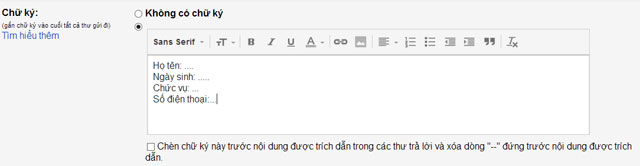
Create a default signature.
However, data entry is not done, users also need to arrange information in the proper order and color format, font style so that it is scientific. In this section there is the Insert this signature option before the text in replies and remove the "-" line that precedes it , meaning that the signature will appear on the content of the email you are replying to ( Reply mode ) and delete '-' characters from the signature separator with the email content, make it easier for recipients to find your signature information.
Set default font style:
Also in the General tab of Settings , the user finds the Default text style entry. There are not many formats available, such as signature creation, but only typefaces, colors and text sizes can help you set up your own email. According to experience, Tahoma font is quite easy to read and is also a font loved by many people, because of straight, beautiful and pretty looking characters.
After setting up, click Save Changes to save.
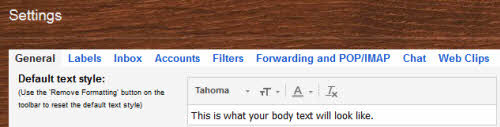
Set the default font style when editing content.
Clearly distinguish Cc and Bcc:
Cc ( Carbon Copy ) and Bcc ( Blind Carbon Copy ) are two options for sending email that are available on all popular email services today. Although all are cells to enter the recipient's email address, Cc and Bcc have different characteristics. Accordingly, those who are emailed in Cc can see each other's emails; Those who have an email in the Bcc field cannot see the email of others and vice versa.
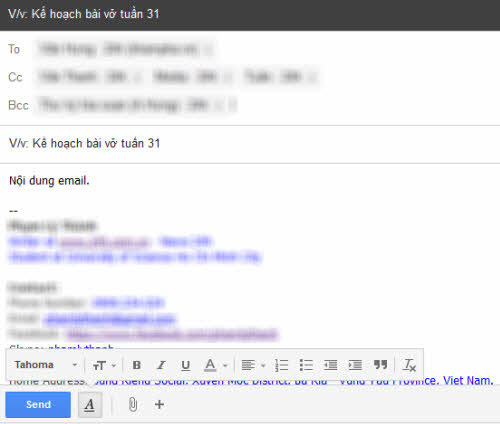
The mailing mode.
In fact, users usually just enter the recipient's email in the To box, which is quite similar to Cc, but if you want to send the email in the original version and the copy, enter the main email in the To box and the secondary emails cell Cc. These are the principles you need to know to make email communication better.
Note: The above actions are for users using Gmail on the web, but on professional email management applications, such as Microsoft Outlook , there are other settings.