Add a Gmail account to Outlook 2013, 2016 - Configure Gmail with Outlook
You just installed office 2013 or 2016 and want to use Outlook, so you want to add a Gmail account to Outlook without knowing how to configure it? The following article will guide you how to add a Gmail account to Outlook 2016.

First of all you need to know, Gmail offers you two ways to read your Gmail messages in the Outlook application, IMAP and POP.
- IMAP can be used on multiple devices, email synchronized in real time.
- POP can only be used for a single computer, email is not synchronized in real time. But they are downloaded and you decide how often you want to download new emails.
The following article will show you how to add a Gmail account to Outlook 2016 using POP, with Outlook 2013 you make the same configuration settings.
Install on Gmail
Step 1 : On the webmail interface that is logged in with your gmail account, select the cog icon -> Settings.

Step 2 : Select Forwarding and POP / IMAP tab , in the POP Download section, select Enable POP downloading for all mail.
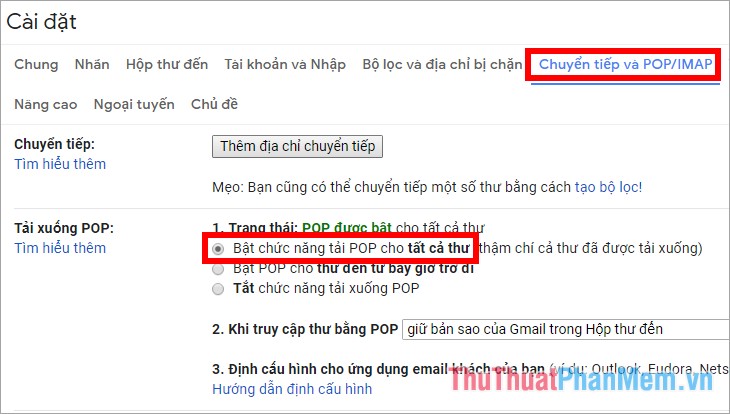
Then click Save changes to save POP settings in gmail.

Configuration on Outlook
Step 1 : Open Microsoft Outlook 2016 on your computer by selecting Menu -> Outlook 2016 or you can enter outlook into the search box and select to Outlook 2016 in the search results.
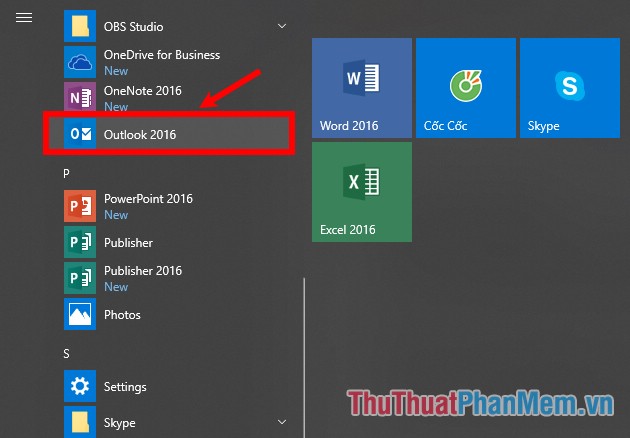
Step 2 : If this is your first time opening Outlook, a number of notifications will appear, just click Next and the Add Account window will appear . If you already use Outlook, then on the Outlook interface select File -> Info -> Add Account .

Step 3 : On the Add Account interface , select Manual setup or additional server types to set up the configuration manually and select Next to continue.
Note: You can also choose E-mail Account and enter the required information to automatically receive and configure the account.

Step 4 : In the Choose Service section, select POP or IMAP and select Next .
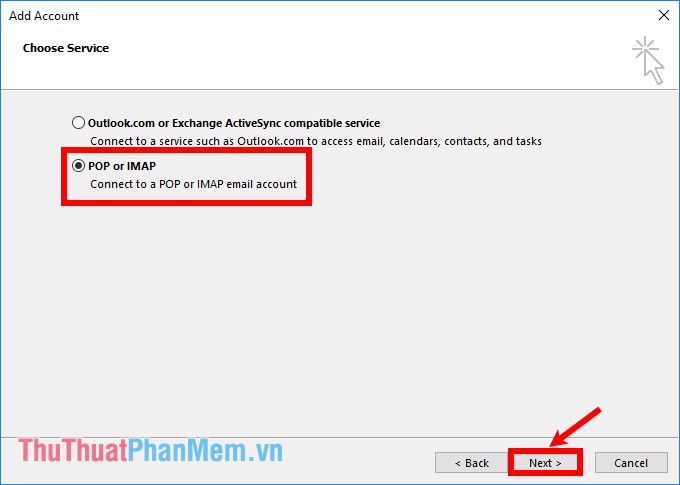
Step 5 : Appear POP and IMAP Account Settings, you enter the full information that Outlook requires.
Your Name : enter your name.
E-mail Address: gmail address.
Account Type : POP3.
Incoming mail server: pop.gmail.com.
Outgoing mail server (SMTP) : smtp.gmail.com.
User Name : gmail address.
Password : gmail password.
You can refer to the configuration of POP here https://support.google.com/mail/answer/7104828?hl=en&visit_id=1-636695016215833540-645661579&rd=3
Then click More settings to expand the configuration settings.
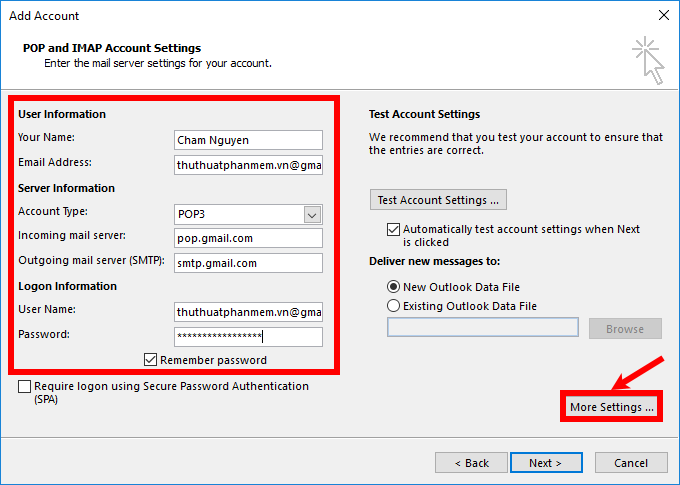
Step 6 : The Internet E-mail Settings window appears , select the Outgoing Server tab and then check the box in the box before My outgoing server (SMTP) requires authentication to request authentication of outgoing server (SMTP).

Step 7: Select the Advanced tab and set the following:
- The Incoming server (POP3) ( incoming mail server port) you enter is 995 .
- Select This server requires an encrypted connection (SSL) to request an encrypted connection .
- Enter outgoing server (SMTP) ( outgoing server port for TLS), you enter 587 .
- Use the following type of encrypted connection (you use the type of encrypted connection ?) You choose the TLS type .
After setup is complete you select OK .

Step 8 : Click Next to continue.

Step 9 : Appearance dialog box Test Account Settings , Outlook will check your account settings if appears the Status is Completed , then you choose Close to close the dialog box.

Next select Finish to close the Add Account window .
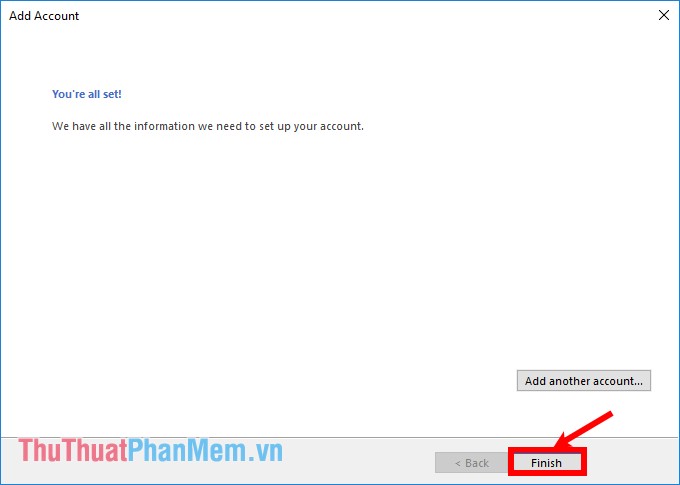
So you have successfully added your Gmail account to Outlook. Please wait for a while for outlook to download the emails in your gmail.

Note: if you follow the above steps and cannot add your Gmail account to Outlook, then do the following:
1. On webmail, click the link https://myaccount.google.com/lesssecureapps on the line Allow less secure applications: Turn your slider to the right to turn on.
Thus, you have allowed the 3rd party application to manage your gmail, of course this will make your mail less secure, but if you do not set it, it will not be possible to add gmail to outlook.
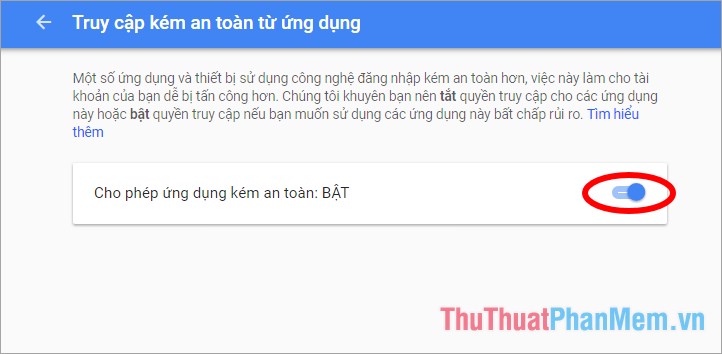
2. If done as above and still have the error, you need to turn off the 2-layer security feature on gmail. You access the link https://myaccount.google.com/security and turn off the verification of step 2.
So you know how to add Gmail accounts to Outlook 2013 and 2016 using POP. You only need to perform the configuration as instructed to be able to successfully add Gmail account to Outlook. Good luck!