How to retrieve an Outlook account password
Along with other webmail services, Outlook is now widely used, especially for those who regularly work with Microsoft accounts. However, it may take a long time not to use it, but you forget your account login password and cannot continue using the Outlook service to send or receive mail. So how to retrieve the Outlook account password? The following article will show you how to reset your Outlook password.
Step 1:
First of all, we access the link below to enter Outlook homepage to retrieve Outlook password when forgotten.
- https://account.live.com/password/reset
At the interface of this page, we select the reason to retrieve the password. I forgot my password , then click Next below.

Step 2:
You then enter the Outlook registration email account to retrieve the password. Next enter the authentication code provided below, then click Next below.

Step 3:
Microsoft will then send the verification code to the user. You access the email address and then enter the code in the content of the incoming message into the interface on Microsoft. Click Next to switch to the new interface.

Step 4:
Finally you will be transferred to the interface to set up a new password for your Outlook account. The new password must have at least 8 characters including lowercase and uppercase letters. Finally click Next at the bottom to save the new password for your Outlook account.
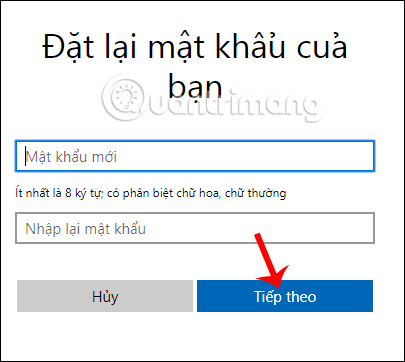
So you can retrieve your Outlook account when you accidentally forgot your password. After resetting the Outlook password, we should choose a password that has a high security to prevent the account hacking.
I wish you all success!