Microsoft plans to 'migrate' to the new Outlook
The company Redmond has just officially confirmed the full implementation schedule of the new Outlook, as well as how this application will replace other work support software that has no longer received much attention from users.
Back in mid-June, Microsoft revealed that the new Outlook platform would begin to replace the Mail and Calendar apps on Windows 10 and 11, with a roadmap lasting until September 2024.
After receiving backlash from many Microsoft 365 users about the above timeframe, the Redmond company has decided to step back a bit on the roadmap and say that the new Outlook will replace the Mail and Calendar applications sometime before the end. 2024 without disclosing a specific date.
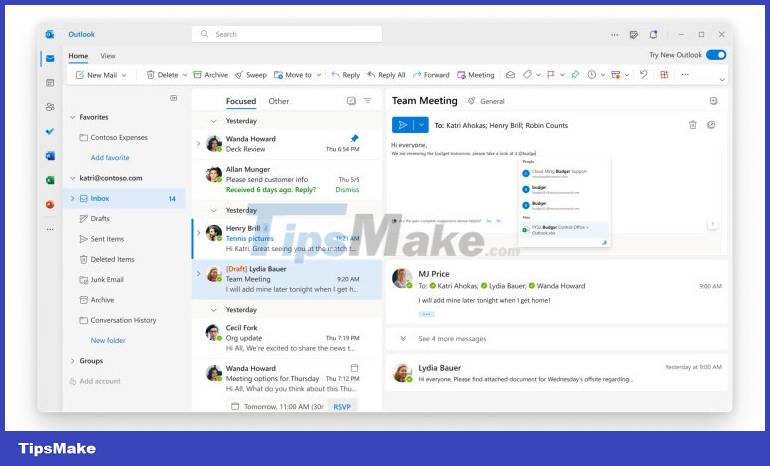
However, it seems likely that a small portion of Microsoft 365 subscription accounts will be automatically switched from using Mail and Calendar to the new Outlook much sooner than planned. According to a recently released internal announcement in the Microsoft 365 Admin Center, some users will be 'piloted' by Microsoft to migrate to the new Outlook in a few weeks.
'At the end of August 2023, Microsoft will also begin the process of automatically migrating Mail and Calendar app users to the new Outlook for Windows platform, with the option to undo if desired. Users can return to the current Mail and Calendar apps by clicking the toggle button available in the new Outlook'.
The announcement adds that Microsoft 365 users will see more and more notifications in the Mail and Calendar apps, saying these apps will be officially decommissioned at the end of 2024.
The new Outlook for Windows app is essentially built on top of the Outlook.com web app, with a significantly overhauled design over the old Outlook app, and integration with other Microsoft 365 services. also significantly improved.
You should read it
- ★ Leaked series of screenshots of Microsoft's new 'One Outlook' email client for Windows 11
- ★ This is the new Outlook app on Windows 10 and Windows 11
- ★ Microsoft Outlook Windows is about to receive 'biggest changes' since 1997
- ★ 7 Outlook.com tricks you may not know yet
- ★ Error cannot open Outlook, this is a fix