Microsoft Outlook Windows is about to receive 'biggest changes' since 1997
So far, however, these enhancements are only available as previews, and users have to manually opt-in to the test.
It wasn't until now that the improvements started rolling out to Outlook users in general - according to an announcement from Microsoft. The upgrades and changes will mainly revolve around some common features, but have a big impact on the user experience, such as synchronization, calendar, default behavior, event editing, and interface. user.
While details haven't been released, Microsoft claims the improvements will "significantly" improve sync latency, as well as the reliability of the sharing and authorization features in Outlook for Windows. It's important to note that these performance benefits have been available on other Outlook clients for quite some time, such as on the web, Mac, and mobile devices, but are only now being developed. deployed on Windows.
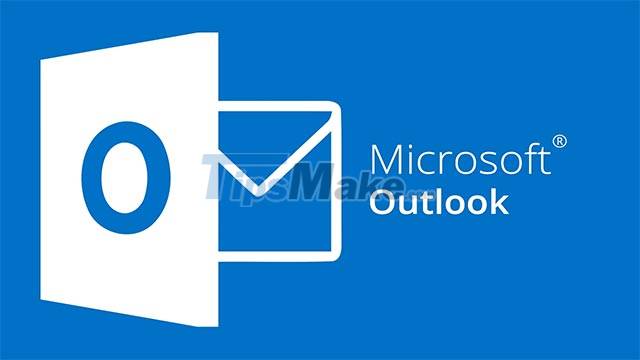
It is worth mentioning that Microsoft considers these upgrades to be the biggest change to the Outlook for Windows platform since its initial release in 1997. It also says the company has collected feedback and fixes The bug was reported by tens of thousands of users over the past few years before officially rolling out the changes on a large scale.
Also according to the Redmond company's disclosure, the new updates that are about to be deployed in the near future will not basically create many major changes visually, but the performance improvements will be noticeable. prominently in Outlook for Windows. Starting today, 10% of customers using Outlook for Windows in Current Channel version 2103 (March 2021 update) will see tangible performance benefits. Any changes will gradually roll out to all users between now and the end of 2021.
Details about the change will be updated by TipsMake.com in each article, please pay attention to follow.
You should read it
- ★ Leaked series of screenshots of Microsoft's new 'One Outlook' email client for Windows 11
- ★ Fix access errors for denied PST files after upgrading Windows 10
- ★ One more way to fix a crashed Outlook, no response or inactivity
- ★ All you need to know about Outlook Express on Windows 10
- ★ How to fix Outlook There is no associated program email on Windows 10