How to fix Outlook There is no associated program email on Windows 10
Outlook is one of the default built-in email client applications on Windows 10, similar to Gmail, Yahoo mail. You just need to click on the data, text file, image, video and select Send to and select Mail Recipient to send the email. However, in some cases we will get an error in the process of sending an email on Outlook, such as receiving a message. There is no program email associated to perform the requested action on Windows 10.
When you encounter this message, users will not be able to access your Outlook account to send an email, affecting your work. If you encounter this situation on Outlook, you can refer to the error correction below.
The error message interface will look like the image below. This error not only appears in Outlook, but can occur in email client applications on Windows 10.
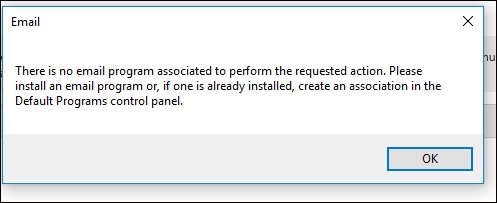
Step 1:
First, we press the Windows + R key combination to open the Run dialog box , then enter the keyword regedit . Click OK to access the Registry Editor.

Step 2:
In the Registry Editor interface, we access the path interface below.
HKEY_LOCAL_MACHINESOFTWAREClientsMailMicrosoft Outlook

We right-click the Microsoft Outlook key and select Delete .
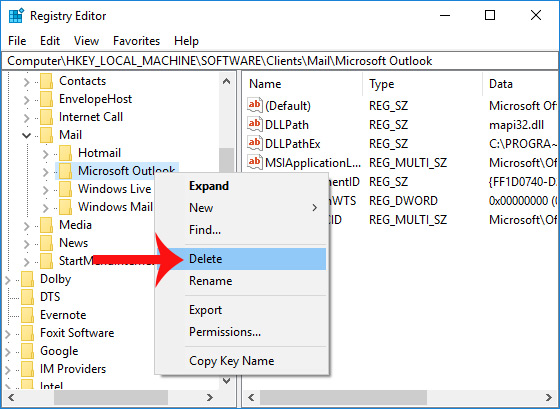
When asked whether or not to delete, press Yes to confirm deletion.
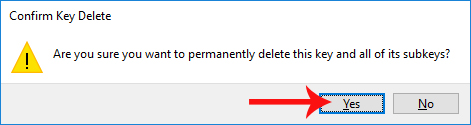
Step 3:
Go back to the computer interface and press Windows + I to open the Windows Settings interface. Here we click on the System settings group.
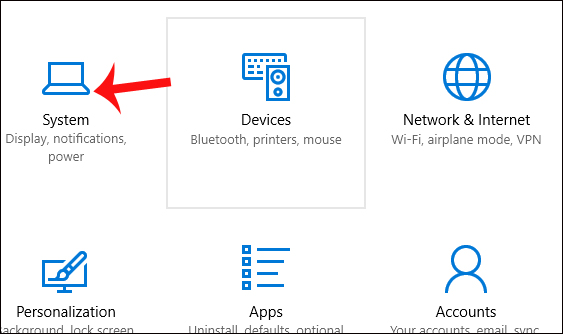
Step 4:
Switch to the new interface, click on the Default Apps item then go to the Email section on the right side of the interface. We will see that Microsoft Outlook is set as the default Email application on the system.
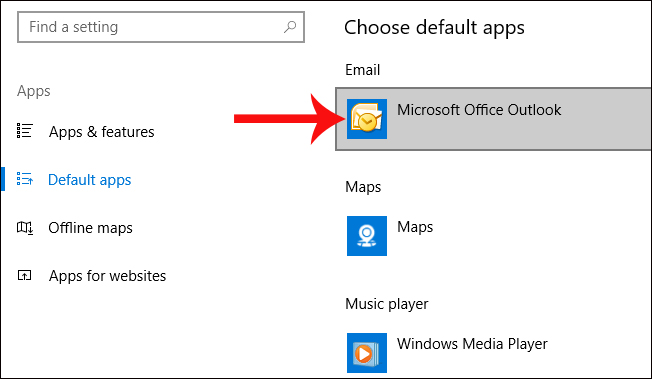
Step 5:
Now, click the Mail application in the Email list to change it to the default email client application on Windows 10 computers.
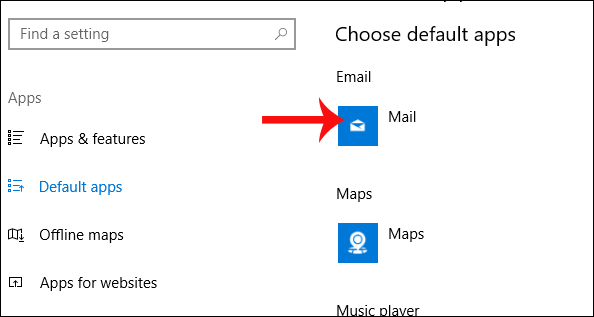
So we proceeded to delete the Microsoft Outlook key in Registry Editor, and change the default mail client application to Mail, instead of Outlook as before. Hopefully with this article, users can fix the error message. There is no email program associated to perform the requested action when using Microsoft Outlook on Windows 10.
I wish you all success!