
Instructions for accessing BIOS on Windows 8
one of the changes that appears on windows 8 and the newer computers designed for this operating system is how to access the system bios. instead of having to press a key while

one of the changes that appears on windows 8 and the newer computers designed for this operating system is how to access the system bios. instead of having to press a key while

in previous versions of windows, you had to reinstall the entire operating system if you wanted to convert legacy bios or master boot record (mbr) to uefi or guid partition table

instructions on how to enter the bios on windows 10 for you, along with video demonstration.

if you want to access uefi firmware settings to change the default boot order or set password uifi, you do not know how to do it. you can refer to the steps taken to access uefi
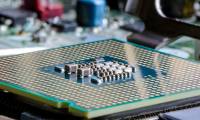
motherboard is one of the most complicated computer components, so when you buy it, users often have difficulty understanding its parameters and terms. so this article will give

bios stands for basic input-output system (basic input-output system). it is a small program that is stored on a small memory chip in the motherboard and runs on your computer

one of the most influential changes when manufacturers put windows 8 on their device is the appearance of uefi instead of bios.

intel expects to abandon bios legacy technology support in modern server and client chipsets by 2020. at that time, its products will only support uefi class 3 or newer versions.

by using custom uefi software, windows drivers and uefi developers are coming closer together in realizing the ability to install windows 10 on nintendo switch.

from here, we will not be able to boot dos and all other obsolete things.