How to enter BIOS (UEFI) on Windows 10
Windows 10 gives users a lot of options to configure directly from within the operating system, but on most computers there are settings that can only be changed in the BIOS (basic input / output system). The BIOS is software that is integrated into the computer's motherboard and controls everything from the drive's boot sequence to pre-boot security options, Fn keys, .
Since the BIOS is the environment before booting, users cannot access the BIOS directly from Windows. With older operating systems, you can enter the BIOS by pressing certain keys like F2, F12, and Del when you restart the computer, but on Windows 10 it will be a bit more complicated. In this article, TipsMake.com will guide you how to enter the BIOS on Windows 10 or the access to the UEFI settings for you, along with video demonstration.
Note: If you just choose to boot from USB on Windows 10, when restarting the computer, press the key combination to enter BIOS as usual, Windows 10 will show options for you to change the boot type, Press the arrow key to move to the boot type you need and press Enter to select.

In this picture, I use the Acer computer, Windows 10 Fall Creators Update, when restarting press F12 to enter the boot option. Since you are not connected to any USB boot, you do not see the option to boot from USB.
How to enter BIOS on Windows 10
1. Open Settings from the Start menu:

2. Select Update & Security :

3. Select Recovery from the left menu:
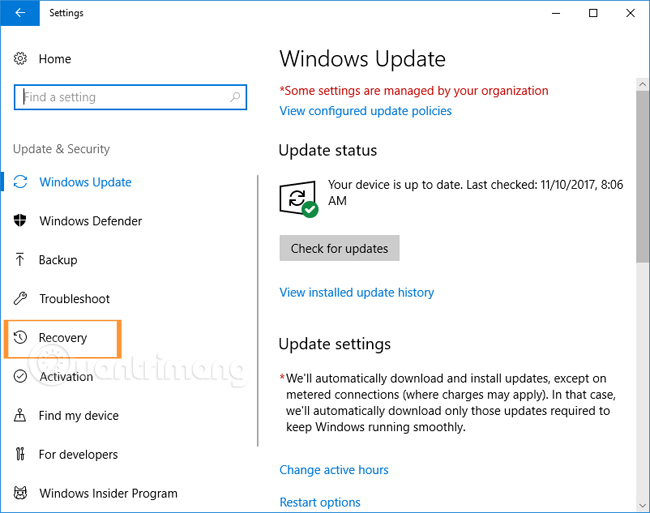
4. Choose Restart Now under Advanced startup. The computer will restart to enter the special menu.
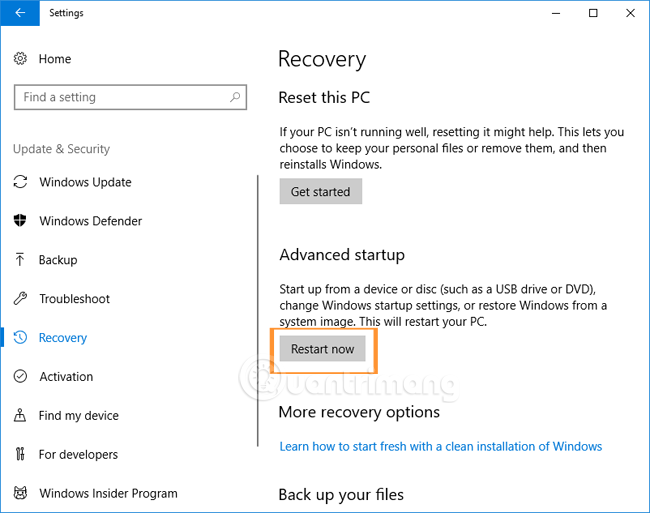
5. Click Troubleshoot in the menu that appears:

6. Select Advanced options :
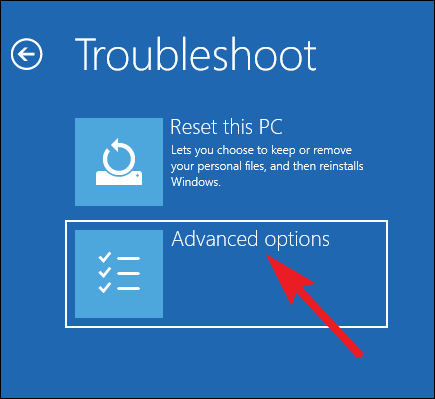
7. Select UEFI Firmware Settings :
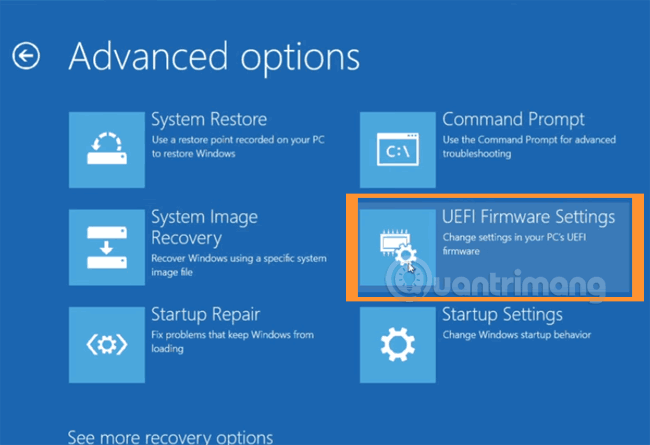
8. Select Restart :
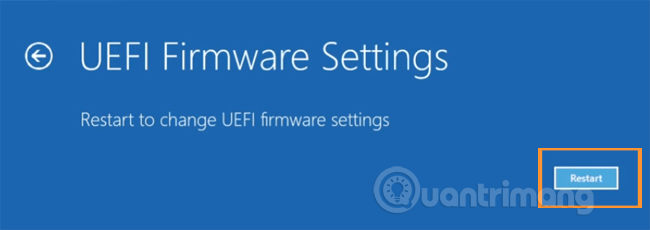
9. The computer will restart and take you into the Windows 10 BIOS.

Video tutorial to access UEFI installation on Windows 10
Here, you can change the settings you need and see basic computer information.
Hope the article is useful to you.
You can see more: 3 simple ways to reset BIOS settings