Split data in columns in Excel
In the same data cell there are many different data types, you want to separate the data in the data cell according to its data type.
For example, in the data fields you enter have the syntax Currency value - The currency you want to separate the currency unit into another cell containing the monetary value to calculate the convenient monetary value Best. Excel supports the ability to split data in cells to help you do the above.
The following article shows how to split data in columns in Excel spreadsheets.
Step 1: First you need to select (black out) the column you want to split data, select the Data tab on the Ribbon -> Text to Columns .
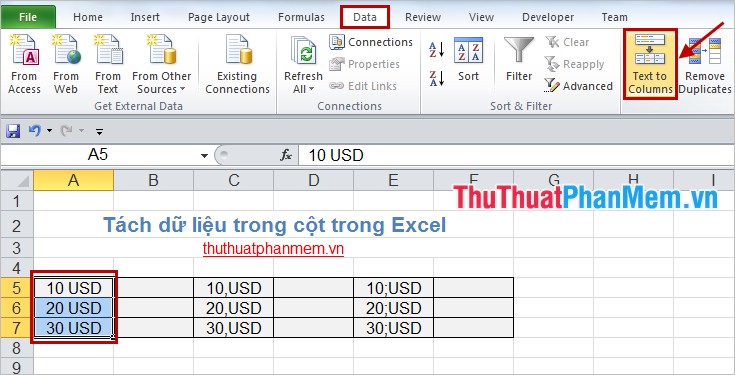
Step 2: In the dialog box Convert Text to Columns Wizard - Step 1 of 3 , select Delimited as shown below and click Next .

Step 3: The dialog box Convert Text to Columns Wizard - Step 2 of 3 appears, select the characters that separate the data types in the selected cells. For example, the cells selected above are separated by spaces, so you select Space .
If the separator character is a different character, select the options similar to that character:
Tab: separated by tab keys.
Semicolon: separated by semicolons.
Comma: separated by commas.
Space: separated by spaces.
Other: other characters, if you choose this option you need to enter another character in the box next to it.
After selecting you, click Next to continue.
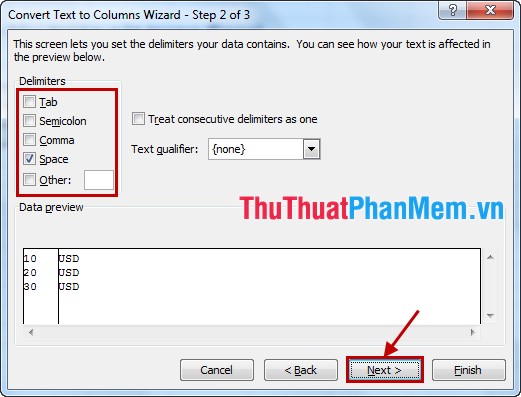
Step 4: In the dialog box Convert Text to Columns Wizard - Step 3 of 3 choose General and click Finish .
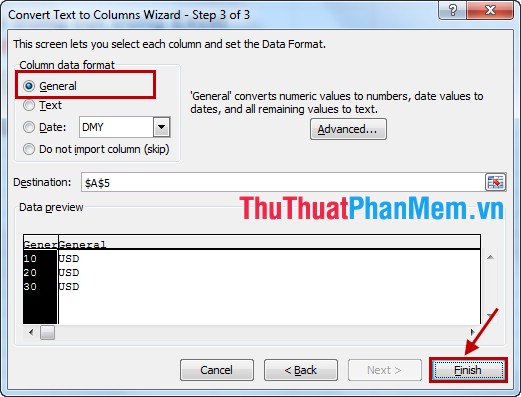
Step 5: A message appears Do you want to the contents of the destination cells? Click OK to agree.

The result after separation is as follows:
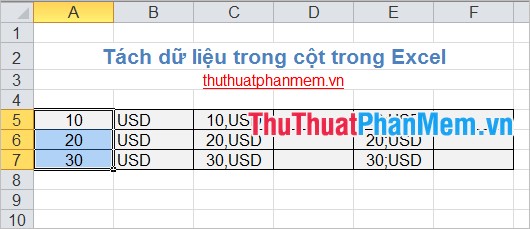
You perform similar separation vs other columns and select the delimiter option corresponding to the separator in the column. The result will look like this:
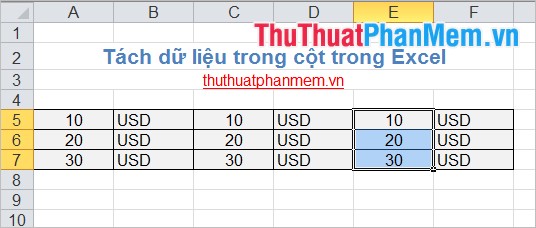
So you can separate data in the column as you like to facilitate the processing and calculation in Excel. Good luck!