Power function (exponential) in Excel
The Power function is a power function of a number of bases with a given exponent, if you are not familiar with the syntax or how to use the Power function, follow the article below.
The article describes the syntax and usage of the Power function in Excel.

Description
The Power function is the exponential function and returns the result as the power of a number.
Syntax
POWER (number, power)
Inside:
- number: the base number, is any real number and is a required argument.
- power: exponent, which is the number you want to raise the base to the power, required.
For example
Given the following data sheet:

Requirement: Power exponentiation with Power exponent.
Apply the POWER formula to cell D5: = POWER (B5, C5) .

Similarly for the following data will result as follows:
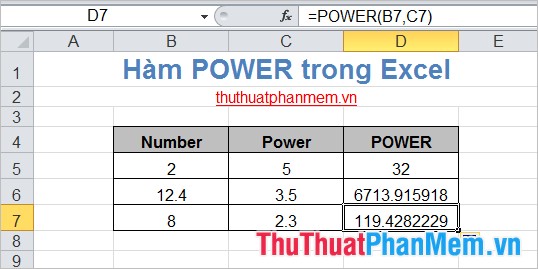
So, with the above examples, you can be sure of how to use the POWER function and apply the function to the right purpose of processing and calculating data in Excel spreadsheets. Good luck!
You should read it
- ★ GROWTH function - The function calculates the exponential growth value using existing data in Excel
- ★ How to use the Power function in Excel
- ★ How to write exponential numbers in Excel
- ★ LOGEST - The function returns an array of data that describes an exponential curve that fits the data given in Excel
- ★ Basic Excel functions that anyone must know