The Text function converts a numeric value into text in Excel
In the process of working with Excel, when the requirements of the job you need to convert from the number format to text format with the specified format suitable for the purpose of use. The Text function will help you do that.
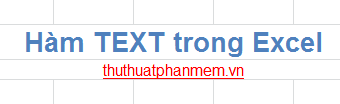
The following article describes the syntax and usage of the Text function in Excel.
Description
The Text function converts a numeric value into text according to the display format you specify.
Syntax
TEXT (value, format_text)
Inside:
- value: is the numerical value to convert to text can also be a formula that returns a numeric value or a parameter to a cell containing a required, numeric value.
- format_text: is the type of display format enclosed in quotation marks, required.
Some number format like: ###, 000, #, ## 0.00 .
Some types of date format such as: dd / MM / yyy, d / MMM / yyyy .
Also you can learn more about other specific formats.
Note
- The format_text argument does not contain an asterisk.
- When using the Text function to convert numerical values into text with the specified format, that result will not be calculated as a number. Want to calculate as a number you need to reformat the Format Cells section .
For example
1. Convert from value to currency format with thousands separator.
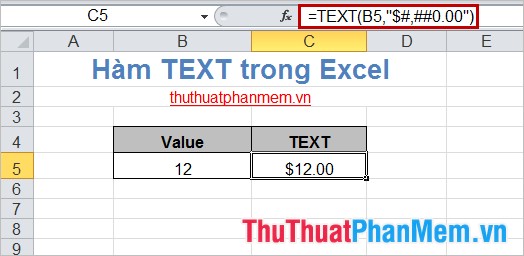
2. Returns the current date and time in the format dd / MM / yyyy.
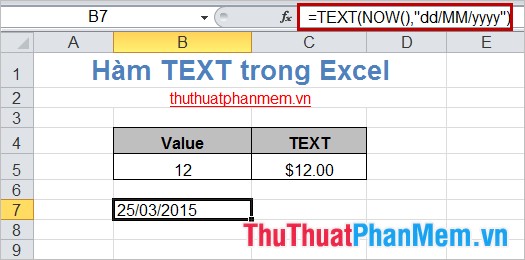
3. Convert data in incomplete date format to full format dd / MM / yyyy.

The use of the Text function is very simple but the efficiency of the function is quite high, the Text function helps you perform data processing better. Good luck!
You should read it
- ★ The VALUE function converts a numeric string to a number format in Excel
- ★ AVERAGEA function - The function returns the average of the arguments including numeric, text, and logical values in Excel
- ★ DATEVALUE function - Functions to convert text format dates to serial numbers in Excel
- ★ How to use the TEXTJOIN function in Excel 2016
- ★ How to create Text Box in Excel