Set Outlook as the default email for Mac computers
OS X operating system on Apple computers allows the option to submit favorite emails in place of the available Mail application.
Mail is a standard email reader, preinstalled on Mac OS X computers. This software has a simple, easy-to-use interface but not as much as Outlook or some other software.
Users can put Micrososft Outlook application as default, replacing Mail on Mac computer with some steps below:
Step 1: Open the OS X Mail application. On the task manager, access Mail> Preferences.
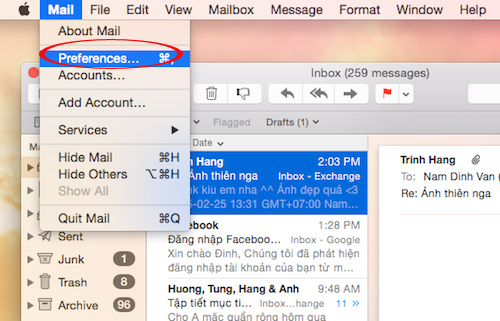
Step 2: A window pops up, select the General tab . Click on the Default mail reader line , select Microsoft Outlook or the email reader to set as default.

Step 3: If the desired email reader application is not available in the menu, press the Select button . A window will appear to allow users to direct the email software to use.

After changing the default email reader, every time a user clicks a link containing an email address, the software will automatically open up, instead of the Mail application available on Mac OS X computers.

You should read it
- ★ Instructions for adding email accounts to the Mail application on iOS 11
- ★ How to prevent Apple Mail from automatically turning on when opening email on macOS
- ★ Opera introduces Opera Mail email management application
- ★ Pin Email account to Start Menu on Windows 10
- ★ Discover 2 new vulnerabilities on 2 popular email protocols