Practical exercise on production statistics table in Excel
The following article guides you in detail practical exercises on production statistics in Excel 2013.
The example has the following data table:
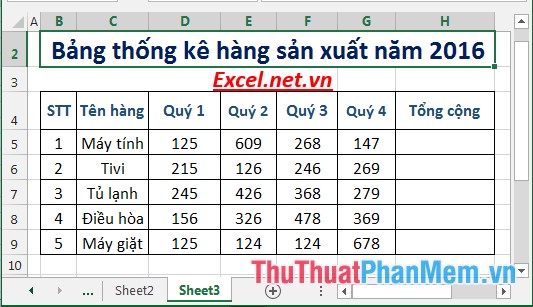
Production statistics table. First calculate the total value of the items. Use visual data charts to compare between quarters of items.
Step 1: Calculate the total number of items sold in the year. In the cell to calculate enter the formula: = SUM (D5: G5) -> press Enter -> the result is:
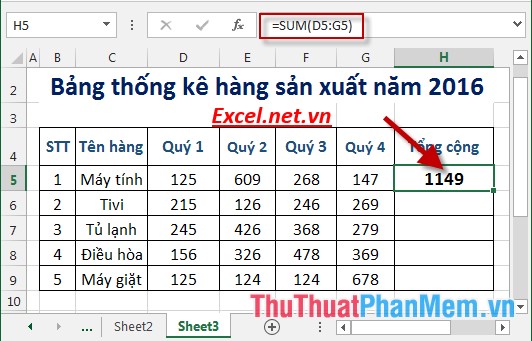
Step 2: Similarly copy the remaining values to result:

Step 3: Select the data area to create statistical chart -> Insert -> go to Columns -> select the type of chart to create:

Step 4: After selecting the chart type is as shown:

Step 5: You can edit the title right on the chart:

Step 6: In case you want to change the position of notes, for example, change the notes of items to the right, do the following: Click on the chart -> click on the Chart Element icon -> Legend -> Right:

Step 7: After editing, there is a chart as shown:

Looking at the chart, you can immediately compare and statistic data between the quarter and quarterly items. Not just the numbers are aggregated anymore, charts help you to statistic data quickly, have a visual look and provide trends and remedies for limited items.
The above is a detailed guide on how to produce manufactured statistics in Excel 2013.
Good luck!