Steps to edit the chart title in Excel
The following article provides detailed instructions for you to edit chart title in Excel 2013.

Step 1: Click on the chart title -> Format -> Shape Styles -> Shape Fill to fill the title box with color:
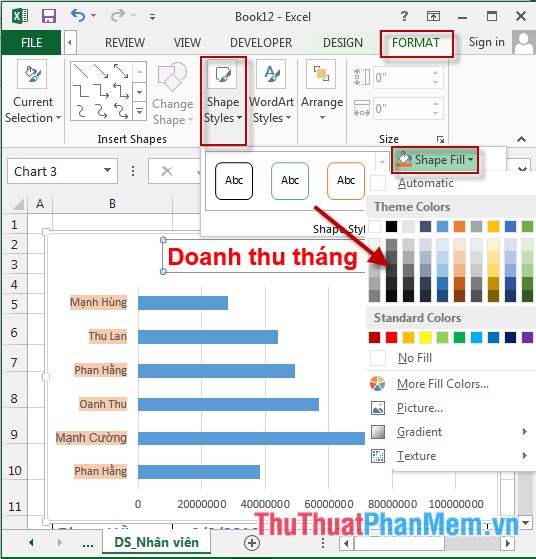
Step 2: Click on the chart title -> Format -> Shape Styles -> Shape Outline to fill the border color with the title box:
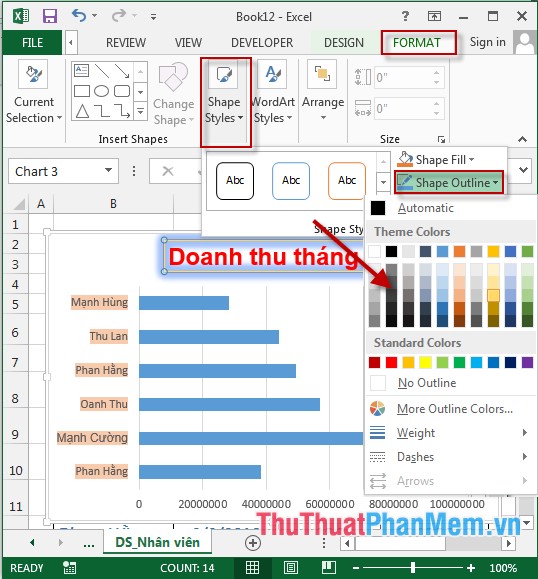
Step 3: Click on the chart title -> Format -> Shape Styles -> Shape Effect to create effects for the title frame:

Step 4: Click the chart title -> Format -> WordArt Styles -> Text Effect to create the text effect in the title:

Step 5: Click on the chart title -> Format -> WordArt Styles -> Text Outline to create the border color for the text in the title:

Step 6: Click on the chart title -> Format -> WordArt Styles -> Text Fill to create color for the text in the title:

- Also you can customize the title position in the chart by clicking the chart -> select Design -> Add Chart Element -> Chart Title:

Inside:
+ None: Do not create titles.
+ Above Chart: Create a title above the chart.
+ Centered Overlay: Create a title display between charts.
+ More Title Options: Click on this item to customize other positions of the chart.
- After adjusting the chart title, the results are:

The above is a detailed guide of steps to edit chart title in Excel 2013.
Good luck!