Practice exercises on payroll in Excel
The following article gives detailed instructions to you practice exercises on payroll in Excel 2013.
The example has the following data table:

Calculate employee's gross salary, calculate the maximum value of salary, advance and remaining, average and minimum value.
Step 1: In the cell to calculate the salary enter the formula: = E5 * F5 -> press Enter -> salary of the employee is:
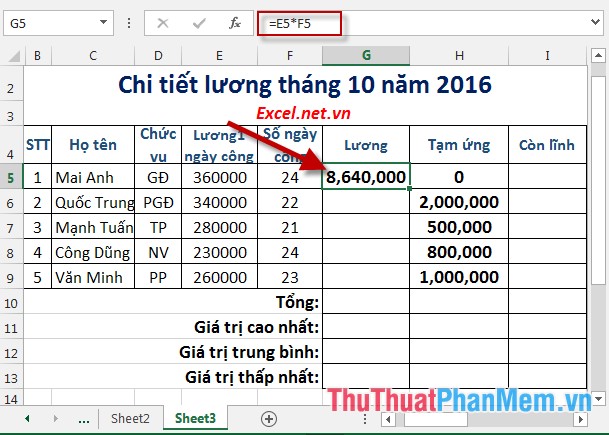
Step 2: Similarly copy the remaining values to result:
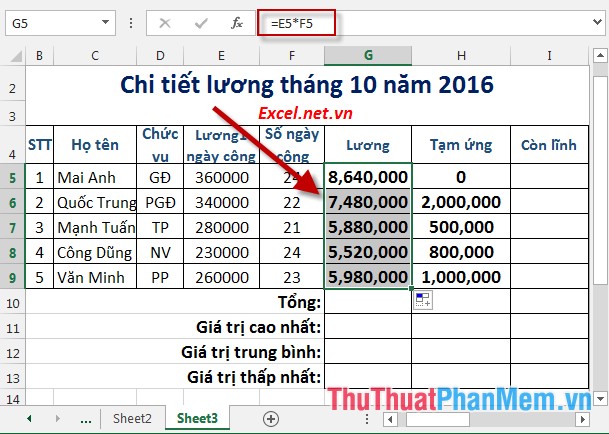
Step 3: To calculate the remaining salary, the employee enters the formula: = G5 - H5 -> press Enter -> the remaining salary is:

Step 4: Similarly copying the formula to the remaining values results:

Step 5: To calculate the total salary payable to the employees entering the formula: = SUM (G5: G9) -> press Enter -> total salary to be paid is:

Step 6: Similarly, enter the formula for the total advance salary and the total remaining salary:
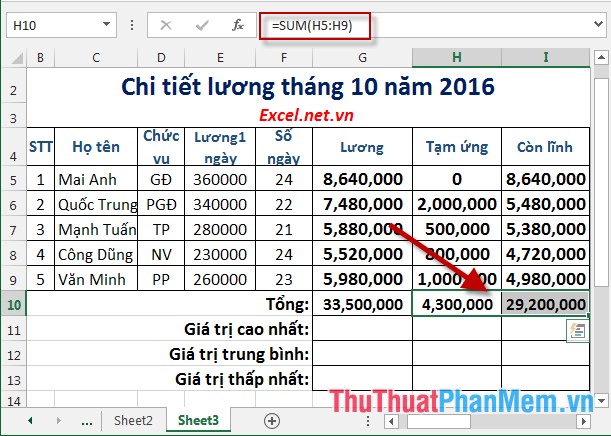
Step 7: Calculate the largest salary value in the company -> enter the formula: = MAX (G5: G9) -> press Enter -> the return value is:
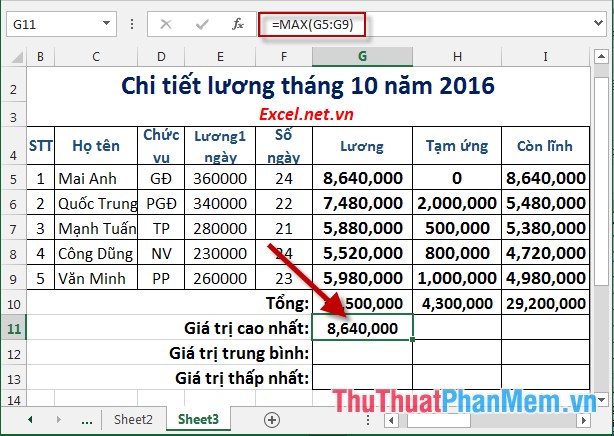
Step 8: Similarly, calculate the average value: = AVERAGE (G5: G9)
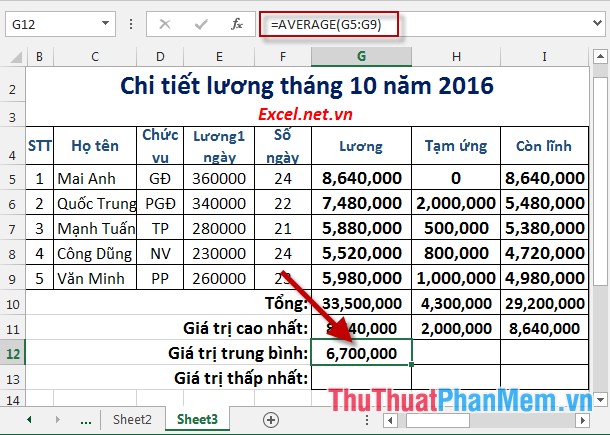
Step 9: Calculate the minimum value: = MIN (G5: G9)
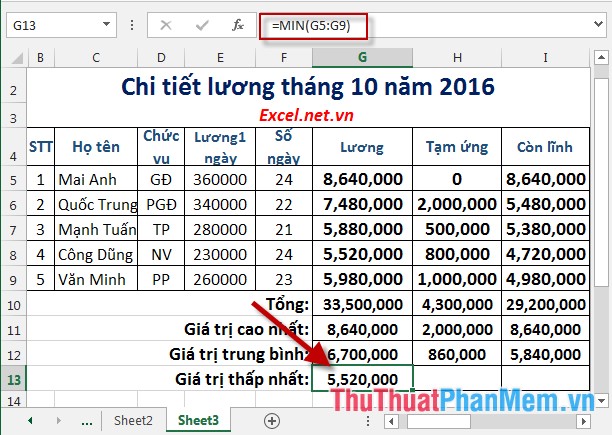
- After calculating, there is a complete salary table. In this data sheet you can easily read and find the most frequently searched information:

Above is a detailed guide of practical exercises on payroll in Excel 2013.
Good luck!