Practical exercises on Notebook price list in Excel
The following article gives detailed instructions for you to practice how to calculate the values in Notebook Price list in Excel 2013.
The example has the following data table:
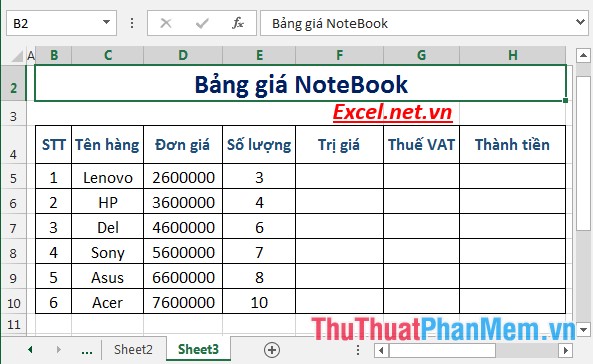
Calculate the total amount payable by guests including VAT 5%.
To calculate the amount the tenant must pay: The value of the item, the amount of VAT payable.
Step 1: Calculate the item value -> Enter the formula: = D5 * E5 -> press Enter the item value is:
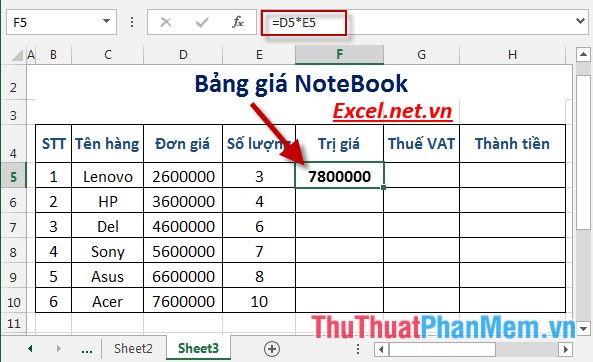
Step 2: Similarly copy the remaining values to result:

Step 3: Calculate the VAT is payable by each value items -> enter the formula: = 5 * F5 / 100 -> press Enter -> tax VAT is payable is:

Step 4: Similarly copying the formula to the remaining values results:

Step 5: Calculate the total amount the customer must pay including VAT -> enter the formula: = G5 + F5 -> press Enter -> the total amount to be paid is:

Step 6: Similarly copying the formula to the remaining values results:
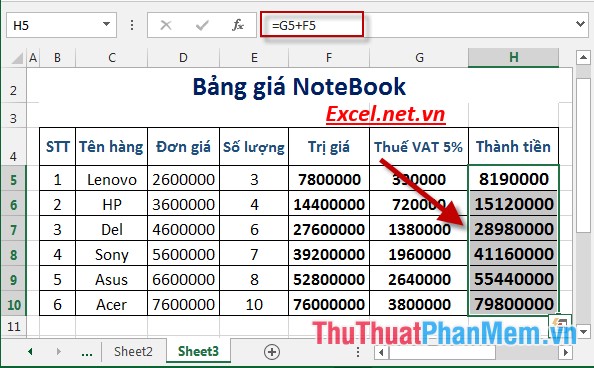
Step 7: Calculate the total value of items sold -> enter the formula: = SUM (F5: F10)
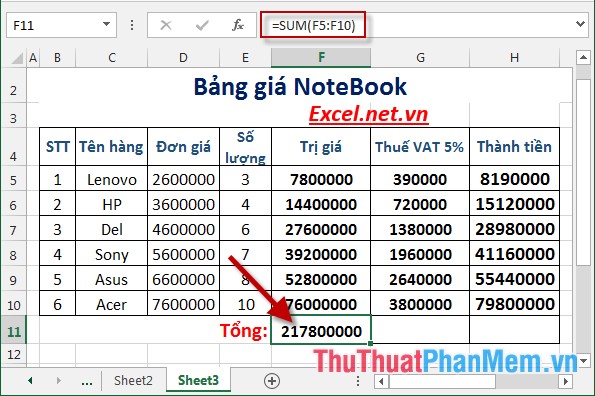
Step 8: Similarly, calculate the total VAT amount and the total amount payable by the customer:
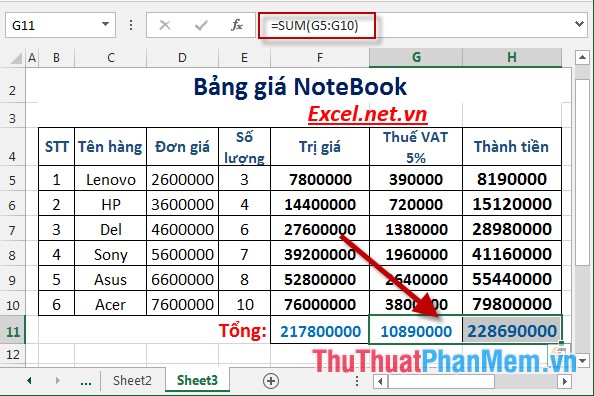
Above is a detailed guide on how to implement NoteBook price list in Excel 2013.
Good luck!