7 features of Windows 11 that users should experience
Here are 7 new features and upgrades on Windows 11 that any PC user should experience
New Microsoft Store
Windows 11 comes with a brand new Microsoft Store app, providing a much more intuitive interface and layout, where information about apps, games, and entertainment is displayed in an attractive way. guide. In addition, the navigation experience is also much simpler than the old Store version (included with Windows 10).
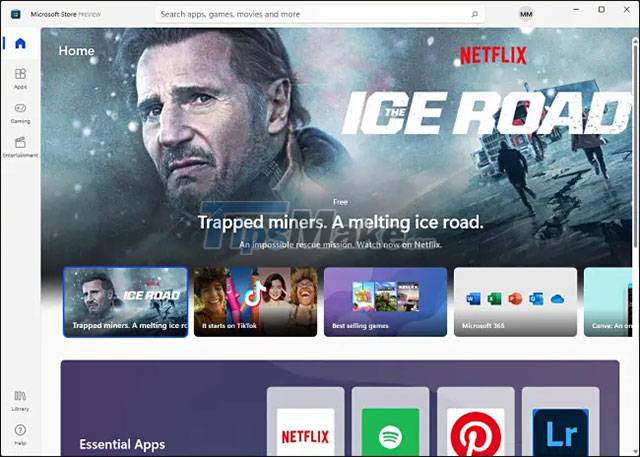
Some of the great changes include a sidebar navigation area with a handy 'Library' link, a new search bar at the top, and rounded corners in the interface for eye-catching visual effects.
Settings app
Without a doubt, Windows 11's Settings app is a breath of fresh air and offers a much more positive experience than Windows 10. In addition to being redesigned in the general style of Windows 11 with rounded corners, This app also adds a sidebar and a handy new navigation card (breadcrumb).

The new Settings application on Windows 11 also includes many options that were previously only available in the Control Panel, but are gradually being transformed by Microsoft to give users a convenient experience and an area to manage system settings. more uniform.
New theme and wallpaper packs
Windows 11 is a vibrant version of Windows with a bunch of beautiful new desktop wallpaper 'works of art', tied to a variety of themes (Glow, Captured Motion, Sunrise, or Flow), even in a bright interface. or dark.
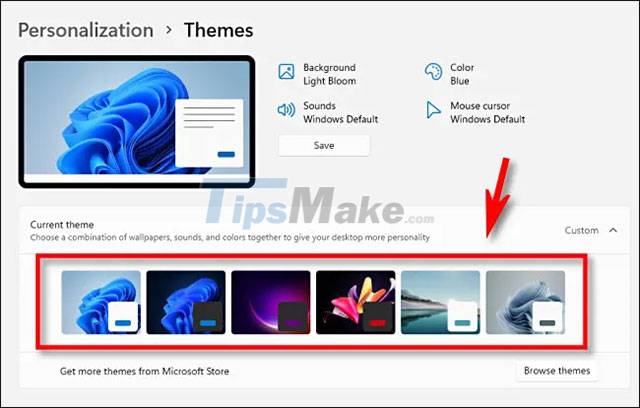
When choosing a theme (under Settings > Personalization > Themes), you can also quickly switch between light and dark background modes by selecting Windows Light or Windows Dark, and the look and feel of the entire system will change accordingly. If you're bored with Windows 11's built-in themes, you can also install new free or premium theme packs from the Microsoft Store.
Quick Settings menu
Windows 11 includes an extremely handy new 'Quick Settings' quick access menu, replacing the Action Center on Windows 10. At a glance, Quick Settings has a lot in common with the Control Center on macOS, but of course it will still be. There are slight differences in interface and usage.
To access the Quick Settings menu in Windows 11, all you need to do is click on a set of status icons (Wi-Fi, speaker, and battery) in the bottom-right corner of the screen, in the bar. action. Or, you can also press Windows + A (which is the keyboard shortcut used to open the Action Center in Windows 10).
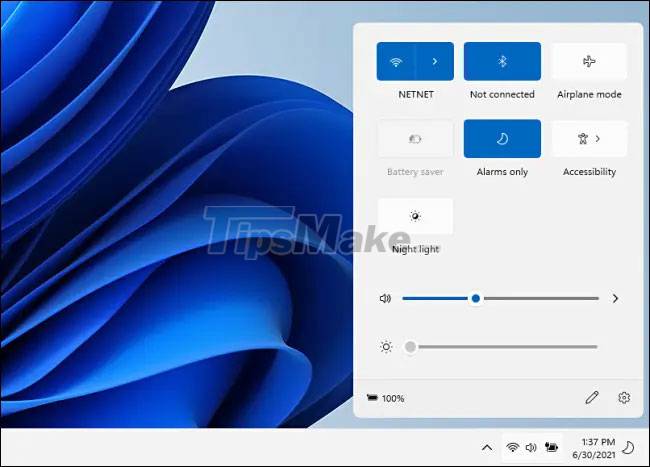
Immediately, you will see a small menu with rounded corners will pop up, this is Quick Settings. Inside the menu are options buttons that let you quickly connect or disconnect WiFi and Bluetooth, buttons to activate Airplane mode, Battery Saver, Focus Assist, Accessibility, and Night Light (which changes the tone of the screen). by default.
There are also 2 sliders that let you adjust the volume and screen brightness, a small battery percentage indicator (on connected devices), and a quick link to the Windows Settings app (the pie icon). denticle). All bring an undisputed convenience.
Improved Window Snap
Windows 11 includes a nifty Snap feature, which can automatically resize and move you to predefined areas of the screen. In addition, you can also configure them in 6 different templates. Although Windows 10 also includes a similar feature, on Windows 11, things have been extended with more complex layouts.
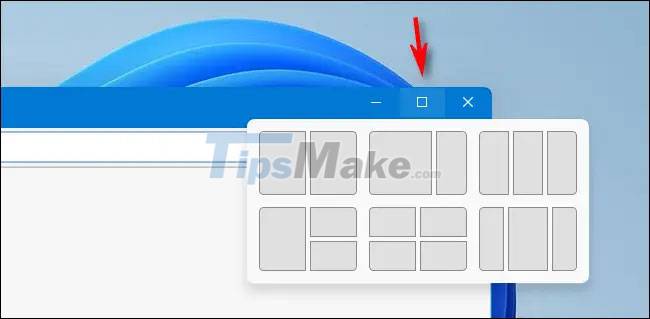
Microsoft Teams Chat
Although Microsoft Teams has been around for a long time, it was not until recently that Microsoft decided to integrate this application more deeply into Windows 11. Including the new 'Chat' feature, accessible by clicking the icon (it looks like a purple text bubble) located on the Windows taskbar. When you click it, you'll see an instant messaging-style Teams chat window pop up.
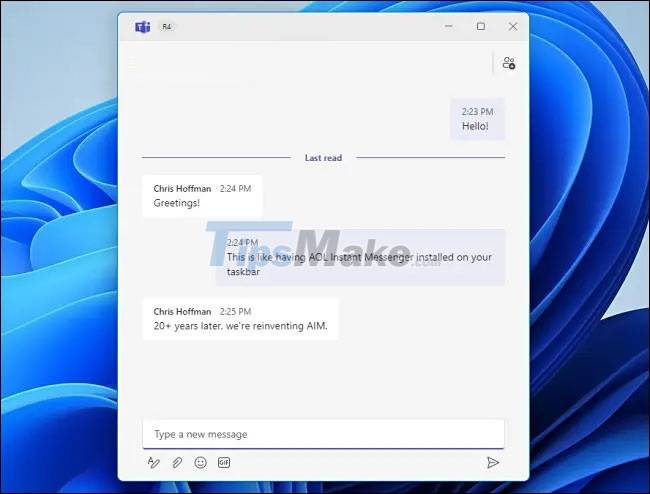
You can also extend the chat to the full Teams app, allowing you to collaborate with others and initiate an audio or video call.
New widget menu
Microsoft introduced a brand new widget menu in Windows 11, providing quick information on weather forecasts, stock prices, sports scores, news, and more. All in all, it's a nifty feature that helps you stay informed about everything that's going on around you. If you do not need to use it, you can also easily turn off this menu when needed.
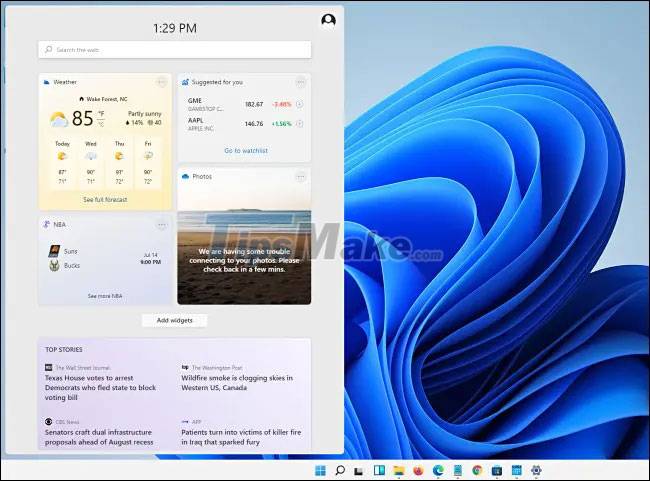
What do you think is worth experiencing on Windows 11?
You should read it
- ★ The Windows Store will be renamed to Microsoft Store in Windows 10
- ★ Microsoft is about to bring Windows 11's new app store to Windows 10
- ★ New Departments menu for Microsoft Store on Windows 10 makes searching easy
- ★ Privacy control on Windows 10 computers with the following 5 tips
- ★ An advertisement that Microsoft tried to insert into the system caused a recent Taskbar error on Windows 11