Insert date and time in Word 2003, 2007, 2010, 2013
You want to insert date and time in Word to track the time right on the Word document more quickly. This feature is available in Word, but if you do not know, you can follow the article below.
The following article shows you how to insert date and time in Word 2003, 2007, 2010, 2013.
Step 1: First you need to put the cursor in the position where you want to insert the date and time. Then open the Date and Time dialog box .
Microsoft Word 2003
For Word 2003, select the Insert tab in the Ribbon and select Date and Time in the drop-down menu.
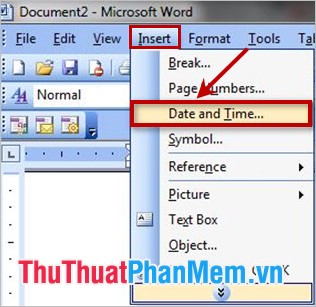
Microsoft Word 2007, Office 2010, Office 2013
For Word 2007 and above, select the Insert tab on the Ribbon and then select Date and Time in the Text section .
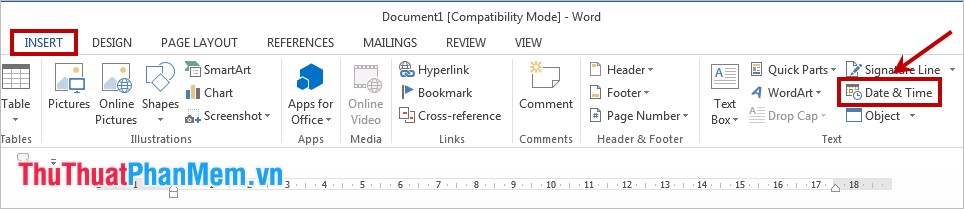
Step 2: The Date and Time window appears , select the time and date format types in the Available formats section . There are many types of date and time formats, if you just want to insert a date or just want to insert time, then choose the format that suits the date or time.
Next you choose the language that displays the date and time information in the Language section . If you want the date and time to update automatically according to the date and time on your computer, then check the box before Update automatically .
After you have set the date and time, select OK to insert date and time in Word.

So the date and time will be displayed in the format you choose.
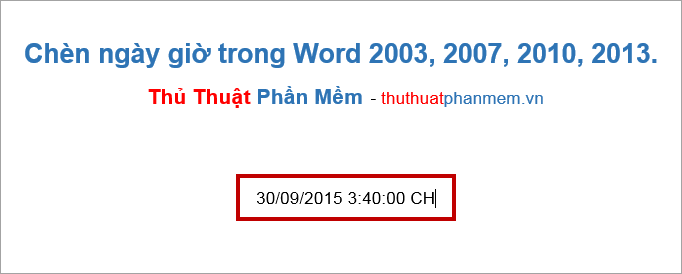
Note: you can insert date, time at many places in a Word document.
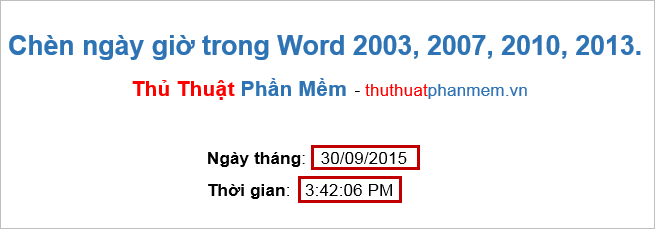
Thus, just manipulate the very simple steps as on the article that instructed you to view the time and date directly on Word files.
Good luck!
You should read it
- ★ How to print documents, print files Word 2013, 2016, 2010, 2007, 2003
- ★ How to write fractions in Word - Instructions on how to write fractions in Word 2007, 2010, 2013, 2016
- ★ How to display Ruler ruler bar in Micorosoft Word 2010, Word 2003, 2007, 2013 and Word 2016
- ★ Count the number of characters, lines, and pages in Word 2003 2007 2010 2013
- ★ Consistent with the format bar in Word 2003-2013