Latest updates of Google Docs, Sheets & Slides that you still expect
Users can now view edits in the same Docs document, avoiding the confusing scenes often seen on shared pages. You can also add suggestions from mobile devices, in case you need to see new changes quickly.
New features are listed on the new article of the Google blog, leading to many situations where this tool will become much more useful.https://www.blog.google/products/g-suite/get-same-page-new-google-docs-features-power-team-collaboration/
The biggest change is in organizing Doc documents when working with groups. You can name different versions of the same text, which is useful to determine what is the final version and where the text is still unfinished. Take a look at the usefulness of this feature via the GIF image below, showing the ability to display only the new named versions of Docs.
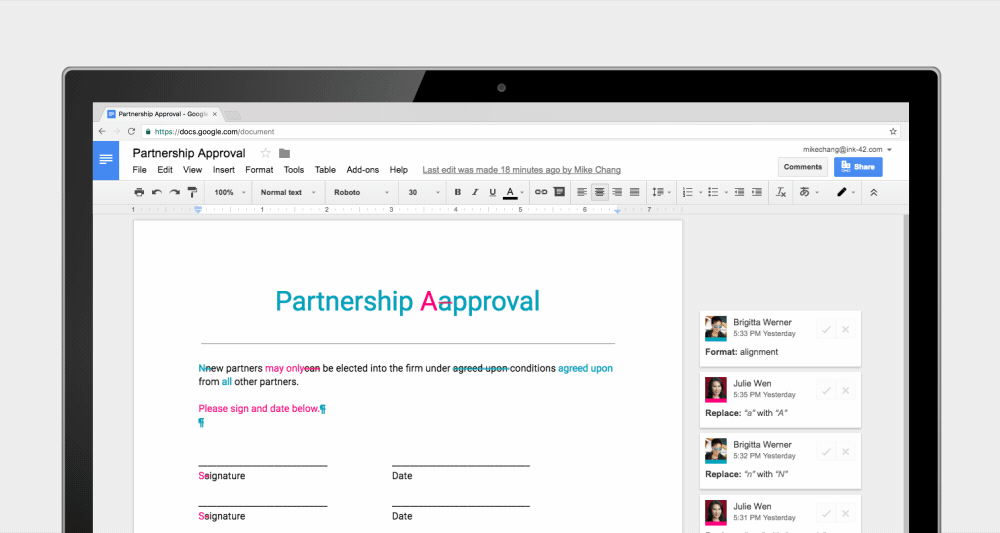
Name the different versions of the file with different names
With the new feature, you can also preview the 'clean' version of Docs to easily read, preview, approve or reject changes with just one command, saving you time instead of having to approve each change. small. Most useful is that users only need to access the hint tool from a mobile device with a 3 dot symbol.
Google also introduced new add-ons and templates for its toolkit, making it easier for users to edit new documents on the cloud. Google partners include LegalZoom, Docusign, LucidChart, PandaDoc, EasyBib, Supermetrics. Organizations can also create their own templates with add-ons.
Finally, the Google Cloud Search feature uses machine learning to find relevant information on Google's ecosystem, but this feature is only available to G Suite Business customers.