Word, Excel and PowerPoint work on the browser
Microsoft has just demonstrated the latest image of the online office application version, developed in parallel with the next generation of Office (codename 14). The trial version will be introduced in early 2009.
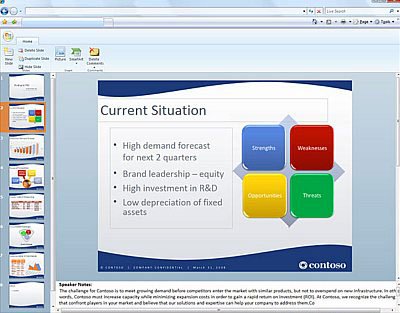
Create PowerPoint presentation file.
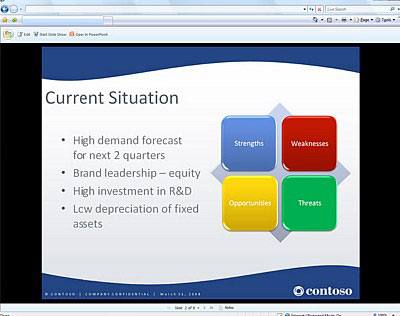
View PowerPoint presentations.
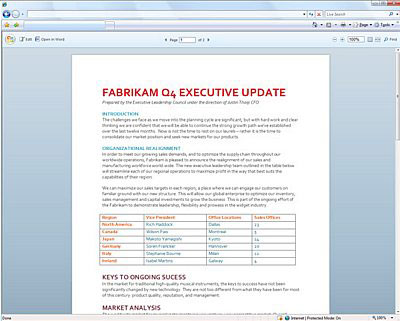
Edit Word documents.

Make a spreadsheet with Excel online.

Edit with OneNote web application.
Share by
Micah Soto
Update 24 May 2019
You should read it
- ★ Word and Excel will have online versions available online
- ★ Recovering unsaved Word files, retrieving Word, Excel and PowerPoint files before saving
- ★ How to use Office Online on Chrome faster
- ★ Instructions for installing default fonts in Word, Excel and PowerPoint
- ★ Microsoft renamed Office Web Apps to Office Online