Microsoft claims Windows 11 PCs will have better performance thanks to the ability to optimize CPU, RAM and storage hard drive
In addition to the controversy surrounding the strict hardware requirements to upgrade to a new version of Windows, another aspect that is also discussed a lot by the Microsoft user community is performance and hardware optimization. of Windows 11.
Recently, Microsoft once again caused a stir in the Windows user community when it announced information about the remarkable performance improvements of Windows 11. In which, productivity, performance and compatibility. The preferences of the new operating system will be significantly improved with a series of changes and tweaks related to the ability to optimize CPU, RAM and hard drive storage.
Specifically, in a video posted on the Microsoft Mechanics Youtube channel, Steve Dispensa, Vice President of Business Management at Microsoft, directly presented the notable improvements that will be present in Windows 11, related to CPU, RAM. , and memory on the new operating system.
In the video, the senior director of Microsoft confirmed that Windows 11 will save nearly 37% of CPU usage and 32% of RAM consumption compared to the previous version. This impressive improvement mainly stems from the fact that Microsoft has paid special attention to optimizing the 'hibernation' time for Windows 11. In addition, the boot speed of Windows 11 after sleep mode has increased significantly. compared to Windows 10, especially when running on systems using 8th Gen Intel Core CPUs or later. In addition to the necessary hardware elements, at the software level, Windows 11 will optimize the power of the CPU's threads for each specific situation, ensuring that power is delivered in time to where it is needed and where it is needed. not wasted. It is reported that Windows 11 can boot from sleep 25% faster than Windows 10,but this still needs to be verified.
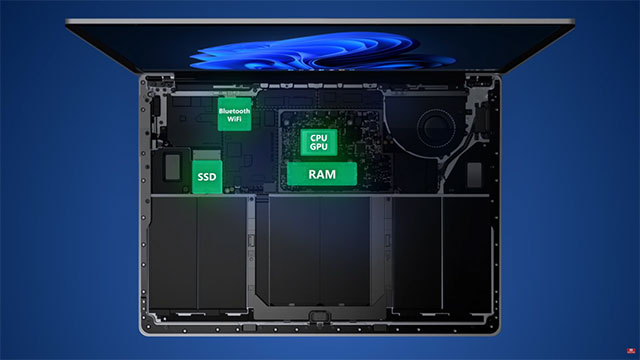
Microsoft Windows 11 has also made significant changes to the overall user interface, for faster and smoother motion effects. The new design of the taskbar is also expected to affect the overall productivity of the system. Besides, there are productivity enhancements such as allowing users to set up multiple monitors, or allowing the system to remember the position of certain windows on each screen to help work more efficiently.
'Windows 11 has been built with compatibility in mind. This is clearly demonstrated by the fact that applications on Windows 7, 8.1 and 10 will also work on Windows 11'.
Microsoft Windows 11 will officially launch on October 5, 2021, and serve as a free upgrade for Windows 10 users. You still have time to prepare your system to meet the ultimate requirements. from Microsoft, especially the activation of TPM 2.0, to be able to experience the new operating system to the fullest.
You should read it
- ★ Windows 11 has caught up with Windows 10 in terms of performance
- ★ Microsoft released an update for Windows 8
- ★ 11 ways to start the Performance Monitor performance monitor in Windows
- ★ How to work with Performance Monitor performance monitor in Windows
- ★ How to download and install Windows Performance Toolkit in Windows 10