Windows 11 has caught up with Windows 10 in terms of performance
Back in September of last year, a month before Windows 11 was officially released to the general public, Microsoft explained how their new operating system is designed to make the most of hardware performance. At the end of November, the company pledged that by 2022, the performance of Windows 11 would be significantly improved to catch up with Windows 10, which has been launched and optimized continuously for many years.
And it seems that Microsoft is not bragging when the latest test data from Puget Systems shows that Windows 11 is actually significantly faster now than when it was released. In particular, there is no significant difference in hardware performance optimization compared to Windows 10.
Speaking about this, Matt Bach, Senior Lab technician at Puget Systems, said:
The last time we compared Windows 11 to Windows 10 was about a year ago, with tasks like video editing, rendering, and game development. We've found that Windows 10 is often significantly more performant than Windows 11. However, that was shortly after Windows 11 officially launched. Since then, there have been a series of software updates and even new generations of CPUs have been released with better compatibility with Windows 11.
The good news is that we don't have many performance issues with Windows 11 at the moment. Many of the problems we noticed when we launched the new operating system 1 year ago seem to have been resolved. However, Windows 11 also does not win clearly over Windows 10 in most tasks. In other words, the performance of Windows 11 and Windows 10 is almost the same at the moment.
Overall, it's only in some cases that the performance advantage between the two platforms becomes apparent:
- Premiere Pro - In any case, Windows 10 is slightly faster than Windows 11.
- V-Ray CUDA mode - Windows 11 is always about 20% faster than Windows 10.
- Unreal Engine - There may be bugs related to Windows 10 compatibility, but Intel Core i9 12900K shows significant performance increase when running with Windows 11.
The bug in Unreal Engine 4.26 that Puget noted appears to be affecting the Intel Alder Lake-S i9-12900K processor. It is possible that the Performance Hybrid architecture of the chip is not optimized for UE 4.26 on Windows 10. That is why there is a big difference between Windows 10 and 11 systems:
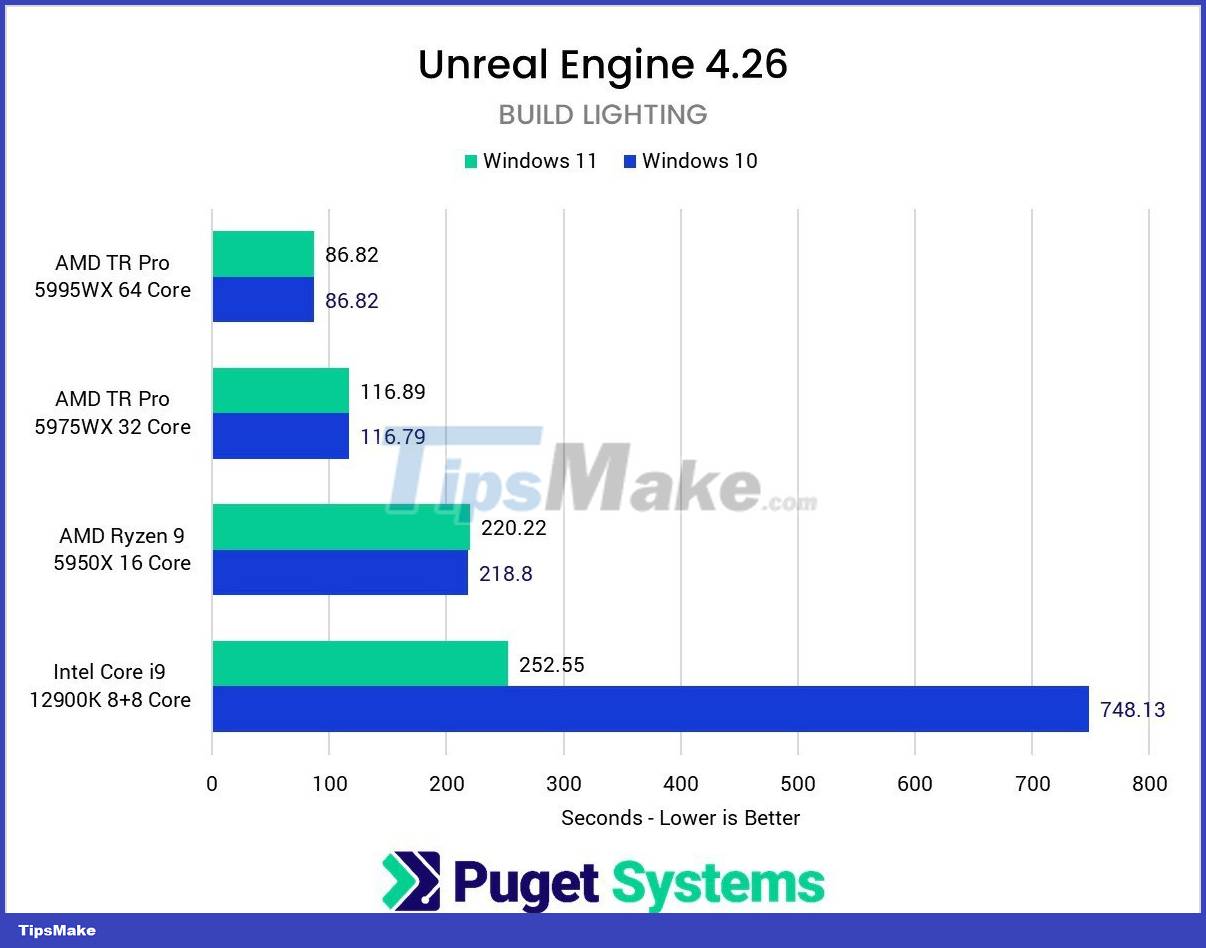
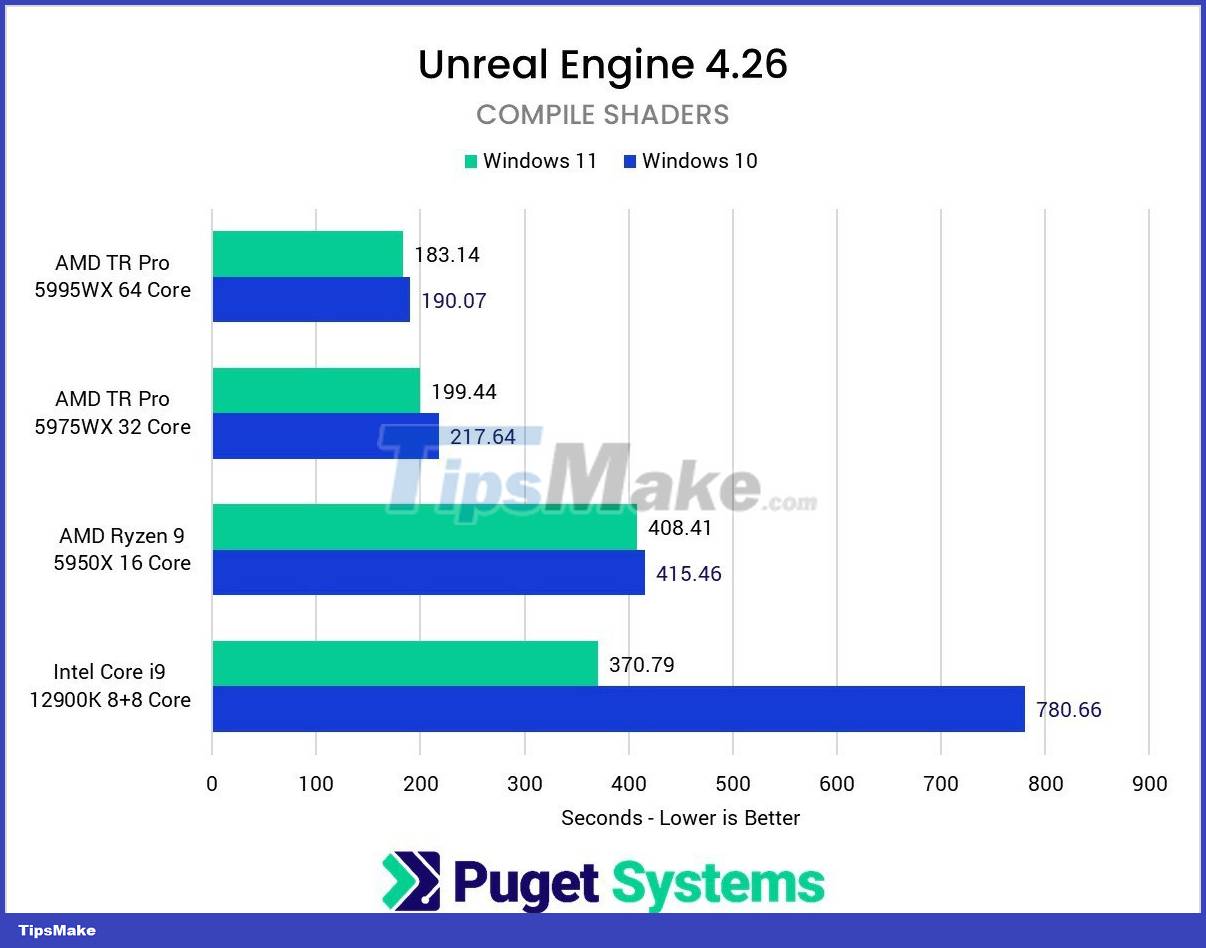
You can find the full results of the Puget Systems website review HERE.
- Hibernate and Sleep, which mode saves more power for Windows PC
- Why did Microsoft end support for Windows 8.1?
- Ironically, the Windows 11 update that fixes the update error has failed to install
- 6 best apps to customize Windows 11
You should read it
- ★ Microsoft claims Windows 11 PCs will have better performance thanks to the ability to optimize CPU, RAM and storage hard drive
- ★ How to download and install Windows Performance Toolkit in Windows 10
- ★ 11 ways to start the Performance Monitor performance monitor in Windows
- ★ How to increase gaming performance on Windows 10 April 2018
- ★ Ubuntu 21.10 outperforms Windows 10/11 in various performance tests