Microsoft VBS can degrade gaming performance in Windows 11, even on supported CPUs
By now, anyone interested in learning about Windows 11 must have known that Microsoft's new operating system comes with some relatively strict system requirements for security reasons. For example, a PC system that wants to run Windows 11 well will have to support TPM 2.0, Secure Boot, and at the same time must be using a processor listed by Microsoft. Along with that is a series of other hardware requirements.
These somewhat 'overlapping' regulations have resulted in many cases where a PC system, for example running on AMD's Ryzen 1000 or Intel 6/7th generation processors, still has the ability to TPM 2.0 and Secure Boot enabled, but still not listed in Microsoft's recommendation list. That's because these older generation processors do not support the Mode Based Execution Control (MBEC) feature, which leads to performance uncertainties when running Microsoft's Virtualization-based Security (VBS).
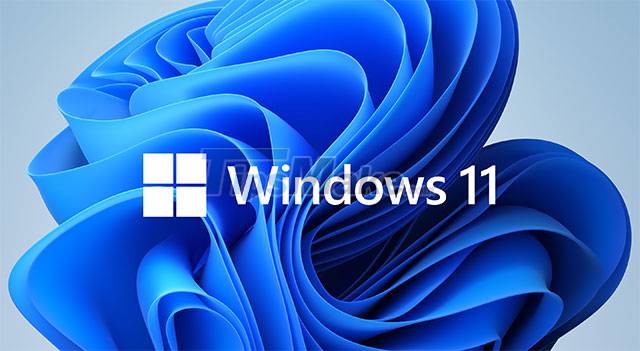
The team of UL benchmarks, creators of 3DMark and many other popular benchmarking tools, have noted that there can be negative performance effects, especially related to gaming, that stem from VBS. As follows:
"In our testing with pre-release builds of Windows 11, a feature called Virtualization-based Security (VBS) caused a relatively noticeable drop in performance. VBS is enabled by default as follows. on a clean install of Windows 11, but not when upgrading from Windows 10. This means that the same system can give different benchmark results depending on how Windows 11 is installed and whether VBS is enabled or not. are not".
UL benchmarks said that they will soon update their benchmarking software to proactively detect VBS on users' systems, thereby providing performance comparison results on a visual and average basis. more equal.
To confirm UL's claims, ComputerBase (CB) and PC Gamer ran several gaming performance benchmarks and also 3DMark Time Spy. Tests were performed using a variety of different game and hardware setups. But while the hardware setup may not be the same, both CPUs in the test are officially supported by Microsoft and can use MBEC. So in theory, the impact from VBS should be low.
In PC Gamer testing, the results show that performance impacts tend to be much larger in games, even though they all run on GPU-limited scenarios with the RTX 3060 Ti on a 1440p display. For example, the performance drop can be up to 28% in the case of the game Shadow of the Tomb Raider (SoTR). Meanwhile, ComputerBase's figures show a lower impact in games overall, including in SoTR, but there's still a fundamental drop.
PC Gamer said it used Beta build 22000.194, which has many similarities with what users will receive when the public version of Windows 11 officially launches. On the other hand, ComputerBase measured the impact of VBS on build 22463 on the Dev channel, which will be significantly different from the version that users will receive when Windows 11 officially launches in the next few days.
In short, the differences and abnormalities in the above-mentioned practical tests have shown that VBS has not really been optimized to take advantage of the newer CPUs on Windows 11, at least for the ability to gaming. Hopefully everything will be different in the official release after October 5th!
You should read it
- ★ How to turn on and off VBS Windows 11, increase performance on the computer
- ★ 4 free virtualization software solutions on Windows
- ★ Compare the gaming performance of Windows 11 and Windows 10: The difference is not big
- ★ Microsoft promises to improve Windows 11 performance in 2022
- ★ Does more RAM make a difference in gaming performance?