How to split tables, join tables in Word
In the skill of working with tables in Word, you probably already know skills such as combining rows, columns or adding rows, columns and deleting rows, columns, tables . But if we want to combine two How do different tables or splitting a table into two different tables? Readers please follow the instructions for separating tables, connecting tables in Word through the instructions below!
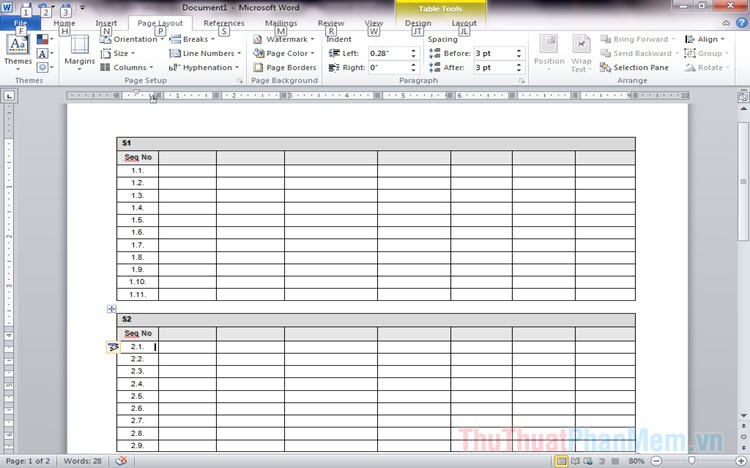
1. How to split a table in Word
You place the cursor to the position to separate the table (1) . Next you go to the Layout menu (2) => Split Table (3) .

After separating the table is completed, we will be two separate tables as shown below is successful.

2. Join tables in Word
Step 1: Double-click the icon [+] to black out the entire table to connect.

Step 2: You hold the left mouse button on the icon [+] and move it to the table to be paired.

And then the two tables will automatically merge as usual.

Through the instructions in the article, splitting and joining tables in Word is quite easy and fast, isn't it? I wish you success!
You should read it
- ★ Instructions for deleting table paths in Word
- ★ How to create tables and tables in Word - Instructions on how to create tables and tables in Word 2007, 2010, 2013, 2016
- ★ How to create tables, draw tables in Word
- ★ MS Word - Lesson 8: Creating a table
- ★ Convert text into Tables and Tables into text in Word