Macromedia Flash - Making fireworks effects
This exercise is very simple, you will be guided on how to make a burst effect using a mask.No need to use Action Script code.To make this image more vivid, you can add sound effects! Through this exercise, you'll know how to use the Color Mixer Panel (Shift + F9), how to convert the layer to a mask .
Step 1
Create a new flash file. Press Ctrl + J (Document Properties) and set the file size to your liking. Select background color # 003399 and Frame rate to 20 fps , then click OK .
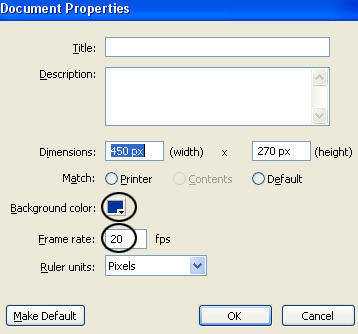
Step 2
Select the Brush Tool and color options as follows:

Then, draw a shape that looks like this:
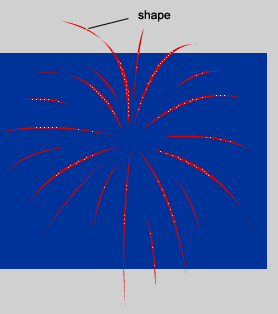
Step 3
Click on frame 25 and press F6 key. After that, move this shape down a bit with the arrow keys or use the Selection Tool (V) to drag.
Step 4
Create a new layer (layer 2) and drag it below the layer 1. See the following image
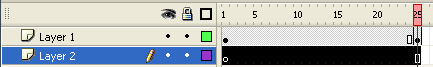
Step 5
Select layer 2 and select the Oval Tool (O). Set the Stroke color (the border color with the icon to the pen) to No color (the rectangle has a red diagonal), the color of the drawing ( Fill color ) select any color you like and draw a circle of size. 30 x 30 px in the center of the original shape. After the drawing is completed, the results are as follows:
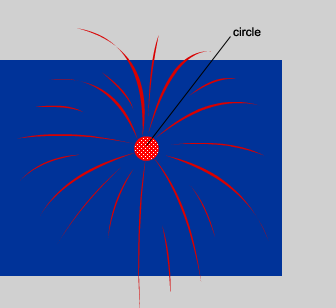
Step 6
While still selecting the circle, go to the Color Mixer Panel (Shift + F9) and select the option according to the following markings:
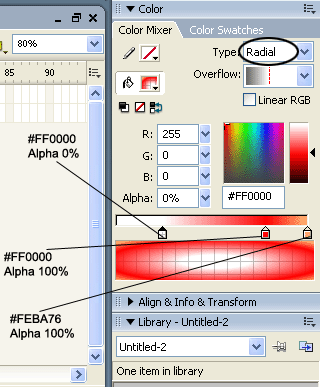
After finishing the circle, the color is as follows
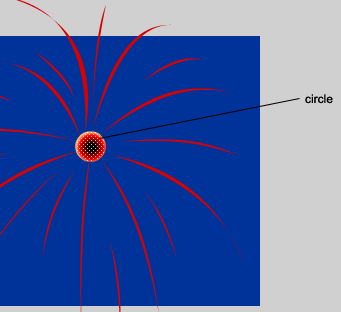
Step 7
Click on frame 25 and press F6 key. After that, select the Free Transform Tool (Q) and enlarge the circle to cover the original shape. See the picture below
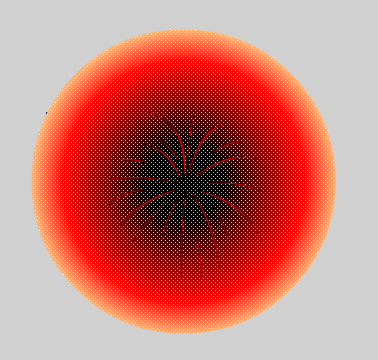
Step 8
Select layer 2 and go to the Properties Panel (Ctrl + F3) at the bottom of the working screen. In the left part of the panel, you will see the Tween drop-down box, choose Shape
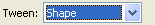
Do the same for layer 1
Step 9
Select layer 1 and convert it to a mask by right-clicking on it and selecting Mask .
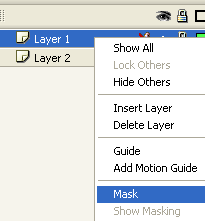
Step 10
Now you need to insert sound. You can download the original flash file and copy the audio file from the library file Library (Ctrl + L) to the Library on your file.
Create a new layer above the layer 1 and name it sound . Select the sound layer and drag the saved sound file from the Library into the workspace.
Test the file you created: Ctrl + Enter .