Keyboard shortcuts for closing windows on Windows 10, 8, 7
One of the shortcuts we often use is the shortcut that closes the window. In this article, the Software Tips will introduce you to the shortcut of the window on Windows 10, 8, 7.
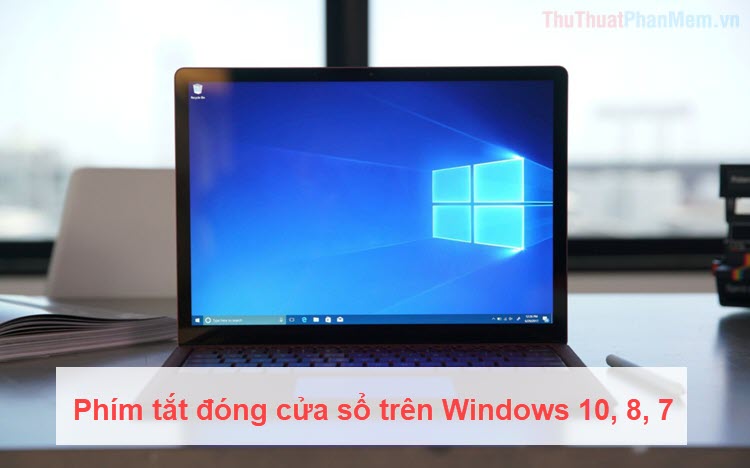
1. Shortcut Alt + F4 (or Fn + Alt + F4)
This is the most common and common shortcut for closing windows on Windows 10, 8, 7. With this shortcut you can turn off the top application window (in use) quickly and It doesn't take long. However, this shortcut is only equivalent to clicking the X in the right corner, so you still have to add steps to save the data (if any).
Shortcut:
Alt + F4 or Fn + Alt + F4 (Laptop) 
2. Shortcut Alt + Space + C
This is a shortcut to close a window through the quick application window setting. It is equivalent to the Alt + F4 keyboard shortcut set on Windows. The keyboard shortcut Alt + Space + C can be used on all different versions of Windows.
Shortcut:
Alt + Space + C 
3. Shortcuts hide all windows on Windows
If you do not want to close the application, but just want to hide all the applications on your computer to display the Desktop screen, then you use the shortcut set below:
Shortcut:
Windows + D 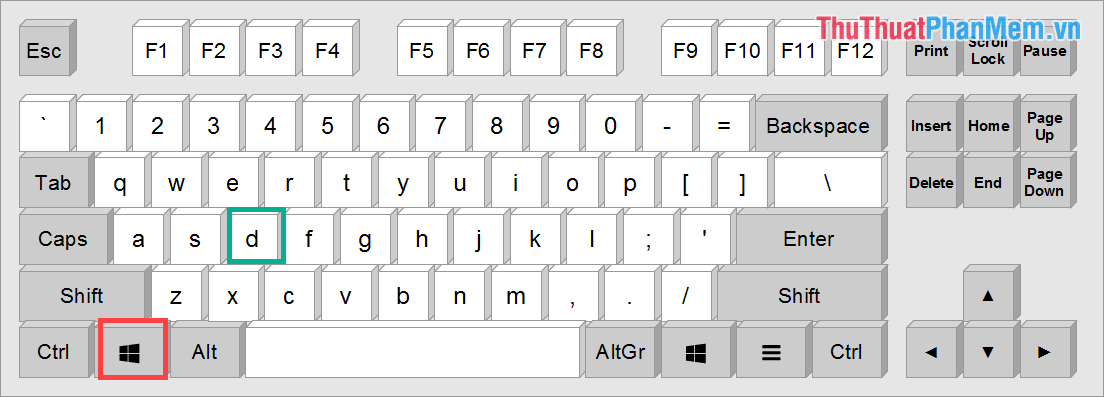
4. Close the window with mouse operation
Instead of using keyboard shortcuts, we can also use mouse gestures to close application windows on the computer quickly. Mouse-related operations are also very simple to use.
Right-click on the application icon on the Taskbar and select Close Windows .

In this article, the Software Tips guide you how to close windows on Windows 10, 8, 7. Have a nice day!
 Keyboard shortcut 2 Windows 10 screen
Keyboard shortcut 2 Windows 10 screen How to check if your Windows 10 is Win copyright or not
How to check if your Windows 10 is Win copyright or not How to crack Windows 10 password, how to break password on Windows 10
How to crack Windows 10 password, how to break password on Windows 10 How to fix blurry, blurred text in Windows 10
How to fix blurry, blurred text in Windows 10 Instructions for installing the Window 10X emulator on Window 10
Instructions for installing the Window 10X emulator on Window 10 How to use a PIN to log in in Windows 10
How to use a PIN to log in in Windows 10