Summary of common keyboard shortcuts in Windows
Proficient use of shortcuts on Windows will help you save time, greatly increase productivity. Here I summarize the common keyboard shortcuts, commonly used in Windows 7, 8, 10 for your reference.
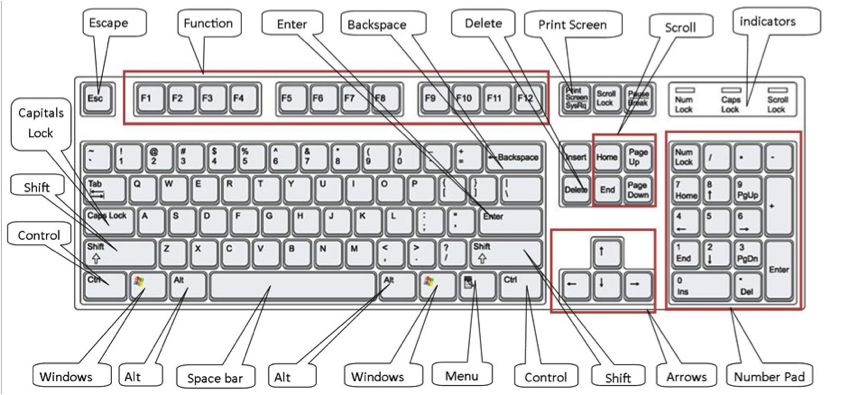
Keyboard shortcut with Window key
Shortcut combination
Function
Window + Up arrow
Opens the current window in maximized zoom mode
Window + Down arrow
Restore operations or minimize the current window
Window + Left arrow
Minimize the current window to the left half
Window + Right arrow
Minimize the current window to the right half
Window + Number keys (0-9)
Open the list of applications
Window + Home key
Minimize windows (except for the current window)
Window + Spacebar
The window displays under transparent mode
Window + Pause / Break
Displays the information of the system
Window + Tabs
Switch between the current window
Window + B
Move to the Taskbar
Window + D
Return to the Desktop
Window + E
Open Windows Explorer
Window + F
Open the search dialog
Window + G
Put gadgets on top
Window + L
Log off the computer
Window + M
Minimize current window
Window + P
Open the Custom Menu for the projector
Window + R
Open the Run dialog box
Window + T
Display Thumbnails for applications
Windows + =
Turn on the magnifying glass, enlarge the text
Windows + [- / +]
Zoom in / out the magnifying glass
Windows key + Shift + Up arrow
Bring up the maximum size vertically
Windows key + Shift + Down arrow
Return to the original size vertically
Windows + Shift + M
Minimize all windows
Ctrl key combination
Keystrokes
Function
Ctrl + Shift + N
Create a new folder
Ctrl + Right arrow
Move the mouse cursor to the right side
Ctrl + Left arrow
Move the mouse cursor to the left
Ctrl + Up Arrow
Bring the cursor to the beginning of the previous paragraph
Ctrl + Down Arrow
Bring the cursor to the beginning of the following paragraph
Ctrl + Shift + ESC
Open the Task Manager dialog box
Ctrl + Shift + Arrow keys
Use blacked out the text in the direction of the arrow
Ctrl + Z
Return to the previous operation
Ctrl + N
Open a new window
Ctrl + Mouse scroll
Change the way it looks
Key combination with Alt key
Keystrokes
Function
Alt + Left arrow
Return to the previous folder
ALT + right arrow
Return to the following folder
Hopefully some of the tips above will help you get your work done the best.
Good luck!
You should read it
- ★ The priceless combination of common Macbook keyboard shortcuts you should know
- ★ Summary keyboard shortcuts in Excel
- ★ Keyboard shortcuts for Chrome - Summary of Chrome shortcuts you need to know
- ★ Common Google Slides keyboard shortcuts
- ★ 8 common keyboard shortcuts you need to know to use Windows professionally