Keyboard shortcuts for minimizing windows
Minimize windows on Windows is a function to minimize a window you are turning on the taskbar. When this window will be arranged vertically as a miniature model waiting for you to pop up to see again.
Normally to be able to do so, most of you left click on the Minimize icon in the left corner of the window, but Windows allows you to use keyboard shortcuts to be able to perform operations faster.
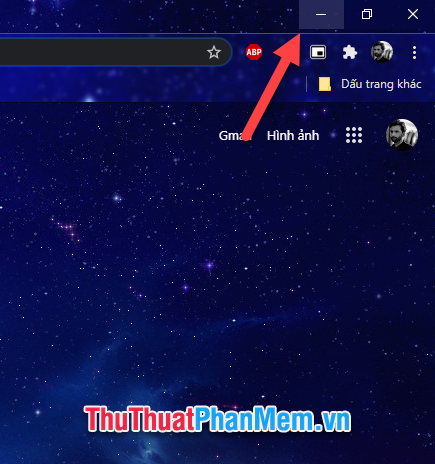
We can use the following keyboard shortcuts to minimize windows on Windows.
Windows key + D : With this shortcut, you can minimize all the windows that are currently on the taskbar. Press it again, the window will return to the status shown on the screen as before zoomed out.
Windows + M : With this shortcut, you can also perform the function of minimizing all the windows that are opening on the taskbar as above, but pressing again, it cannot show all the windows again. medium sized window.
Another slower way to minimize the Windows window is to use Alt + Space . An options panel will appear with different functions performed on your window pane.

You can use the two up and down arrow keys to select Minimize, which will also minimize the Windows window on the Taskbar.
Or press the shortcut T if you are leaving the operating system in the Vietnamese language (you can see the word Minimize is underlined under the letter t). Press the shortcut N if you are operating the operating system in the English language (you will see the word Minimize underlined n).
There are different methods for using window shortcuts on Windows.
You should read it
- ★ Keyboard shortcuts in Illustrator are often used, keyboard shortcuts are commonly used in AI
- ★ All the keyboard shortcuts on obscure computers
- ★ 8 common keyboard shortcuts you need to know to use Windows professionally
- ★ How to change keyboard shortcuts in Photoshop
- ★ Pubg keyboard shortcuts - All the Pubg keyboard shortcuts you need to know