Instructions to turn off the startup sound on Windows 11
Similar to other versions of Windows from Microsoft, Windows 11 users can also change a lot of settings, one of which is to turn off the default startup sound. If you don't know this Windows 11 trick , let Taimienphi guide you.
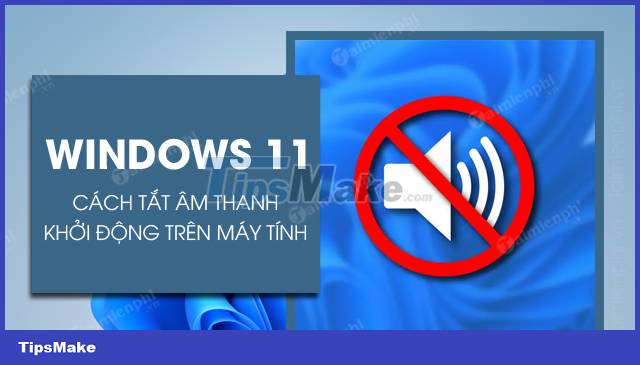
The easiest way to turn off Windows 11 dynamic sound
How to turn off the startup sound on Windows 11
Step 1: Press the Windows + I key combination on the keyboard to enter Settings.

Step 2: Select Personalization in the new panel that appears.

Step 3: In the Personalization tab , scroll down to find and select Themes
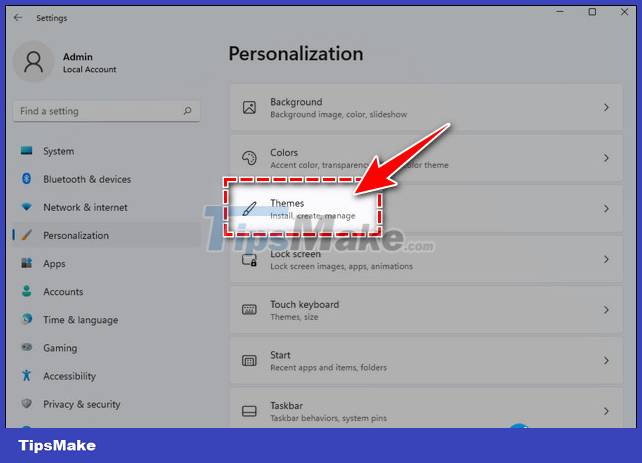
Step 4: Go to Sounds Windows Default .
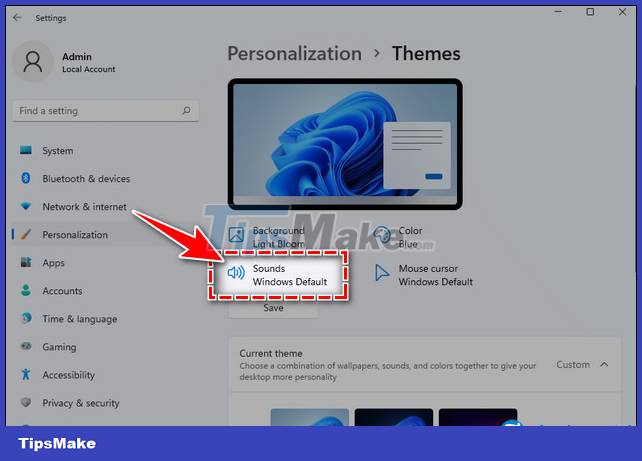
Step 5: In the Sound settings window, uncheck Play Windows Startup Sound => click Apply => select OK . From the next time the computer is turned on, the startup sound on Windows 11 is gone.

https://thuthuat.taimienphi.vn/huong-dan-tat-am-thanh-khoi-dong-tren-windows-11-65756n.aspx
Windows 11 will usually make a sound to notify the user about the arrival display of new events on the user's computer. But if you want to disable this feature, here is a simple tip on how to disable startup sound on Windows 11.
- Reference: How to change the Windows 11 desktop wallpaper