Why is the voice in the recorder different from the real voice?
Most of us are surprised to hear our voice in the recorder, camcorder. Some people even have to ask: " Is this my voice, how terrible?" Don't blame the poor quality device or any other reason because that 's your real sound !
We all find our voices very good. But in fact there is a huge difference between the sound you hear directly from you speaking and the sound people hear from you.
Because your mouth is facing forward and the ear is also facing forward. So the sound you hear is echoed from the opposite side. It is also mixed with resonant sounds from the oral cavity, nasal cavity and sinus cavity when you make sounds. So, when we hear our own sounds, it is always the best.
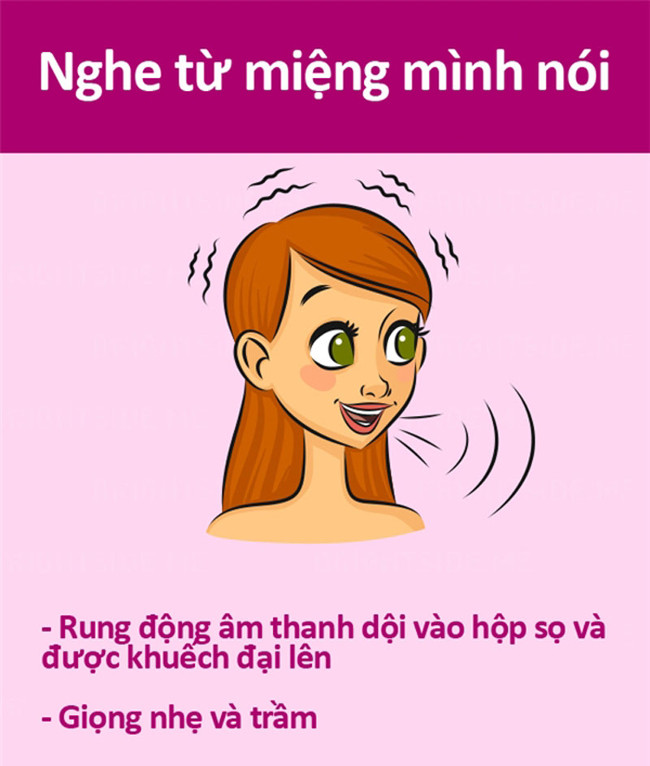
This is due to the different sound transmission lines.
When we speak, the sound will be transmitted in two directions, one is transmitted through the air, this line will let others hear. Another line will be transmitted through the skull, and only you can hear it.
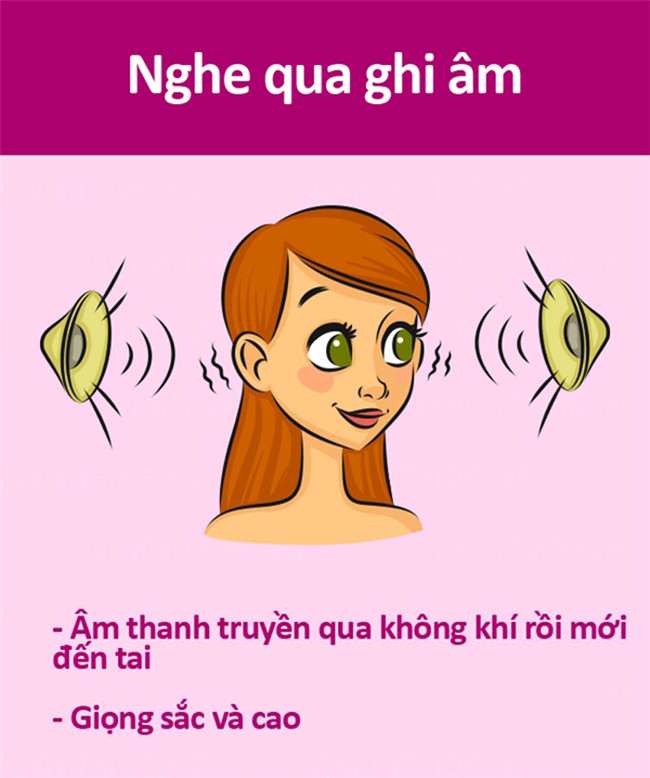
The sound when transmitted through the air will be influenced by the environment, so the energy will be reduced, and the tonality will be changed a lot. When the sound reaches someone else's ear, it will have to pass through the outer ear, eardrum, middle ear and finally the inner ear. This process will also affect the sound and timbre of the sound .
Sound through the skull only needs to run through the pharynx, the skull and the inner ear, so the energy and tone weakening is not much.
That's why the sound you hear directly from you and the sound in the recorder is different.