Add contacts to Outlook.com Email
TipsMake.com - Are you planning to create or create an account on Outlook.com for yourself? Are you worried about having to re-enter contacts into your new account? If you switch from Hotmail / Live Mail, the contacts will be preserved. Otherwise, we can still create a contact list in just a few minutes.
Outlook provides built-in features to import contacts from services like Google, Facebook, LinkedIn and Twitter. If you need support for any other service, you can use the Import from file option.
We will look at both direct and file input methods. Join contacts from Google (steps for other social sites are similar) and see how to import contact files from non-link services like Yahoo Mail.
Enter contact from Google
Outlook.com provides a really easy way to collect contacts from most current services. The steps for doing other services are similar to the following.
Step 1 : Log in to Outlook Mail and hover over the Outlook icon (top left of the interface). Click on the down arrow.

Step 2 : From the options list, select the People icon.

Step 3 : The People page shows up with a list of options to enter the contact. In this case, we'll try Google.
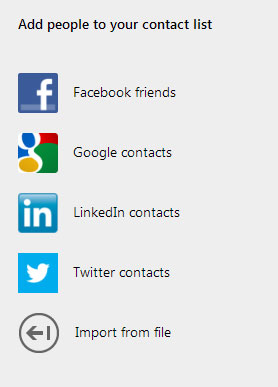
Step 4 : A window appears. Click Connect to connect.
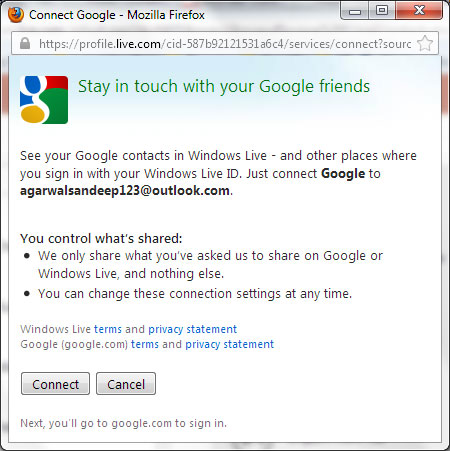
Step 5 : The next window will require account login.
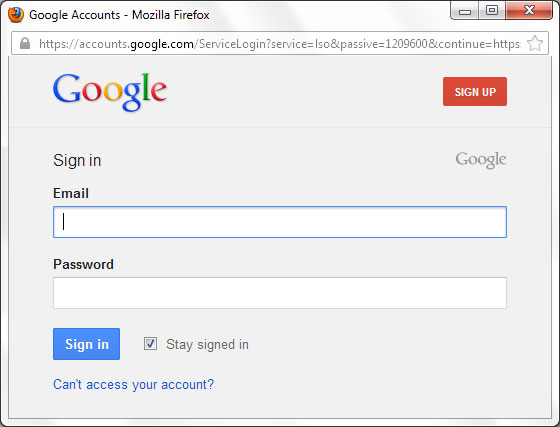
Step 6 : Microsoft will require access, viewing and management of Google contacts. Click Allow access .
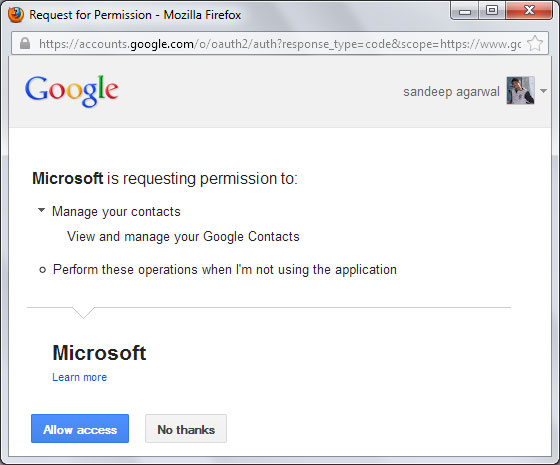
Step 7 : Depending on the number of contacts copied and entered, the process will take a certain amount of time. Once completed, a message will appear.
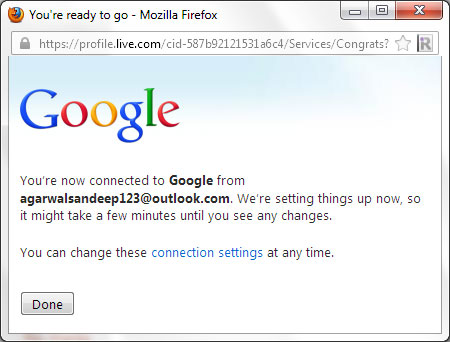
If you wish, you can change the settings for the connection there or stop the connection at later stages.
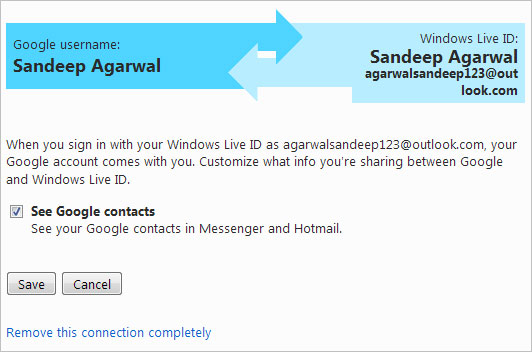

Enter contact from file
If you feel that the contact list is incomplete by listing on social networks, you can use the Import from file option. Here we take Yahoo Mail as an example.
Step 1 : Log in to your Yahoo account, open the email interface and go to the Contacts tab.
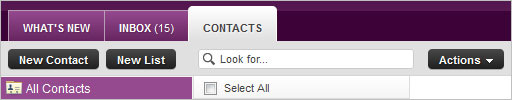
Step 2 : Find the Actions button, expand and click on the Export All option.
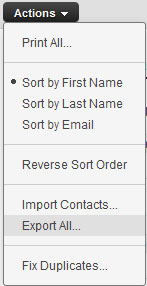
Step 3 : There are many options on the next page. Select Export Now for Microsoft Outlook.

Step 4 : Users will be asked to download a CSV file (Comma Separated Values). Save the file and remember the saved location.
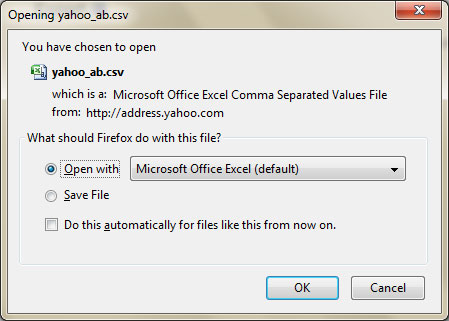
Step 5 : Return to Outlook and enter the contact from the file.
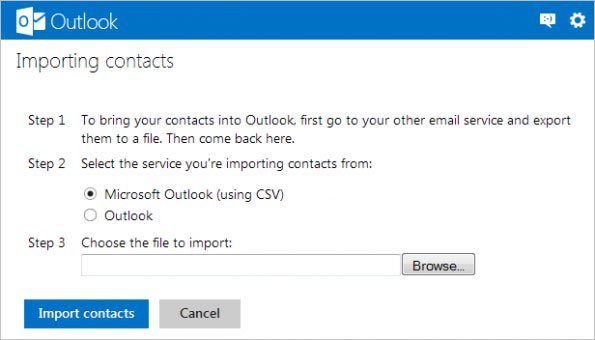
Conclude
The steps to import contacts from different services to Outlook are really easy. It only takes less than 10 minutes for you to create a new personal information containing all previous contacts.