How to Contact Microsoft
Customer service hotline

Dial 1-800-642-7676 to speak to a representative about your issue. In the United States, you can call this number any day and time of the week. Follow the instructions in your phone. When you connect with the operator, let them know the problem you are having so they can guide you on solutions.
You can find country-specific call center numbers at: https://support.microsoft.com/en-us/topic/global-customer-service-phone-numbers-c0389ade-5640-e588-8b0e-28de8afeb3f2 .
Chat online

Message your virtual assistant about the problem to find a solution. Go to https://support.microsoft.com/en-us/contactus and click 'Get Started' to open the chat window. Briefly describe the problem you're experiencing in the text box at the bottom of the screen. The virtual assistant will provide a list of options to continue the conversation and narrow the scope of the problem. Follow the instructions until you find a solution.
For example, you can write 'trouble logging into account' to start a chat (or enter 'trouble logging into account' for the Vietnamese support page).
If you want to start over, click the Refresh button in the upper right corner.
If the issue cannot be resolved through chat, enter 'request a phone call' in the text box to chat with support. They will call you as soon as possible so you won't have to wait long.

Send tweets to @MicrosoftHelps for a quick response. Start tweeting by typing @MicrosoftHelps so Microsoft gets notified when you send. Briefly describe the problem you're having before tweeting to your feed. Microsoft will respond with a solution, or they may ask you to send a direct message to further explain the issue.
You can quickly access Microsoft's Twitter page at: https://twitter.com/MicrosoftHelps.
Microsoft regularly tweets instructions and how to fix common problems.
Frequently asked questions (FAQ) page

Find solutions to the most common problems with any Microsoft product at https://support.microsoft.com/en-us/ . Visit this page and select the service you're having trouble with. Scroll down through the list of popular topics and choose the content that most closely resembles your experience. Follow all instructions listed on the website to see if the current problem is resolved.
If you still can't resolve your issue, go to the link on the page to start an online chat or contact support.
Microsoft Store support

Call 1-877-696-7786 for any purchase related issues. If you live in the US, dial this number and follow the instructions in your phone. Tell the representative about the issue you encountered during your transaction on the Microsoft store. The representative will try to assist you in resolving the issue.
If you need technical or download support, start the Microsoft Support chat site and enter an issue.
You can also visit the Microsoft Store help page to find solutions: https://support.microsoft.com/en-us/topic/microsoft-store-109d8aed-d32f-4d6f-9c54-ff80871e8637?ui=en- us&rs=en-us&ad=us.
Xbox support
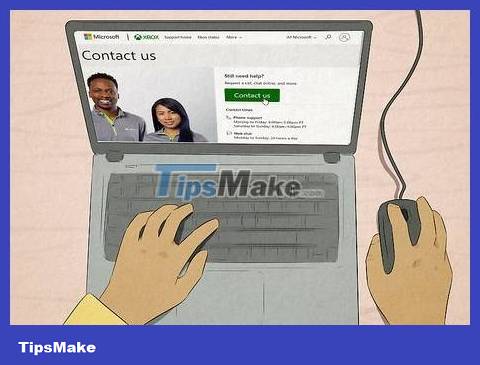
Start a chat site or request a call with account or console issues. Go to https://support.xbox.com/en-US/contact-us and click the 'Contact Us' button. Click the drop-down menu to select the service you're having trouble with. Then, use the second drop-down menu to select the specific issue you're having. Solutions will appear in the chat site, or you can ask Microsoft to schedule a callback to speak directly with an agent.
The chat site operates 24/7.
Phone support is only available from 6am to 5pm PST, 7 days a week.
You'll need to sign in to your Xbox account to complete the online form.
Support for business administrators

Call 1-800-865-9408 if you're a US business account administrator. You can request technical support 24/7, but billing support is only available from 9am - 5pm PST. Call this number if you are in the US and tell the representative about the problem, they will do everything they can to help you resolve the problem.
The operator may send a confirmation PIN to your registered email address if you are calling from a phone number they do not recognize.
You can find country-specific support numbers at: https://docs.microsoft.com/en-us/microsoft-365/admin/contact-support-for-business-products?view=o365 -worldwide.
If you're not a business account administrator, use the standard chat site: https://support.microsoft.com/en-us/contactus.
Supports Microsoft Advertising advertising services
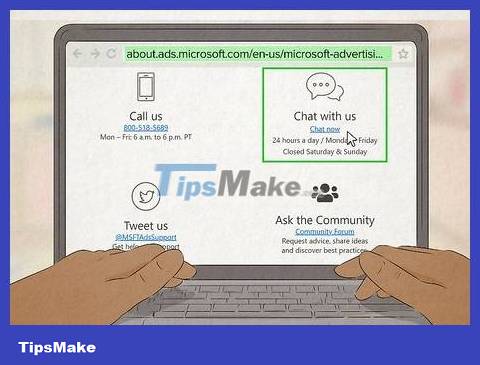
Start an online chat or phone call if you're advertising with Microsoft. If you have any questions about the ads you're running on Microsoft platforms, call 1-800-518-5689 to chat live with a representative (in the US). If you want to use the chat website, you can visit https://about.ads.microsoft.com/en-us/microsoft-advertising-support and click 'Chat Now' to open the door new chat book.
This call center's operating hours are weekdays, from 6am - 6pm PST.
The online chat service is available during business days and on weekends.
Microsoft Azure support

Submit a request if you have any issues related to your Azure account. Go to https://azure.microsoft.com/en-us/support/create-ticket/ and click the 'Create an incident' button. Log in to your Microsoft Azure account to access the form. Fill in your name, email address, and a brief description of the problem you're experiencing. A representative will contact you via email to provide support.
Subscription and billing support is available to anyone using Microsoft Azure services, but technical support is only available to registered members.
Windows Developer Developer Support
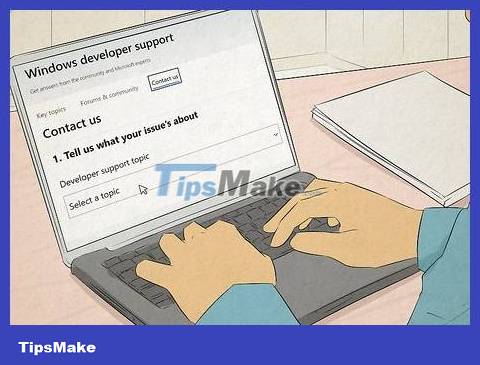
Submit your report online to receive email feedback. Visit the developer support page at https://developer.microsoft.com/en-us/windows/support/ and select 'Contact us' from the menu at the top of the window. Open the drop-down menu to select the main topic for the issue you're having. Then, click the 'Submit an incident' button that appears near the bottom of the window. Sign in to your Microsoft account when the new window pops up so you can fill out and submit the form. A representative will email you with information and solutions.
You can also find troubleshooting guides online for developers at: https://docs.microsoft.com/en-us/windows/uwp/get-started/create-uwp-apps.
Microsoft Careers Support

Fill out the online form with anything related to a career at Microsoft. If you're applying for a Microsoft position, visit https://careers.microsoft.com/us/en/support to submit a support request. Fill in your full name and email address in the appropriate text fields. Then, open the drop-down menu under 'Issue type' to select the issue you're having. Briefly describe the issue at hand in the final text frame and then submit the form.
You can also upload an attachment or take a screenshot if you want to send a new document, such as a resume or job application.