How to share contacts on Zalo
A good way to make friends on Zalo is to share contacts with each other. You can ask your friends to send someone's contacts to contact them, instead of searching for a contact number or scanning a QR code to make friends with them. Contacts sharing feature has been provided on Zalo computer version and Zalo phone version. The operation of sharing contacts on Zalo is also very simple. The following article will guide you how to share contacts on Zalo.
- 2 steps to backup Zalo messages on your computer
- How to view your friend's phone number on Zalo
- Instructions to delete and revoke messages on Zalo
Video tutorial to send contacts on phone Zalo
1. How to share contacts on Zalo phone
- Download Zalo on PC
- Download Zalo on Android
- Download Zalo for iOS
Step 1:
At the interface on Zalo click on the Contacts icon below the screen. You will then see the entire list of friends on Zalo. Click on the person who wants to share the contacts. In the chat interface with that person, click on the 3 dots icon in the top right corner of the screen.
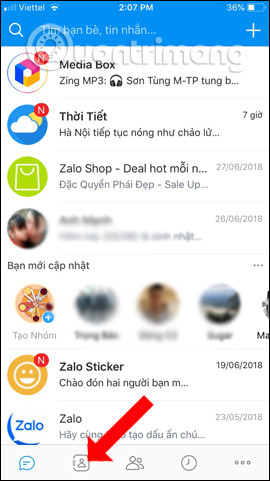
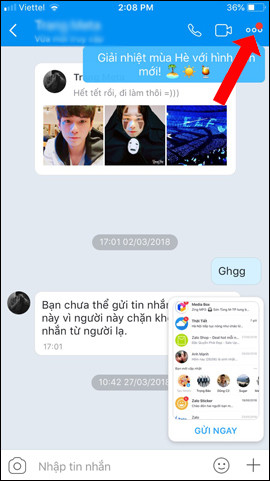
Step 2:
At the option section with your friends account click on their personal Zalo avatar . Switch to the personal page interface, users click on the 3 dots in the upper right corner.
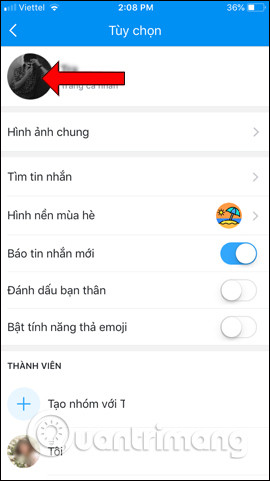
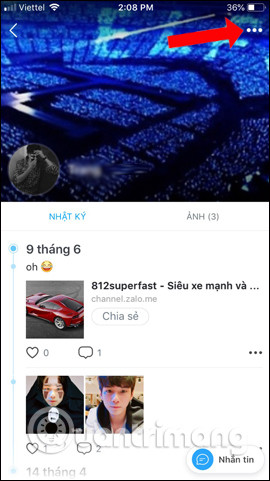
Step 3:
Next, click on the About section for you in the list of display options. Finally select who the user wants to share this contact on Zalo, then press the blue arrow icon in the top right corner to send it.
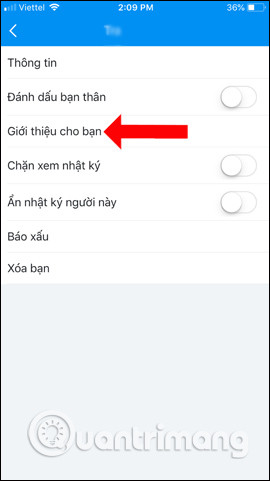
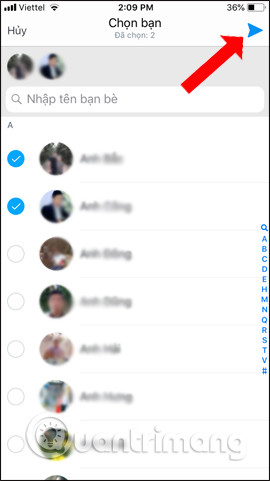
2. Share contacts on your computer Zalo
How to share contacts on your Zalo computer will be different when done on Zalo phone. With the computer version we will choose the recipient of the contacts, and on the phone Zalo will choose the person to share the contacts with others.
Step 1:
Click on the Zalo account to receive the contacts you share, then click the Send business card icon below the message editor frame.
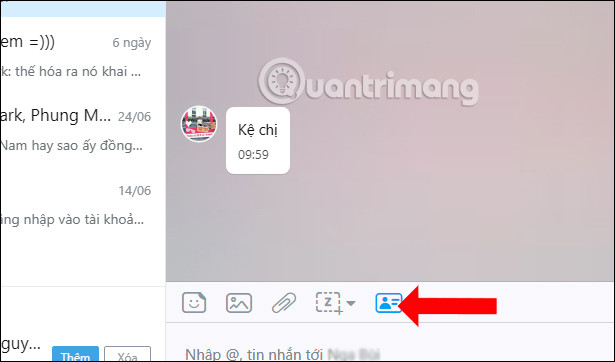
Step 2:
Appearing interface Send business card. Here you select the number of Zalo you want to send to your friend. Users can select multiple Zalo contact numbers to send. If long Zalo contacts can enter keywords above to find quickly.
If you want to cancel the number of contacts, click on the x icon. Finally click Send business card below.
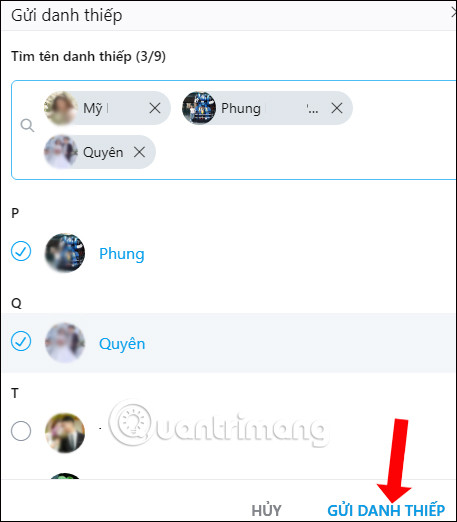
In the chat interface will display the contacts that you have shared with your friends.
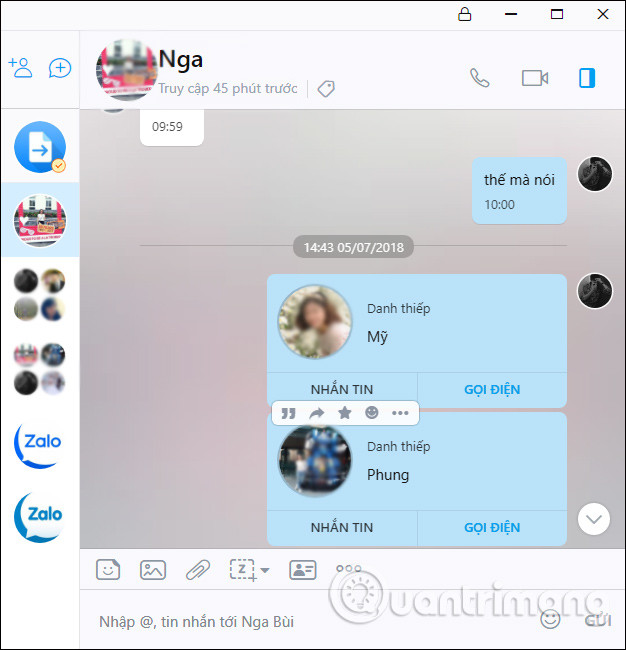
In addition to the Zalo version on the computer, there is a way to share other contacts. You click on the Zalo contacts icon and find the contacts you want to share with others. Right-click their name and select View information .
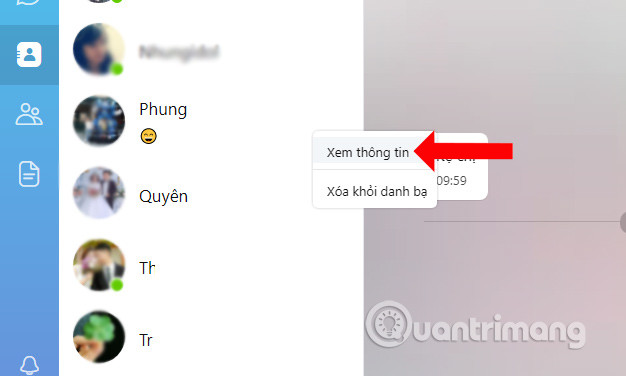
The information interface appears and click the Share button below.
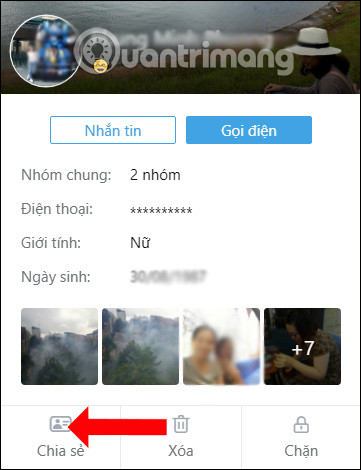
Then click on the Zalo account you want to receive the contact and then click the Share button . Users can enter shared messages if desired.
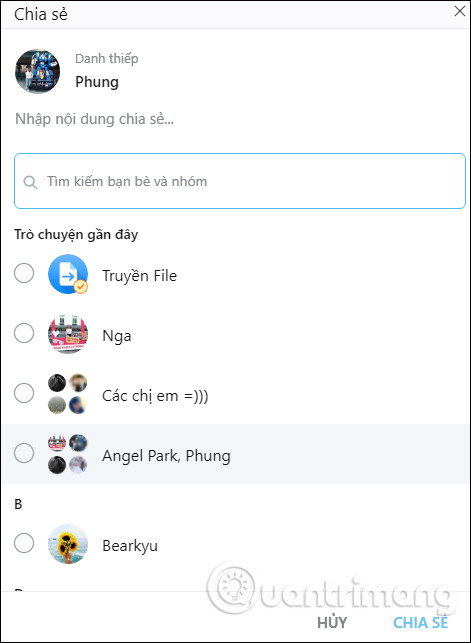
Thus users already know how to share contacts on Zalo Zalo computer and Zalo version on the phone. How to share contacts on 2 Zalo versions will not be the same, and the version on Zalo computer will have different ways of sharing.
Video tutorial to share your Zalo PC name
See more:
- How to backup and restore Zalo messages on your phone
- Instructions on how to join the chat room on Zalo
- Instructions to delete and revoke messages on Zalo
I wish you all success!