Instructions on how to open Word files, Excel suspects infection
If you accidentally download infected files, we will use effective antivirus software such as AVG Anti-Virus Free Edition, Avast Free Antivirus, . However, if you are warned the file has a good virus load You should not download the most. But due to some necessary circumstances, you must check the contents of the files suspected of being infected with the virus. Therefore, the solution is to open these files in the safety guard.
Google Docs is not simply an online text editing tool that we still know about, but can also support opening files more securely, checking the contents of Excel files, Word suspected of being infected with viruses. . This way you can still check the contents of unsafe files without worrying about the computer being invaded by viruses.
- How to reopen Word, Excel or PowerPoint files when closed but not saved yet?
Step 1:
First of all, we need to access the personal Google Drive account under the link below.
- https://www.google.com/drive/
Step 2:
In the interface of Google Drive, we click the New button (New) and then select Upload file (File upload) to download Word files, or Excel needs to read the content.
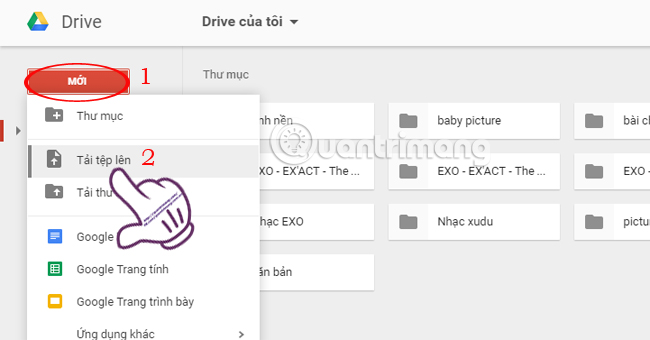
You select the Word or Excel file available on your computer and click Open to upload to Google Drive.
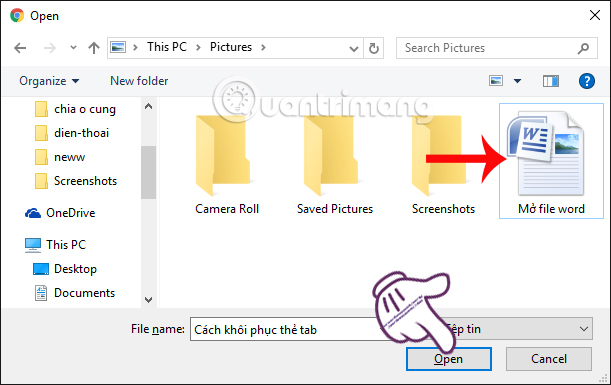
Step 3:
As soon as you download Word documents or Excel data sheets to Google Drive, the file will automatically sync downloaded files in Google Docs. Next also in the interface of Google Drive, please double click on the downloaded file to check the entire contents of the Word file, or Excel.
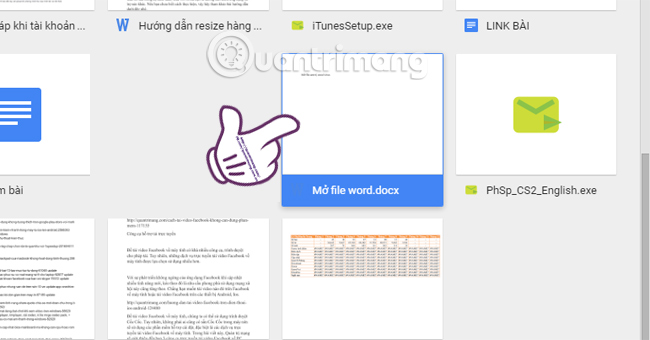
Text content or statistics, data calculations will appear for you to check without downloading fie, to avoid computer infection.
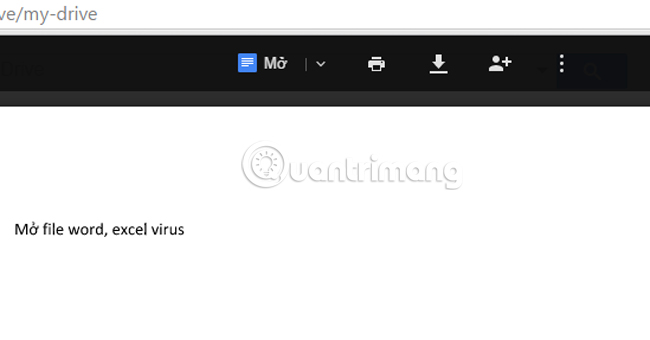
In addition, if the Word or Excel file has not been downloaded to the computer, we can also open it with Google Docs quickly. For example, if your file is attached to Gmail , we can click the Google Drive icon and click Save to Drive .
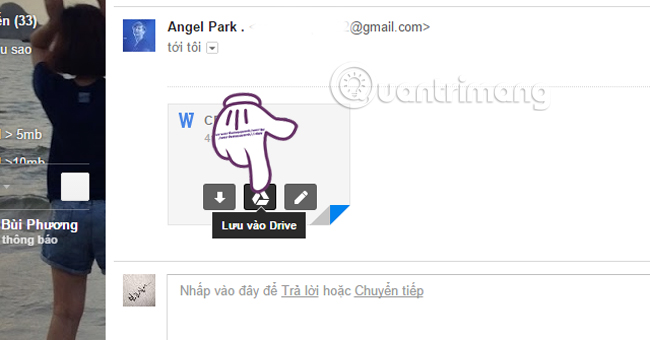
After that, we also performed the way to view the contents of the file as described above.
With the way to open Word files, Excel is suspected of being infected with viruses via Google Docs, we can still check the entire contents without having to download files to the computer as a normal way to ensure safety for computer.
Refer to the following articles:
- Create a quick dot (……………) line in Microsoft Word
- 8 tips or handling columns in Microsoft Word
- Enter the serial number and the automatic initial character MS Word
I wish you all success!