Instructions on how to create a new User on Windows 10
The division of many different User accounts on Windows 10 will help you better manage your data and avoid unauthorized account hacking, sharing the User. The User after creating you can grant them permission to limit certain activities, for example, not running under the Admin will limit some deep intervention into the computer. In this article, the Software Tips will show you how to create a new User on Windows 10.

1. Create a User account on Windows 10 using Settings
Settings is a tool to manage all Windows settings, so creating a User account on Settings will be the most complete and easiest.
Step 1: First, press Windows + I to open the Settings window. Next, you select Accounts to set up accounts.

Step 2: Then, you select the card Family & Other User (1) and select Add someone else to this PC (2) to proceed to create more accounts.

Step 3: Normally, when you create an additional User account on Windows 10 you will need to use a Gmail account registered on Microsoft so it is very confusing. The fastest and most convenient way to create a User account is to choose I don't have this person's sign-in information .

Step 4: Next, you select Add a user without a Microsoft account to create a User without a Micosoft account.

Step 5: After that, you turn to set the information such as: Name, password, security answers.
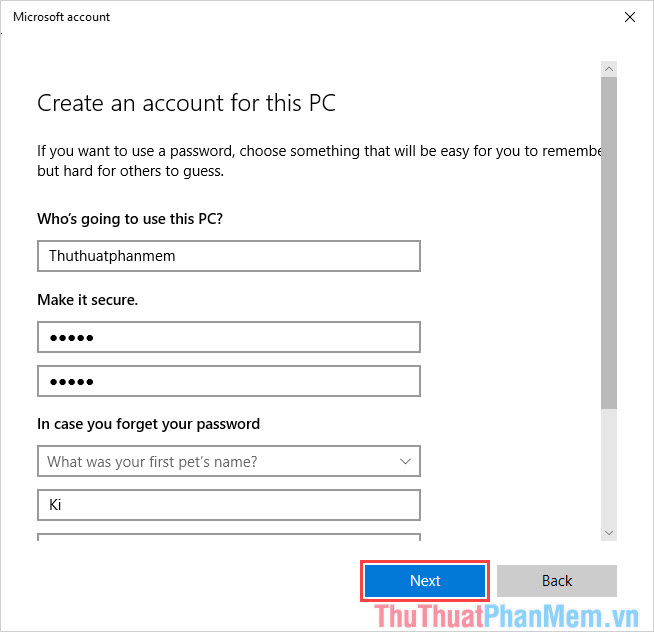
Step 6: When you're done, you can choose Change account type to change the account type .

Step 7: Here, you can set this as an Administrator account or a Standard User . The Administrator account will allow the User to intervene deeply into Windows, while the Standard User account will not interfere deeply with Windows.
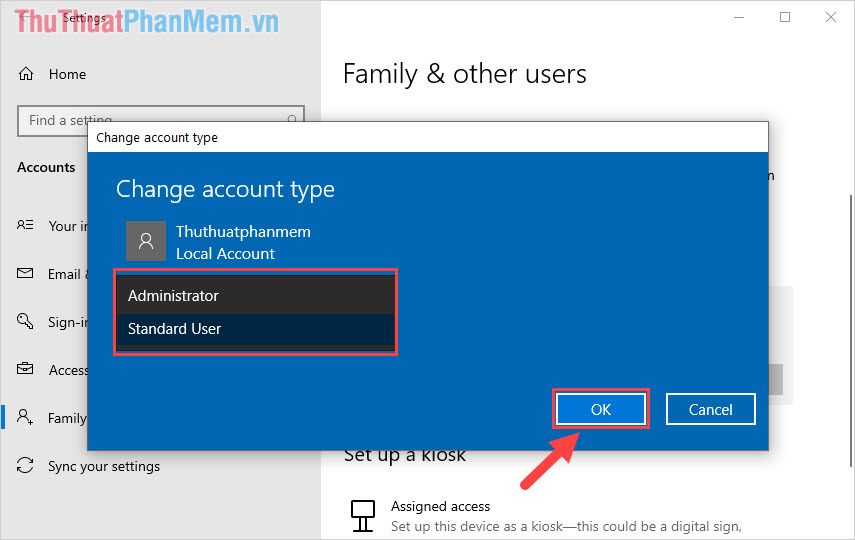
Step 8: So you have finished creating a User account on Windows 10. Now you select MenuStart -> Account -> User to switch to another account.
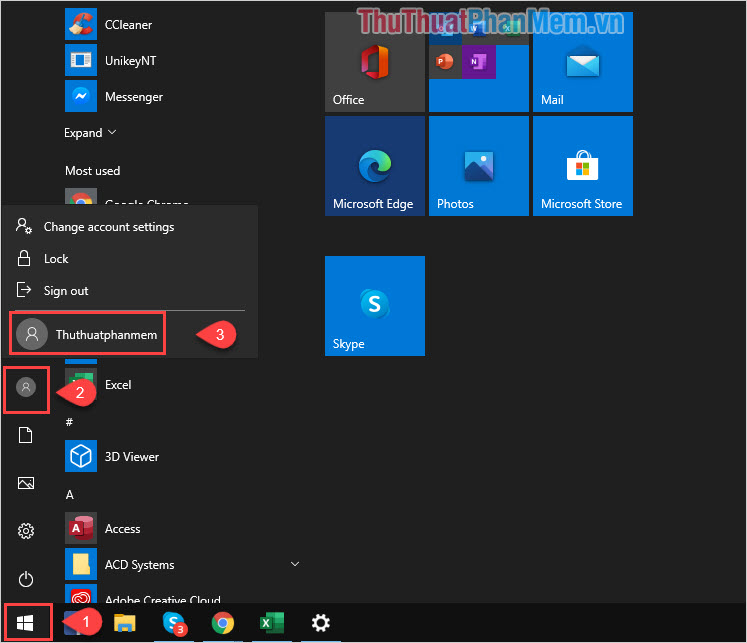
2. Create a User account on Windows 10 with Control Panel
Control Panel also provides a range of settings for the Windows 10 operating system.
Step 1: First, open MenuStart and enter Control Panel to open the edit window.

Step 2: Then, you select Change account type to proceed to set up the User account on Windows 10.
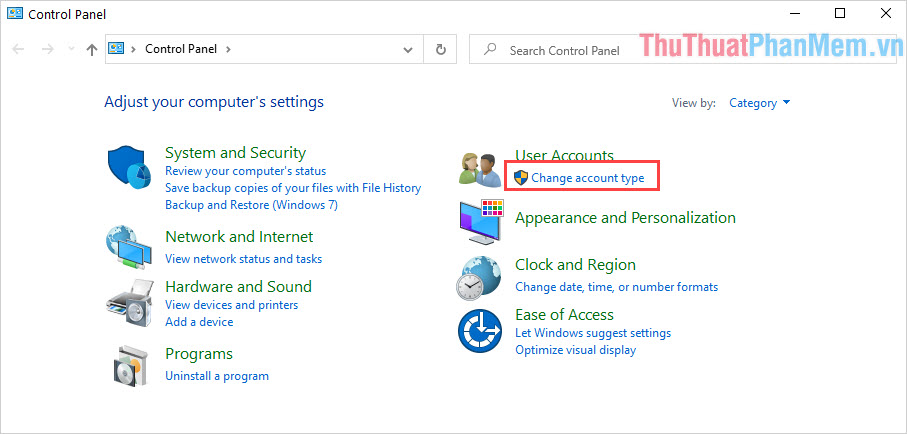
Step 3: Here, you proceed to select Add a new user in PC settings to create more User accounts.
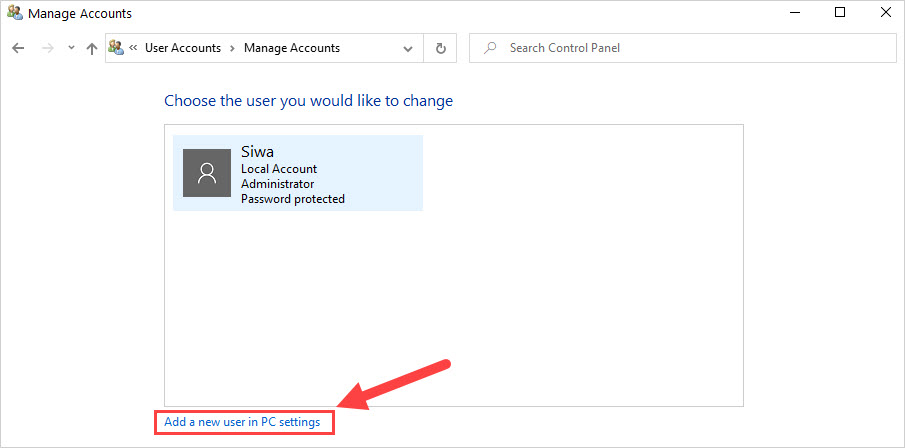
Step 4: Next, you select Add someone else to this PC and proceed to repeat the operation as Method 1.
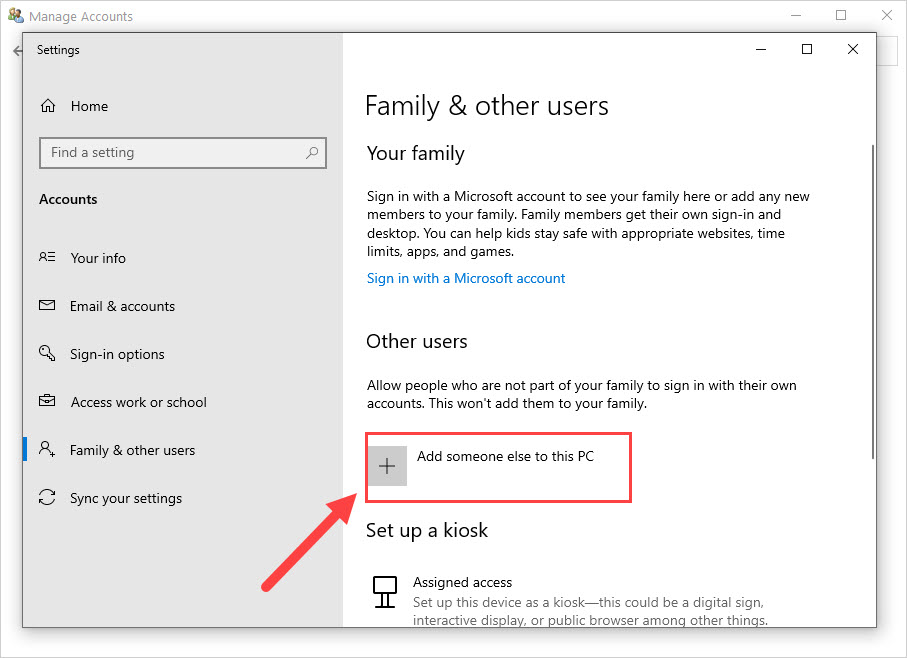
In this article, Software Tips guide you how to create more User accounts on Windows 10. Operating system, I wish you success!
You should read it
- ★ How to create a new User on Windows 10 using Computer Management and Control Panel
- ★ How to create a new User on Windows 11
- ★ Cannot create a new user account on Windows 10, 8.1 and 8, this is how to fix it
- ★ Manage User on Windows by command in CMD
- ★ Steps on how to create a local user account in Windows 10