Create a new local user account in Windows Server 2016
When you install Windows Server 2016, an admin account is created by default and that is the account that is supposed to have the highest privilege on the server, but on Windows Server 2016, you can't even open the computer application using admin account, so you need to create a new local account to open all apps.
 You cannot open a computer application with an admin account
You cannot open a computer application with an admin account Anyway, creating a new user account in Windows Server 2016 is not much different from previous versions of Windows Server, very quickly and simply. Here is how to do it.
Right-click the Start menu and then click Computer Management.
 Go to the Start menu, select Computer Management
Go to the Start menu, select Computer Management Then expand Local Users & Groups and right-click Users and select New User:
 Right-click on Users and select New User
Right-click on Users and select New User Fill in the New User creation form that appears. Remember to choose Password never expires at the bottom:
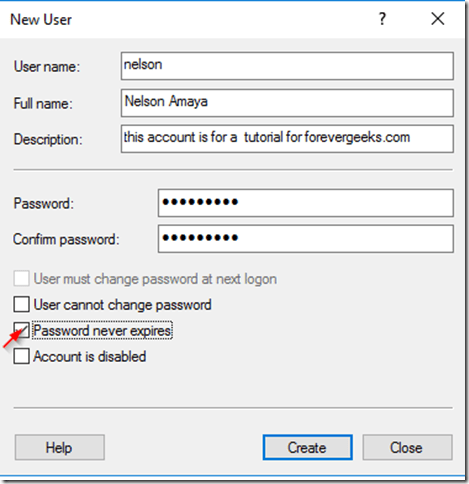 Fill in the New User creation form that appears
Fill in the New User creation form that appears Then click on Create.
If you want to add this account to the Administrators group , click the Groups folder under Local Users and Groups and double-click the Administrators group :
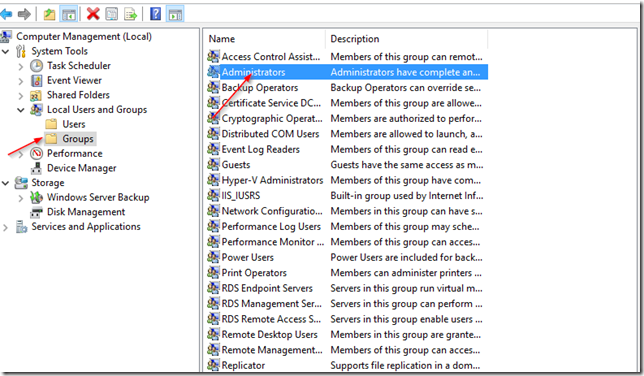 Click the Groups folder under Local Users and Groups and double click the Administrators group
Click the Groups folder under Local Users and Groups and double click the Administrators group Then, click Add on the screen that appears, enter the name of the account you just created, then click Apply> OK.
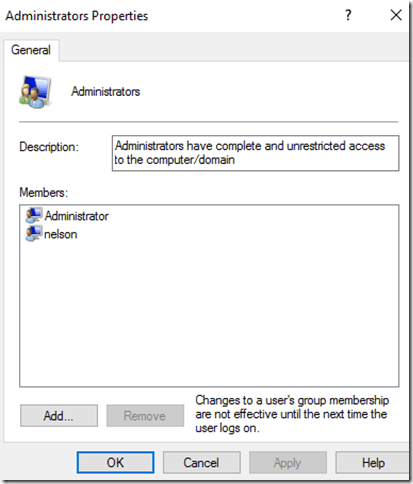 Click Add on the screen that appears, enter the account name you just created, then click Apply> OK
Click Add on the screen that appears, enter the account name you just created, then click Apply> OK Log out of the admin account:
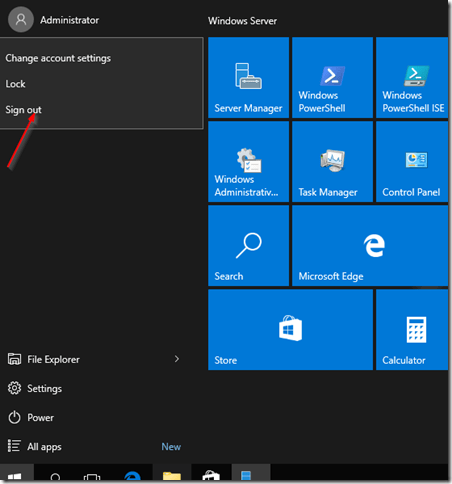 Log out of the admin account
Log out of the admin account Finally, log back in with the account you just created. Now the computer application will open without any problems!
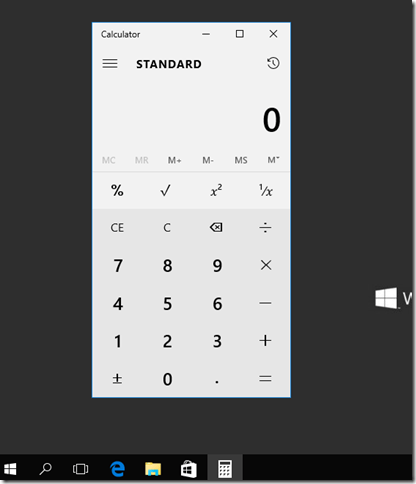 The computer application will open without any problems
The computer application will open without any problemsYou should read it
- ★ How to create a local account while setting up Windows 10
- ★ How to create a new User on Windows 11
- ★ How to create a new User on Windows 10 using Computer Management and Control Panel
- ★ Instructions to transfer Microsoft account to Local account on Windows 10 / 8.1
- ★ Distinguish local accounts and Microsoft accounts on Windows 8