Instructions to Backup and Restore Windows 10
If you are a smart and professional computer user, in the process of using the computer we should create backups (backup) regularly and use them to restore (restore) when necessary.

Today's article, TipsMake.com will guide you how to backup (Backup) and restore (Restore) on Windows 10. Invite you to track.
1. Instructions to create a backup (Backup) on Windows 10
Step 1: Open the Control Panel by searching for the keyword control panel in Cortana .
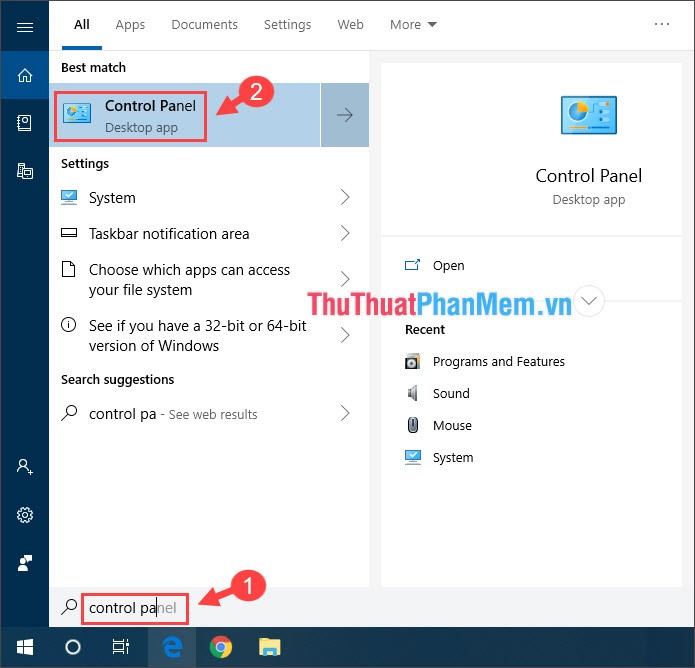
Step 2: Select the Backup and Restore item (Windows 7).

Step 3: Select the Setup backup item .

Step 4: Select the Backup drive and click Next .

Step 5: Select the Let Windows choose (recommended) and Next items .
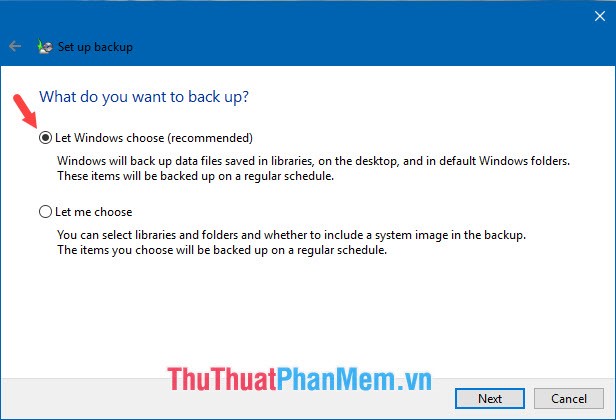
Step 6: Click on Change schedule .

Step 7: Uncheck the Run backup on a schedule (recommended) line and click OK .

Step 8: Go back, click Save settings and run backup .
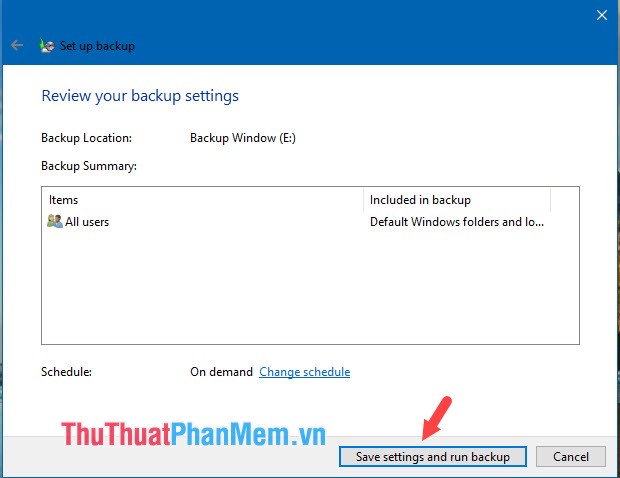
Step 9: After creating a successful Backup , the information about the Backup will appear below.

And you can open the drive containing the Backup file if there are two files as shown below.
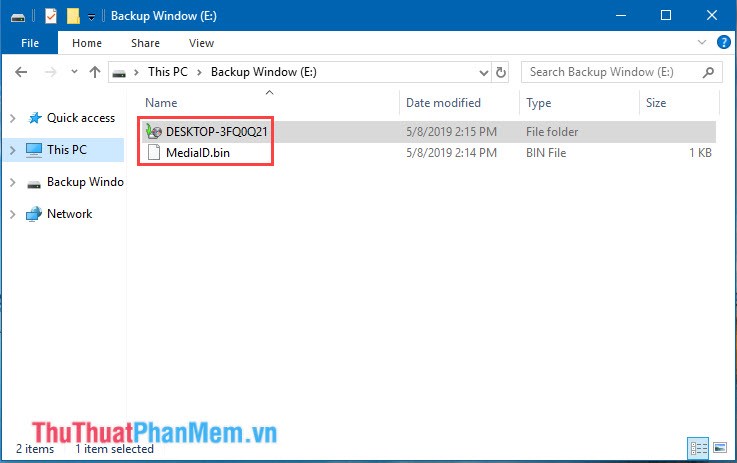
2. Instructions to restore (Restore) Windows 10
Step 1: Open the Backup and Restore section (Windows 7) and select Select another backup to restore files from .
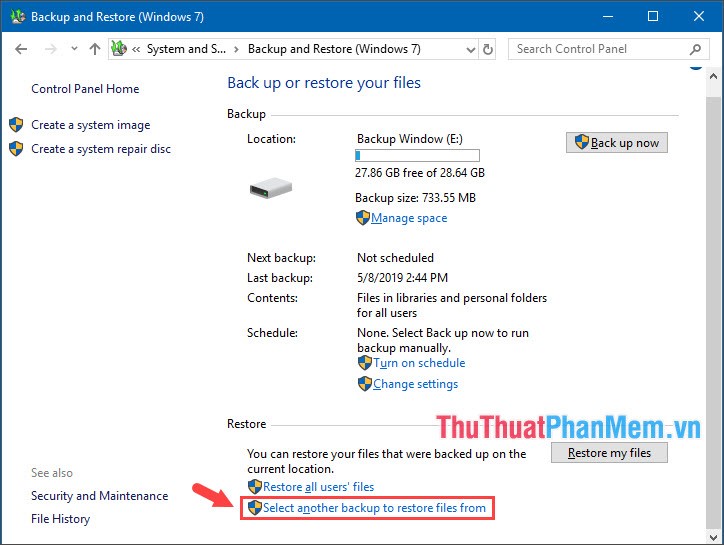
Step 2: Choose the Backup version as shown below and click Next .

Step 3: Select Select all files from this backup and click Next .

Step 4: Select In the original location and select Restore .
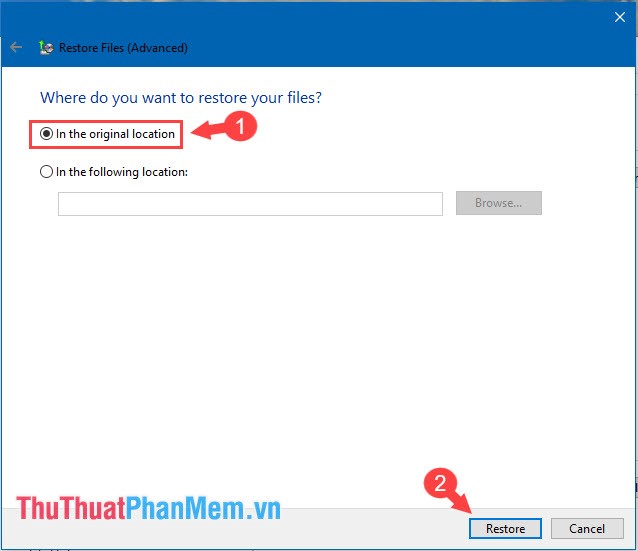
Step 5: Select Copy and Replace .

Then click Finish to complete.
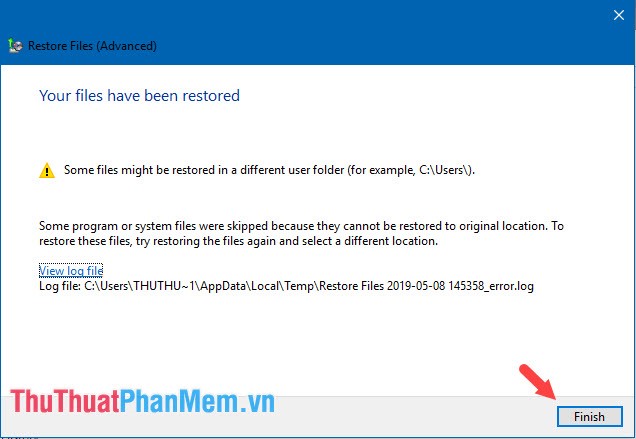
With how to create backups and restore, let's make it a habit to regularly back up data to prevent sudden loss of data. Good luck!