Instructions for using loops in ScratchJR
The type of loop in ScratchJR is to make a certain detail move continuously in the animation, such as clouds in the sky, birds flying in the sky,. With this loop setup, students will refresh your animation, creating richness for the content. Below are instructions for using loops in ScratchJR.
How to use loops in ScratchJR
Step 1:
You reopen the animation created in the previous lesson and then click on animation 1. Next, click on the plus symbol in the character window to add a new character .
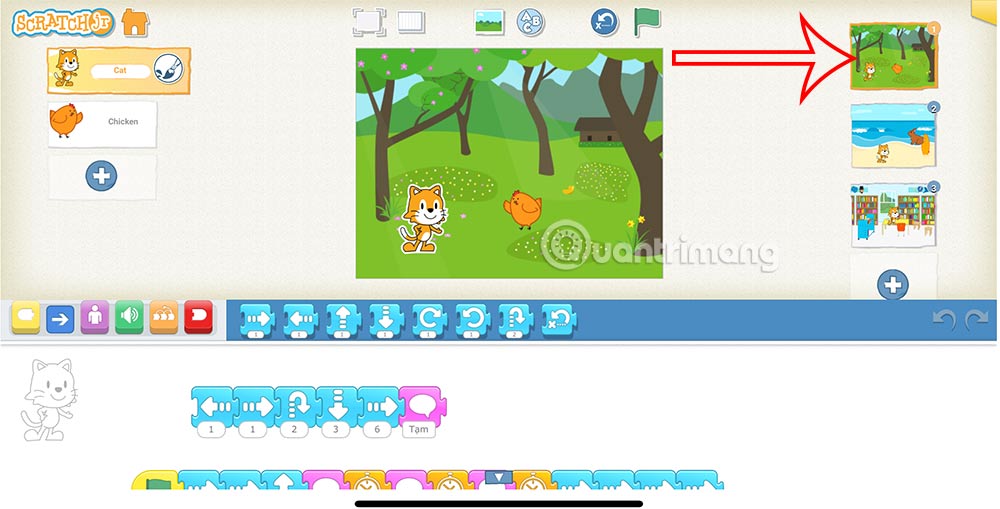
Step 2:
Display the interface for you to add characters that will move continuously in this animation, then press the v mark above to add to the program.

Step 3:
After adding a new character to the scene, for example the Sun, we click on the blue flag to start building the program.
Next, you can add the sunrise command and then move slowly with the speed command, move right and disappear then return to the first position. At the end of the command line is a red command to make this process repeat over and over in an animation. Note, students can use the repeat command for a certain action.
The speed command in ScratchJR is as shown below to adjust the movement speed for the Sun.
Repeat command as below . You will set the Sun to move to the right 4 times, then you can add a zoom command for the Sun.
Continue building the Sun moving to the right 4 times then add a smaller effect and finally use the red loop icon as shown.
The loop command in ScratchJR has the icon as shown below.
The program is completed for the Sun with commands to continuously zoom in and out in the animation as shown below.
Students can add other characters such as clouds with movement commands such as pictures.
You should read it
- Things to experience right away with children on Scratch and ScratchJr
- Instructions for using sound in ScratchJR
- Instructions for building text animations on ScratchJR
- Loop in PHP
- WHILE loop in SQL Server
- The loop technique in Python
- FOR loop in SQL Server
- Instructions for developing ScratchJR animation scenes
- C ++ loop
- 11 best tips to get started with Microsoft Loop
- Instructions for building animated scenes on ScratchJR
- The while loop in JavaScript
Maybe you are interested
Instructions for creating text using AI on Notepad Windows 11 Best Anime Like My Dress Up Darling What is Large Action Model (LAM)? Life is amazing: The process of transforming from a living cell to a perfect living organism in just 6 minutes The brightest man-made star in the night is about to enter the universe in July Learn about extraterrestrial super-Earth - Gliese 581c
