Instructions for building text animations on ScratchJR
Students will develop techniques for creating and sending messages between characters and having messages sent back. Below are instructions for building text animations on ScratchJR.
How to build text animations on ScratchJR
Step 1:
First, you reopen the previously built animation and then click on the second animation .

Next, we will add another character to this animation.

Step 2:
Now you will add a left-down or right-rotate movement command for character 2 to face left or right, facing the cat character. Please note that you should leave this command alone and do not combine it with any other commands. If you do not need it, you can delete this command.

Step 3:
Now you proceed to write a program for character 2. First, use the hide command in the Appearance command group.

Step 4:
Next click on the cat character , then select any command to enter any sentence.
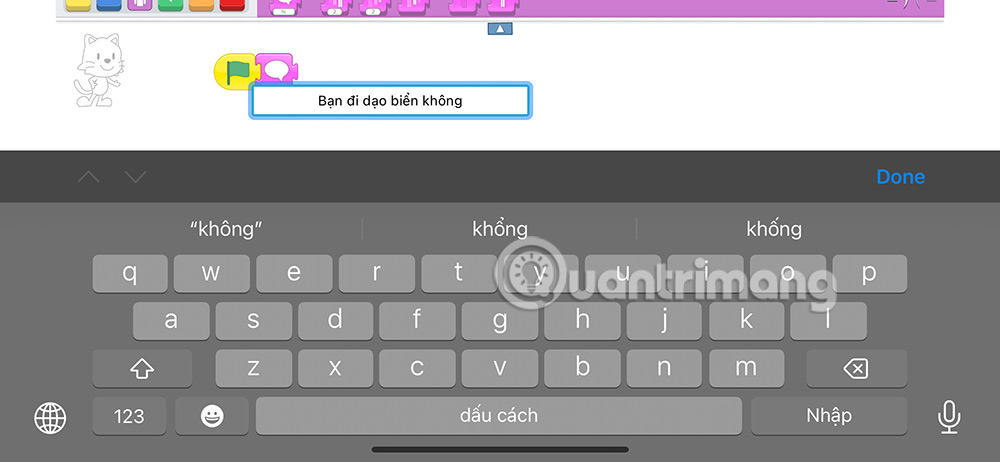
Then add a move command and then click on the send message command as shown below.

Messages have 6 different types, corresponding to 6 colors . Click the drop-down arrow to choose another color . If you want a longer conversation, you must ensure that a character cannot receive 2 messages of the same type. Here the message sent to the cat character is orange.

Returning to character 2 , we add a command line below and then add the command to receive orange messages as shown below.

Continue adding display commands and saying commands after receiving the orange message from the cat, then add the command to send the red message.
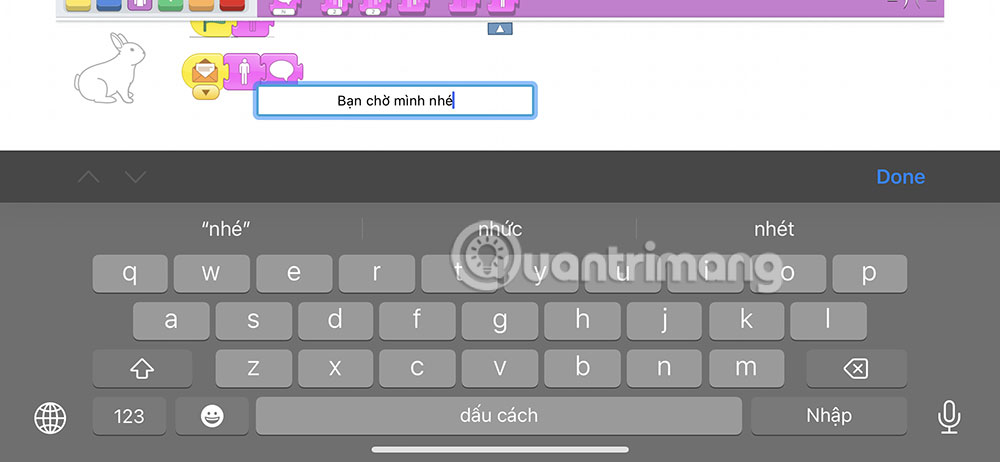
The complete command of character 2 is as follows.

Step 5:
Return to the cat character to receive feedback after receiving the message. You drag the message receiving command down below and then add the content command to respond to the message.

Note that you need to choose the correct character before executing the program for that character. Students adjust the content of the message command accordingly.
You should read it
- ★ Instructions for developing ScratchJR animation scenes
- ★ Instructions for building animated scenes on ScratchJR
- ★ New technology helps prevent smartphone batteries from catching and exploding
- ★ The 'Blood Falls' in Antarctica, hundreds of years of mystery has been decoded
- ★ Facebook Messenger Kids: How to use?