Instructions for building animated scenes on ScratchJR
One of the programs and content that students can build on ScratchJR is creating animated scenes. By creating this tableau, students can build a lesson around a story tied to the geographical history of that location. To build an animated scene, students need to know how to create many animations, in which each scene is a stage with a corresponding background image. Below are instructions for building animated scenes on ScratchJR
How to build animated scenes on ScratchJR
Step 1:
At the interface on ScratchJR, users press the plus sign to create a new program. Then we proceed to change the background image for the first animation .
Step 2:
With the first character, you will write commands for the cat depending on your purpose , for example, move and say Hello, then move again and at the end say Goodbye.

For example, we have a program for the character as shown below.

Step 3:
Continue clicking below the move command to change the number of steps . A small table will then appear for you to enter the number of steps you want. After entering the number of steps, press exit to hide the numeric keypad interface.

Step 4:
Students click on the plus icon below the first animation as shown below to create another animation. Thus, a new stage has been created for the character.

Step 5:
You also change the background image, make some movements in the animation, and add another saying for the cat in this second animation.
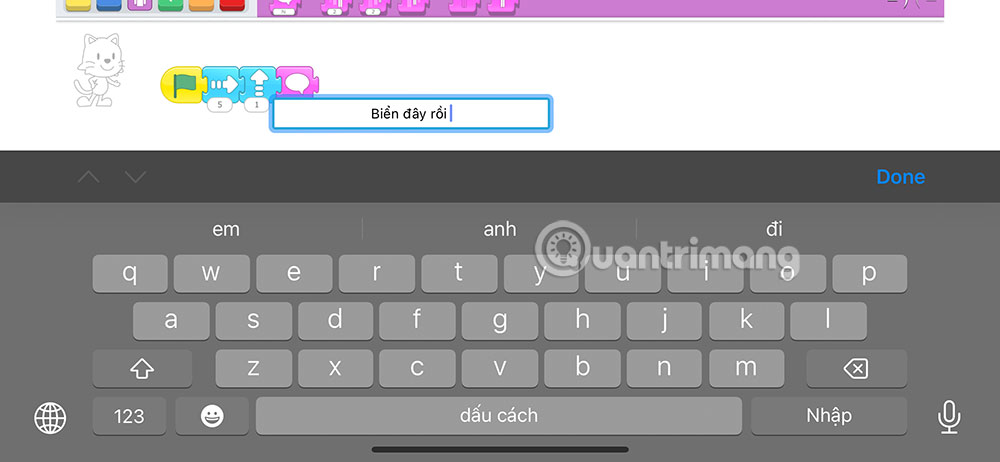
As a result, we have a new tableau as shown below.

Step 6:
Next we will link the two animations together . You select the first animation , then click on the red command group which is the Finish command group in ScratchJR.

We drag the second animation to the end of the program of animation 1 as below to link the two animations together.

You will now see the second animation displayed at the end of the first animation. Click the blue flag icon to run animation 1 and automatically switch to animation 2 .
We continue to add other animations with the above operations.

In case you want to return to scene 1 in a circular fashion, at the last scene, click on the red command icon and drag scene 1 to the bottom.

Save the program in ScratchJR for use in the next lessons.
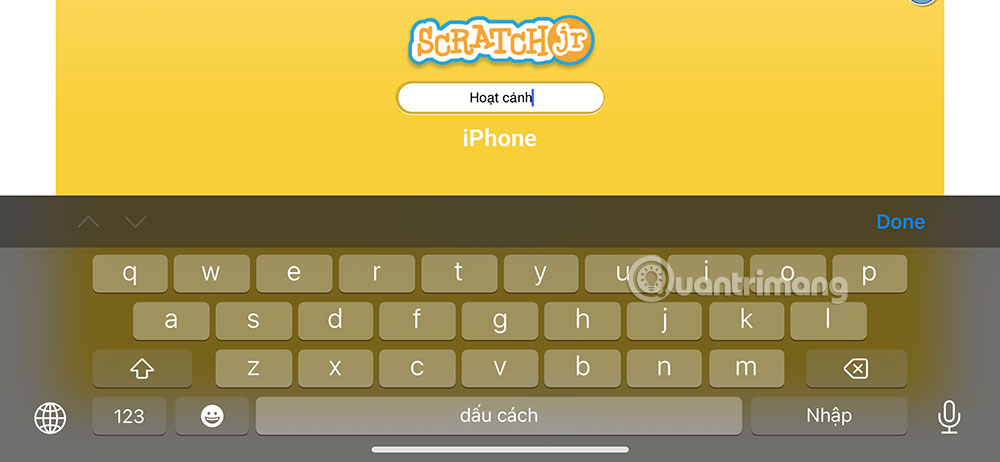
You should read it
- ★ What is H scene in movies, stories
- ★ 5 beautiful mobile wallpaper download sites for macOS Mojave
- ★ How to add text to your animation, add animated text to Gif image
- ★ Appeared 'ugly' virtual live application, automatically removing all human images from the scene taken
- ★ Collection of animated wallpaper sets for phones with love themes