Instructions for handling the error of the computer screen being reversed
Have you ever encountered a situation where your computer screen is upside down? Can you handle and fix that error? Check out this article for instructions on how to handle the upside down computer screen error.
Many times you encounter a situation where the computer screen is "suddenly" rotated 180 degrees or rotated 90 degrees to the left or right. This is inconvenient and makes you quite annoyed. So how to fix the error of the computer screen being reversed? Let's read this tutorial with TipsMake.
1. Use Display Setting outside the Desktop screen
Step 1 : Right-click on the screen, select Display Setting and click on
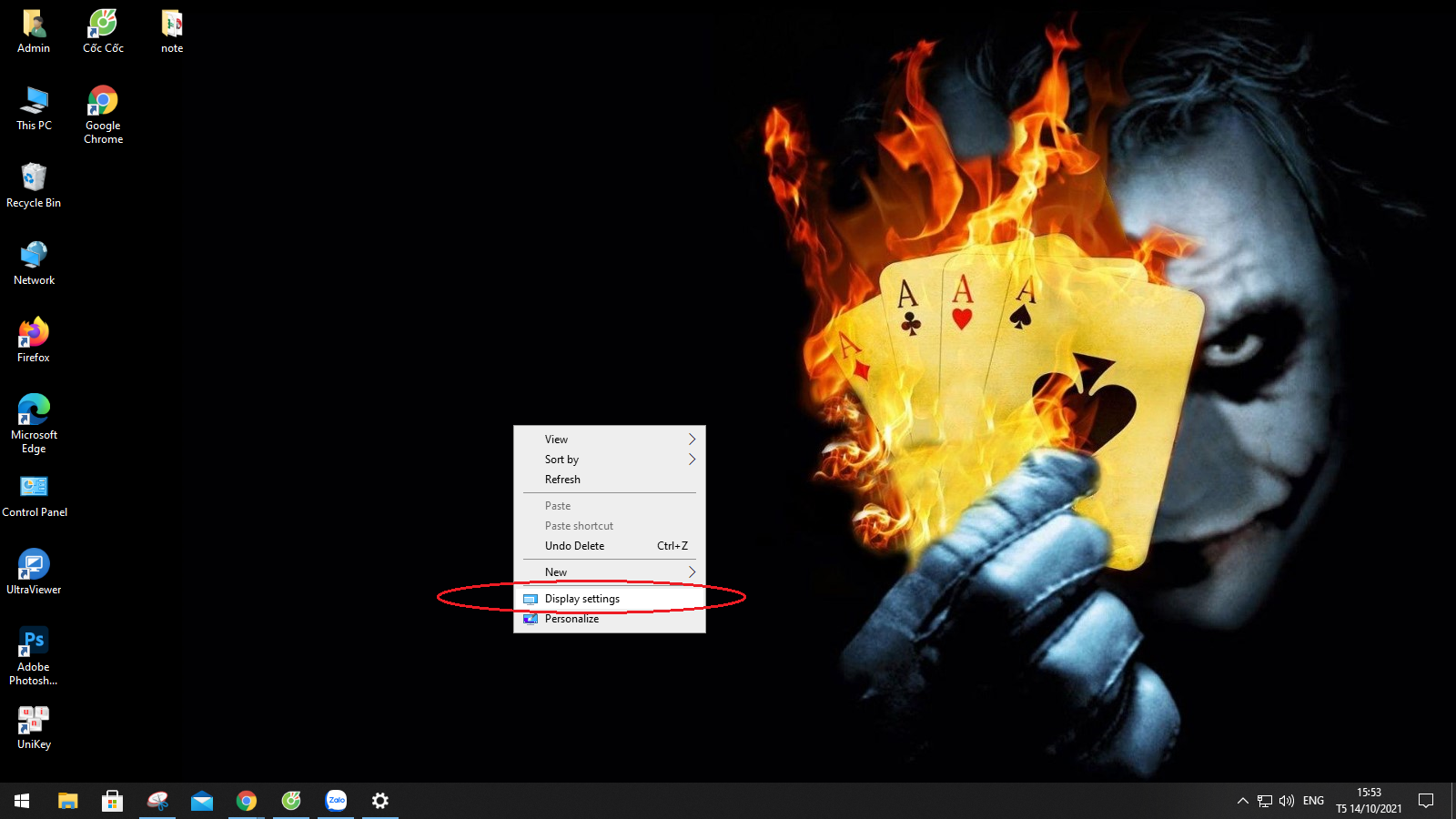
Step 2 : In the Display window , scroll down to Display orientation and select Landscape.
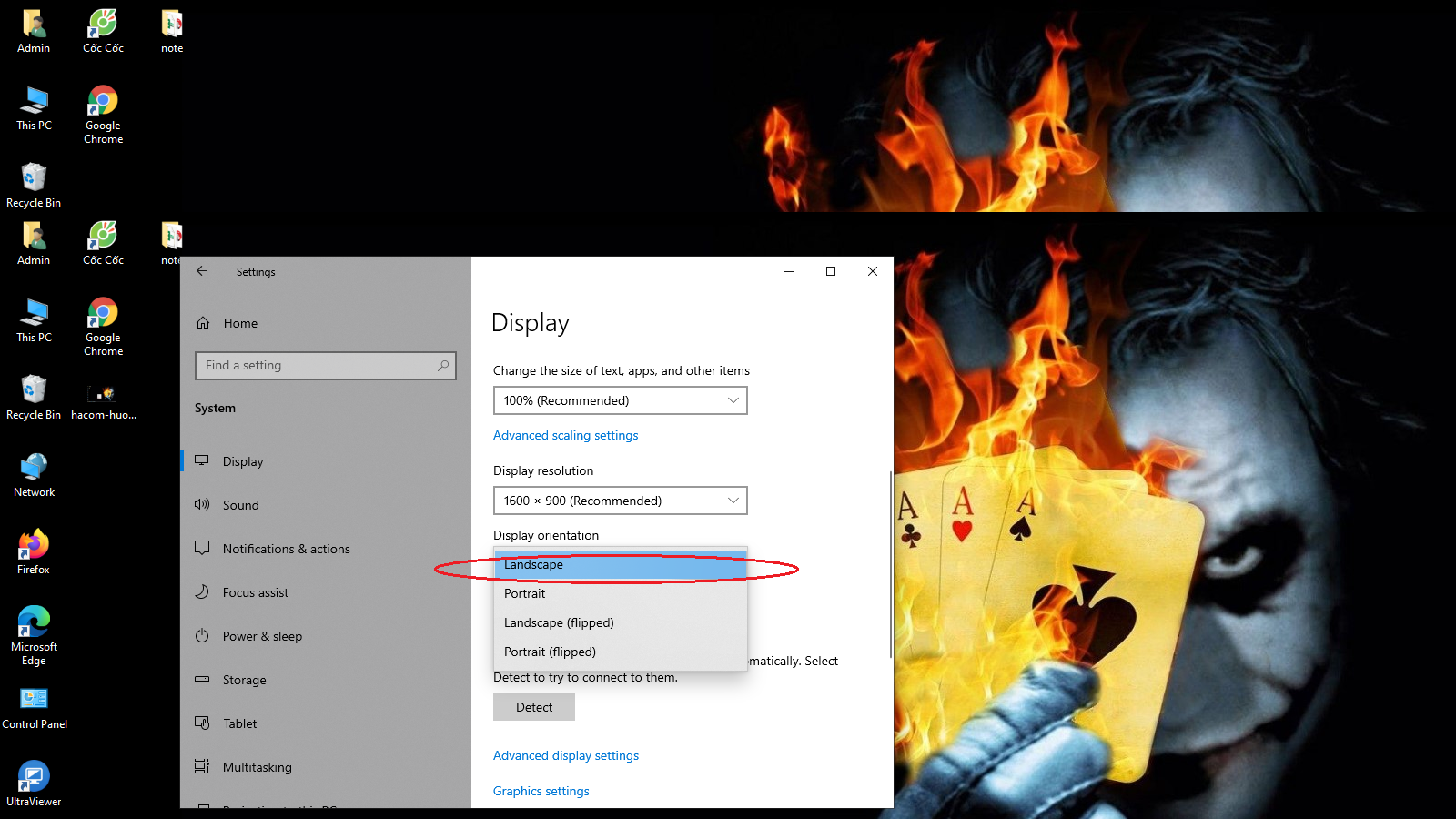
Step 3 : The Keep these display setting notification window appears, select Keep changes for your change selection.
So your upside down computer screen will return to normal.
2. Use the keyboard to fix the upside down computer screen error
You can use this trick with keyboard shortcuts to do it. The following hot keys will return your upside down screen to normal:
- CTRL + ALT + Up Arrow: Rotate the screen to default landscape orientation.
- CTRL + ALT + Down arrow: Rotate the screen upside down.
- CTRL + ALT + Left Arrow: Rotate the screen 90 degrees to the left.
- CTRL + ALT + Right Arrow: Rotate the screen 90 degrees to the right.
So TipsMake has guided you how to fix the error of the computer screen being upside down easily. Wish you success!
You should read it
- How to fix the error of the computer screen being turned upside down
- Instructions to fix blue screen error on computer
- Why the touch screen does not work and how to fix it
- Instructions for easy computer screen recording
- Fix the problem that the PC turns on but doesn't turn on the screen
- How to fix computer screen error
- Computer screen error is streaky, causes and how to fix the computer screen
- How to fix the computer screen error is reversed
- Computer not found the second screen? This is how to fix it
- How to project an Android screen on a computer
- How to fix a skewed computer screen
- How to fix Dxgmms2.sys xanh Blue Screen error
Maybe you are interested
A young man used 770 pieces of moldy potatoes to play Doom 1993 on a handheld computer What is the BIOS Quick Flash button on the motherboard? How does it work? Microsoft stops providing Windows 7 drivers via Windows Update Turn off the Protected View feature when opening Word or Excel documents iPhone Lock suddenly revived after 8 months of waiting The interesting history of potatoes: 'Devil's apple' brings prosperity to the empires
