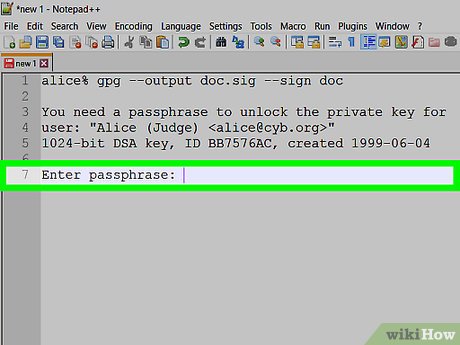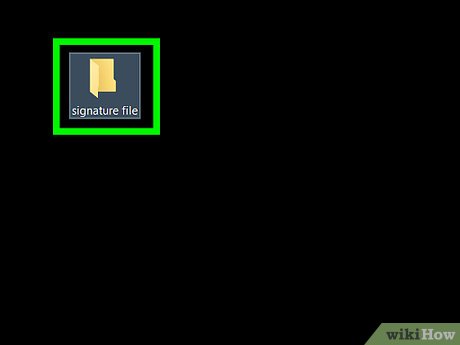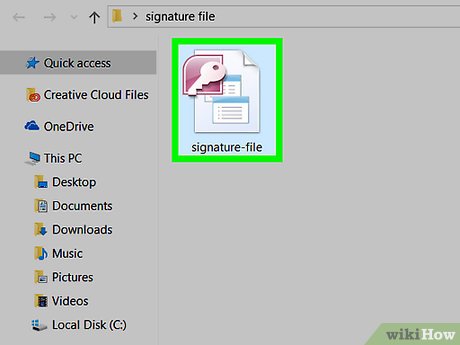How to Verify a GPG Signature
Part 1 of 2:
Downloading What You Need
To verify your belief that someone has signed a file, you will need a copy of that person's Public Key, a copy of the file, and a copy of the signature-file that was allegedly created through the interaction of the person's Secret Key and the file.
-
 Acquire the Public Key.
Acquire the Public Key.- Import the Public Key into GPG.
-
 Acquire a copy of the file in question.
Acquire a copy of the file in question.- Save it in a Folder.
-
 Acquire a copy of the signature-file in question.
Acquire a copy of the signature-file in question.- Save it in the same Folder.
Part 2 of 2:
Using GPG to Verify that someone's Secret Key Signed the File in Question
GPG will help you verify the relationship between your three files.
-
 Open a command-line interface.
Open a command-line interface.- Change the working directory to the Folder where your file and signature-file are saved.
-
 Verify the signature.
Verify the signature.- Type the following command into a command-line interface:
gpg --verify [signature-file] [file]- E.g., if you have acquired
- (1) the Public Key 0x416F061063FEE659,
- (2) the Tor Browser Bundle file (tor-browser.tar.gz), and
- (3) the signature-file posted alongside the Tor Browser Bundle file (tor-browser.tar.gz.asc),
- You would type the following:
gpg --verify tor-browser.tar.gz.asc tor-browser.tar.gz
Share by
Samuel Daniel
Update 05 March 2020