What is special about Windows 10 Signature?
Most computer users are familiar with Windows 10 S, Professional and Enterprise versions. So what is Windows 10 Signature? Let's find out in the article below!
Windows 10 Signature is a regular version of Windows 10 but does not come with the toolbar and software, trial applications that OEMs (original equipment manufacturers) usually install on computers their.
Currently, some PC manufacturers have installed their computers with Windows 10 Signature versions such as Lelovo installed Windows 10 Pro Signature on some ThinkPad laptops.
Typically, new PC devices often come with many crapware (unintended software) that users don't require. These trial software not only suggest buying licenses by displaying annoying notifications but even slowing down your computer by running in the background. For example, most PC manufacturers often allow 30-day trial of security software, .
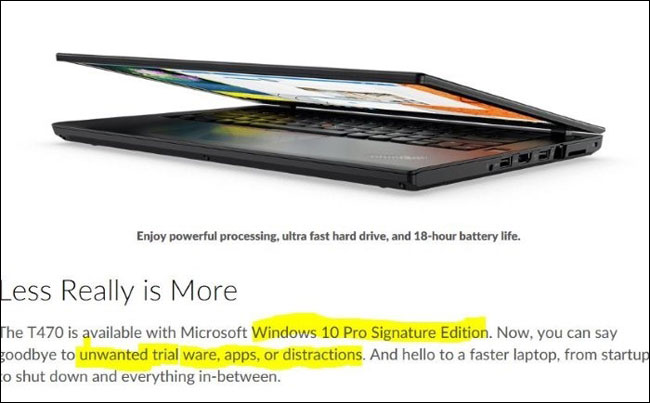
However, PCs with Windows 10 Signature installed are completely basic and do not contain any additional software. This means that users can experience a completely pure version of Windows 10. Therefore, if the manufacturer provides its equipment with Windows 10 Signature, it will be a wise move even though the cost is a bit more expensive.
According to Microsoft, PCs running Windows 10 Signature will have a higher battery life thanks to a compact Windows system. In addition, devices running Signature version will start faster because there is no need to download any bloatware (trial software).
If you can't afford to buy a PC running Windows 10 Signature or have bought another computer, you can install this Signature version by referring to the download of Windows 10 ISO copy from Microsoft.
After installing Windows 10, you can download and install all drivers from the PC manufacturer's website.
Good luck!
You can see more:
- How to add Shutdown to the right-click menu on Windows 10
- Change the beautiful Windows 10 interface to the theme of Christmas