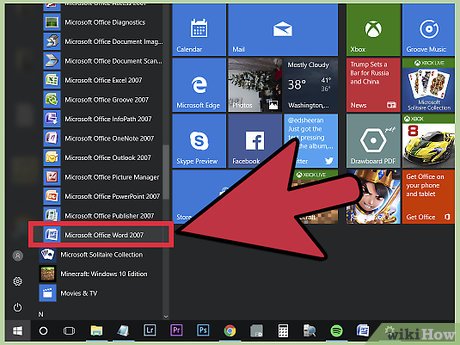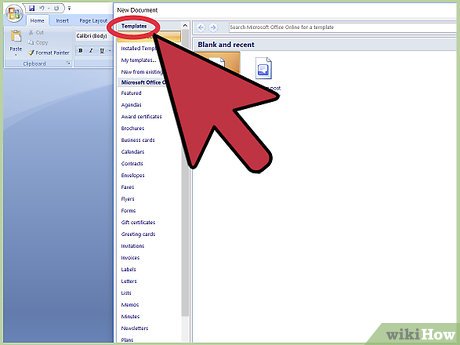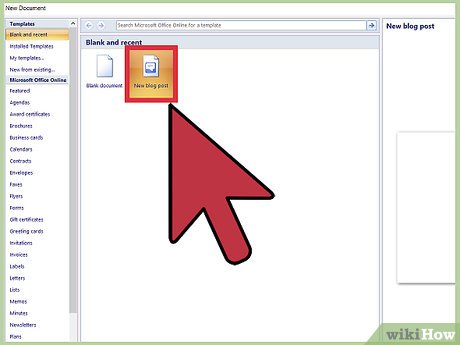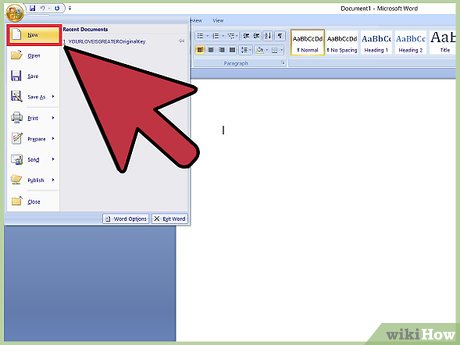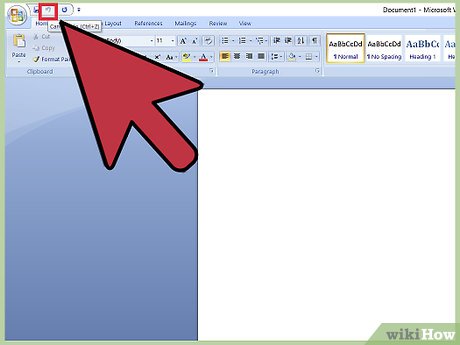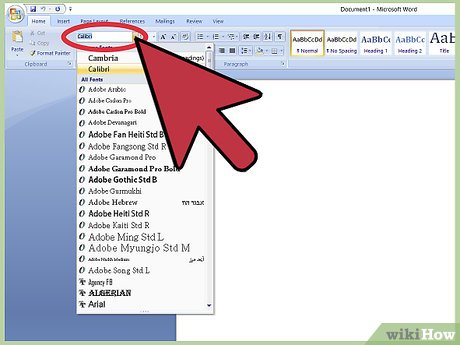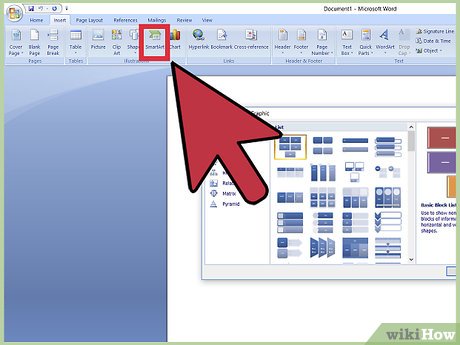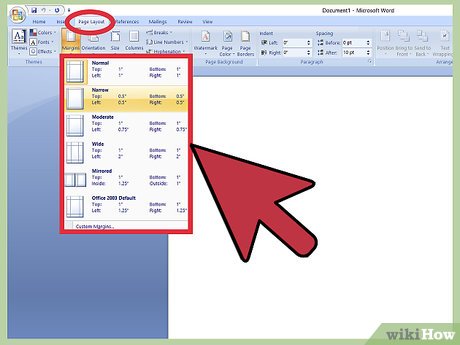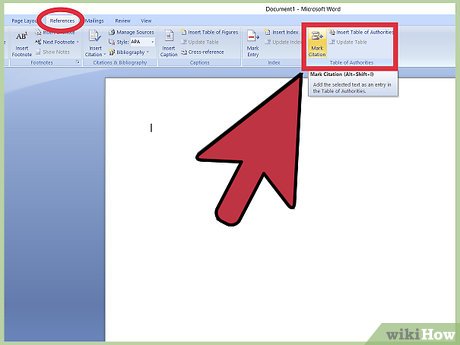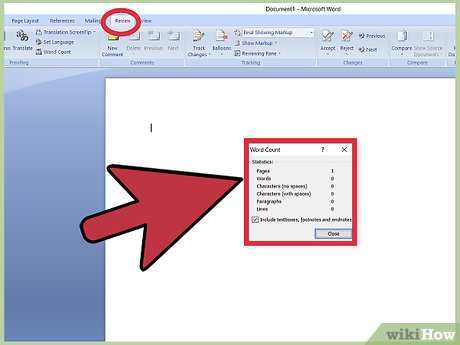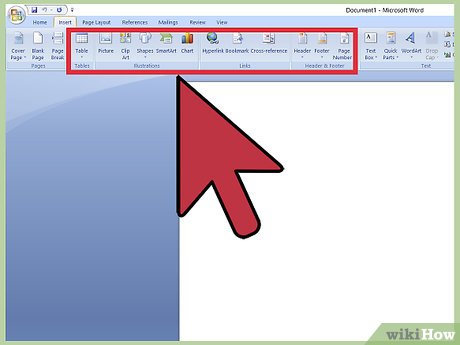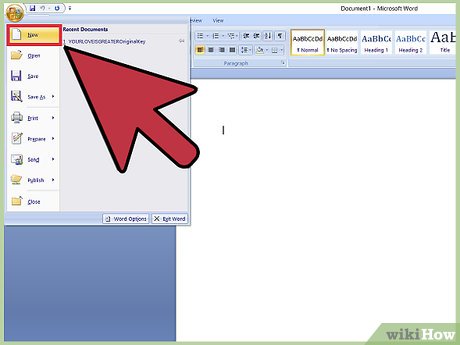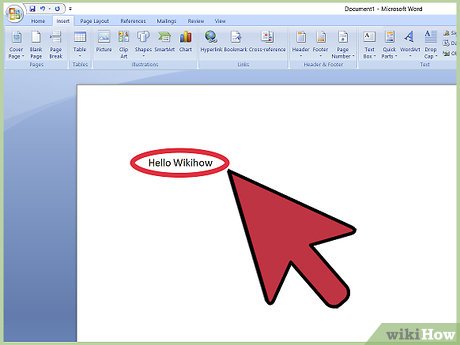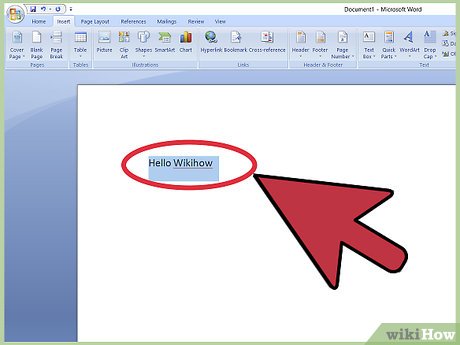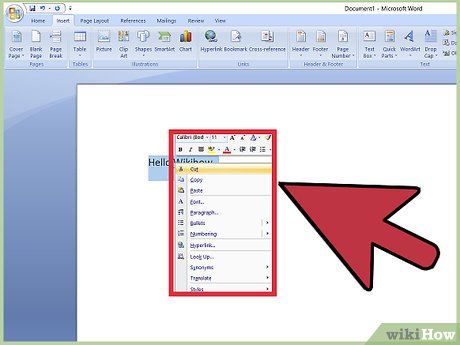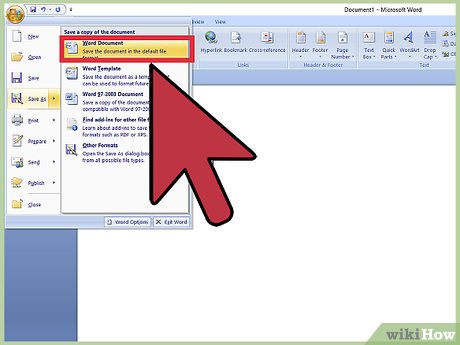How to Use Microsoft Word
Creating a Basic Document
-
 Open the Microsoft Word application. Do this by double-clicking the Microsoft Word icon.
Open the Microsoft Word application. Do this by double-clicking the Microsoft Word icon. -
 Review the available templates. On the right side of the screen, you'll see several templates of interest:
Review the available templates. On the right side of the screen, you'll see several templates of interest:- Blank document - A blank document with default formatting.
- Creative Resume/Cover Letter - A clean, pre-formatted resume (and accompanying cover letter) document.
- Student Report with Cover Photo - A document format geared toward an academic demographic.
- Fax Cover Sheet - A document to preface fax reports.
- You can also search for specific templates online from within Word by using the search bar at the top of this screen.
-
 Choose a template. Doing so will open the template in Word with whatever pre-determined formatting applies to it. Now that your document is open, you're ready to review your Toolbar options.
Choose a template. Doing so will open the template in Word with whatever pre-determined formatting applies to it. Now that your document is open, you're ready to review your Toolbar options.- When in doubt, open a blank document.
0 / 0
Part 1 Quiz
What type of template should you open if you're not sure what kind of document you want to create?
Not necessarily! Just because it's the most popular doesn't mean it will fit your needs. If you plan on using Microsoft Word templates a lot, spend some time experimenting with them to see how they can work for you. Try again...
Absolutely! If you don't see a template that will work for you, just choose a blank document. Then you can format the page however you want. Read on for another quiz question.
Not quite! Just because a template is listed as "featured" doesn't mean it will work for you. Experiment with different templates when you have time, but make a different choice if you're not sure what you're doing. Pick another answer!
Not exactly! Unless you're creating a blog post, you don't need to use this template. Until you've gotten more familiar with the Microsoft Word templates, there is an easier template to choose. Try again...
Want more quizzes?
Keep testing yourself!-
 Click the File tab. It's in the top left side of the screen (or in the menu bar for Mac users). From here, you have several useful options on the far left side of your screen:
Click the File tab. It's in the top left side of the screen (or in the menu bar for Mac users). From here, you have several useful options on the far left side of your screen:- Info (PC only) - Click this to review the documents statistics, such as when it was last modified, as well as any potential issues with the document.
- New - Click this to bring up the "New Document" page that lists all of the pre-formatted templates. Opening a new document will prompt you to save your old one.
- Open - Click this to review a list of recently-opened documents. You can also select a directory (e.g., "This PC") in which to search.
- Save - Click this to save your document. If this is your first time saving this particular document, you'll be prompted to enter a name, save location, and preferred file format as well.
- Save As - Click this to save your document "as" something (e.g., a different name or file format).
- Print - Click this to bring up your printer settings.
- Share - Click this to view sharing options for this document, including email and cloud options.
- Export - Click this to quickly create a PDF or change the file type.
-
 Click ← in the top left corner of your screen. If you're using a Mac, you won't have this option--simply click your document to exit the "File" menu.
Click ← in the top left corner of your screen. If you're using a Mac, you won't have this option--simply click your document to exit the "File" menu. -
 Review the Home tab to see your formatting options. At the top of your screen--from left to right--are five sub-sections of this tab:
Review the Home tab to see your formatting options. At the top of your screen--from left to right--are five sub-sections of this tab:- Clipboard - Whenever you copy text, it is saved on your clipboard. You can view copied text by clicking the Clipboard option here.
- Font - From this section, you can change your font style, size, color, formatting (e.g., bold or italic), and highlighting.
- Paragraph - You can change aspects of your paragraph formatting--such as line spacing, indentation, and bullet formatting--from this section.
- Styles - This section covers different types of text for various situations (e.g., headings, titles, and subtitles). You'll also see the popular "No Spacing" option here, which removes excess spaces between lines of text.
- Editing - A couple of commonly-used tools--such as "Find and Replace", which allows you to quickly replace all appearances of one word with another--live here.
-
 Click the Insert tab to review the types of media you can place in your document. Insert is to the right of the Home tab. The Insert tab allows you to add things like graphics and page numbers to your document. From left to right, a couple of notable options include the following:
Click the Insert tab to review the types of media you can place in your document. Insert is to the right of the Home tab. The Insert tab allows you to add things like graphics and page numbers to your document. From left to right, a couple of notable options include the following:- Table - Clicking this option will allow you to create an Excel-style table right in your document.
- Pictures - Use this feature to insert a picture into your document.
- Header, Footer, and Page Number - These options are all essential for writing in MLA- or APA-style formatting. The Header places a space at the top of the document for comment, while the Footer goes at the bottom--page numbers are customizable.
- Equation/Symbol - These options use special formatting to accurately display simple equations. You can select these equations or symbols from the pertinent drop-down menu.
-
 Click the Design tab to create your own template. It's to the right of the Insert tab.
Click the Design tab to create your own template. It's to the right of the Insert tab.- The Design tab contains pre-designed themes and formats listed across the top of the page.
-
 Click the Layout tab to customize your page's formatting. This tab contains options for changing the following aspects of your document:
Click the Layout tab to customize your page's formatting. This tab contains options for changing the following aspects of your document:- Margins
- Page orientation (vertical or horizontal)
- Page size
- Number of columns (defaults to one)
- Location of page breaks
- Indentation
-
 Click the References to manage your citations. If you have a bibliography page, you can also manage it from here.
Click the References to manage your citations. If you have a bibliography page, you can also manage it from here.- For quick bibliography formatting, click the Bibliography drop-down menu and select a template.
- In the "Citations & Bibliography" group of options, you can change your bibliography formatting from APA to MLA (or other citation styles).
- The "Captions" group has an option to insert a table of figures. This is useful for scientific review papers or similar documents in which statistical data is prioritized over quotations.
-
 Click the Mailings tab to review your document sharing options. You can review your email settings and share your documents from within this section.
Click the Mailings tab to review your document sharing options. You can review your email settings and share your documents from within this section.- You can also print an envelope or label template by clicking the pertinent option in the top left corner of your screen.
- The Select Recipients drop-down menu allows you to choose Outlook contacts as well as an existing contact list within Word.
-
 Click the Review tab. The Review section is geared towards editing, so it includes options for marking up documents and proofreading. A couple of important options include:
Click the Review tab. The Review section is geared towards editing, so it includes options for marking up documents and proofreading. A couple of important options include:- Spelling & Grammar - Click this option (far left corner) to underline any spelling or grammatical errors.
- The "Changes" section - This is to the far right of the toolbar. From here, you can enable the "Track Changes" feature which automatically formats any additions or deletions you make in a document to appear in red print.
-
 Decide on the set of options that best apply to your work. If you're a student, for example, you'll likely use the Insert and References tab often. Now that you're familiar with the toolbar options, you can format your first Word document.
Decide on the set of options that best apply to your work. If you're a student, for example, you'll likely use the Insert and References tab often. Now that you're familiar with the toolbar options, you can format your first Word document.
0 / 0
Part 2 Quiz
Under which tab will you find themes and page formats?
Not quite! The home tab will give you lots of options, but not themes and page formats. Look under the home tab for fonts, headings, and editing. Click on another answer to find the right one...
Not exactly! The insert tab will allow you to insert media into your document. You can insert videos, pictures, graphs, tables, and more. Pick another answer!
Exactly! Design will give you format and theme options even though you've already chosen a document template. You can either choose a pre-designed format or create your own. Read on for another quiz question.
Try again! The layout tab focuses on the document's formatting. The theme and page format might affect this, but you won't be able to change the theme on the layout page. Pick another answer!
Nope! Under the references tab, you can decide how you want to manage citations in your document. If you don't have citations, don't worry about this tab! Try again...
Want more quizzes?
Keep testing yourself!Formatting Your Writing
-
 Open a new Blank Document in Word. If you have an existing document, you can open that instead.
Open a new Blank Document in Word. If you have an existing document, you can open that instead. -
 Enter text. Do this by clicking on the blank section of the document and typing away.
Enter text. Do this by clicking on the blank section of the document and typing away.- If you opened an existing document, be sure to save your work before re-formatting.
-
 Highlight a section of text. To do this, click and drag your cursor across your writing, then let go when you've highlighted the section you wish to edit.
Highlight a section of text. To do this, click and drag your cursor across your writing, then let go when you've highlighted the section you wish to edit. -
 Consider what you want to do to the writing. Some potential options include:
Consider what you want to do to the writing. Some potential options include:- Quickly format your writing. Do this by right-clicking (or two-finger clicking) your highlighted text and then selecting an option from the right-click menu.
- Change the font of your selection. You can do this by clicking the drop-down bar at the top of the "Font" section (Home tab) and then selecting a new font.
- Bold, italicize, or underline your highlighted section. To do this, click the B, I, or U in the "Font" section of the Home tab.
- Change your document's spacing. This is easiest to accomplish by right-clicking your selected text, clicking Paragraph, and modifying the "Line Spacing" value in the bottom right corner of this window.
-
 Continue working with Word. Your preferred options for your documents will differ based on the intention behind creating them, so the more you work within your own particular format, the more proficient you'll become.
Continue working with Word. Your preferred options for your documents will differ based on the intention behind creating them, so the more you work within your own particular format, the more proficient you'll become.
0 / 0
Part 3 Quiz
How can you put your writing in italics?
Not quite! This will erase your text and replace it with "I." Look for the "I" signifying italics somewhere else on your screen. Try another answer...
Right! Under the "Home" tab, there will be an "I" for italics under the "Font" section. When you highlight text and click this button, your text will be italicized. Read on for another quiz question.
Not exactly! You can right-click to get a lot of options, but unless you have the text highlighted, it won't do anything. Right-clicking on highlighted text will let you cut, copy, paste, and more, but it won't let you italicize. Choose another answer!
Nope! This will erase your text and replace it with "italics." Highlighting is a good first step, though! Guess again!
Want more quizzes?
Keep testing yourself!