How to Update Microsoft Word on Windows and Mac
Most apps have the feature to automatically update to the new version. But sometimes you may also want to check things out for yourself 'just to be sure'. This article will show you how to update Microsoft Word on Windows and Mac
How to update Word 365 on Windows
If you're running Microsoft Word as part of your Microsoft 365 subscription, you can easily update the app with just a few simple taps. First, open the Word app. Navigate to the 'Home' screen where you loaded the document. If you just opened the app, you are already in this position. In case you are editing a document, click on the 'File' item in the tab bar.

In the sidebar that appears on the home screen, click 'Account'.
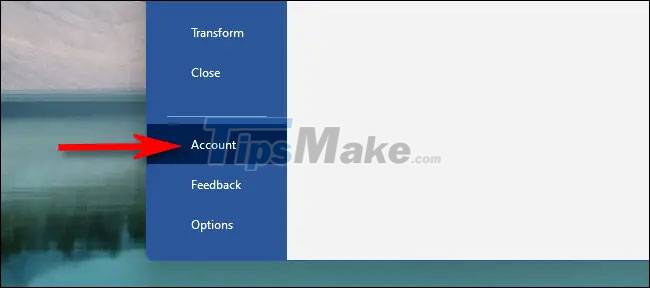
You are now on the "Account" page. Look in the options column on the right and click the 'Office Updates' button. In the menu that appears below, click 'Update Now'.

Office will check for available updates and install them if needed. In case you are running on the latest version of Word, you will see the message 'You're up to date!'. You can also enable automatic updates by clicking the 'Office Updates' button and selecting 'Enable Updates'.
How to update Word 365 on Mac
To update Microsoft Word included in a Microsoft 365 subscription on a Mac, first open the Word app. On the menu bar at the top of the screen, click 'Help', then select 'Check For Updates'.

Office will open Microsoft AutoUpdate to check for available updates, then download and install any available updates. After running the latest version of Word, you'll see a message that says 'All apps are up-to-date'.
When done, close AutoUpdate and get back to work.
How to update Word purchased from the app store
If you've downloaded or purchased Microsoft Word as a standalone app from the Mac App store or Microsoft Store on Windows, the app can be updated to a new version on these same store platforms.
On a Mac, open the App Store and click 'Updates' in the sidebar. Find the 'Word' app and if you see an 'Update' button next to it, click it to install the latest updates.

On Windows 10 or 11, you open the Microsoft Store app, then click 'Library' in the sidebar. In your list of apps, look for Word. If an update is available, you'll see an 'Update' button nearby. Click it.

Then Microsoft Word will be updated. Close the App Store or Microsoft Store apps and you're ready to go!