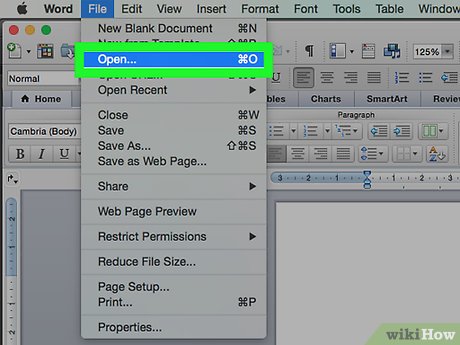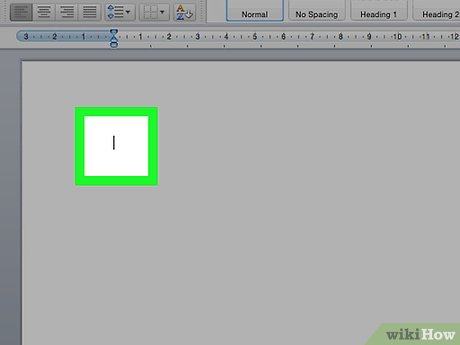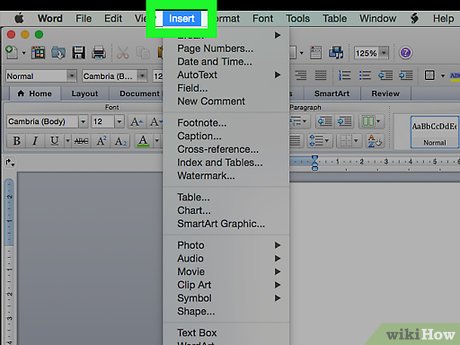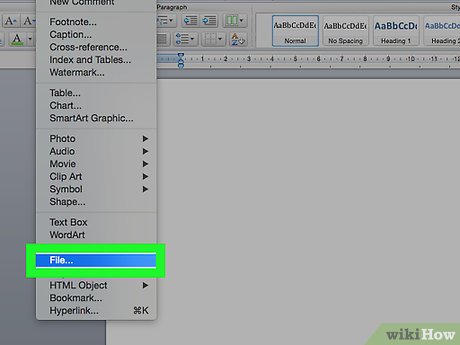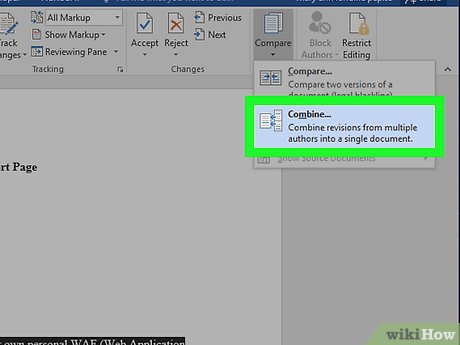How to Merge Documents in Microsoft Word
Method 1 of 2:
Merging Multiple Documents
-
 Open the Word document you want to merge into. To do so, double-click on the blue app that's shaped like or contains a "W," click on File, click on Open…, and select the document.
Open the Word document you want to merge into. To do so, double-click on the blue app that's shaped like or contains a "W," click on File, click on Open…, and select the document. -
 Click in the place where you want to insert the next document.
Click in the place where you want to insert the next document. -
 Click on Insert in the menu bar.
Click on Insert in the menu bar. -
 Click on File… near the bottom of the drop-down.
Click on File… near the bottom of the drop-down. -
 Select the document you want to merge into the open Word document.
Select the document you want to merge into the open Word document. -
 Click on Insert. The new document will be merged into the open Word document in the location you click on.
Click on Insert. The new document will be merged into the open Word document in the location you click on.- Word documents and most RTF documents will retain their original formatting when merged. Results will vary for other types of files.
- Repeat these steps for each document you want to merge.
Method 2 of 2:
Merging Two Versions of Single Document
-
 Open the Word document you want to merge versions of. To do so, double-click on the blue app that's shaped like or contains a "W," click on File, click on Open…, and select the document.
Open the Word document you want to merge versions of. To do so, double-click on the blue app that's shaped like or contains a "W," click on File, click on Open…, and select the document.- A Word document will have multiple versions if you've enabled Tracking on the Review tab.
-
 Click on the Review tab at the top of the window.
Click on the Review tab at the top of the window. -
 Click on Compare. It's in the upper-right part of the window.
Click on Compare. It's in the upper-right part of the window. -
 Click on Combine Documents….
Click on Combine Documents…. -
 Select the "Original document" from the labeled drop-down menu.
Select the "Original document" from the labeled drop-down menu. -
 Select the "Combined document" from the labeled drop-down menu.
Select the "Combined document" from the labeled drop-down menu. -
 Click on OK. The two versions will be combined into a single, new Word document.
Click on OK. The two versions will be combined into a single, new Word document. -
 Click on File and Save in the menu bar.
Click on File and Save in the menu bar.
Share by
Micah Soto
Update 05 March 2020