The most useful Excel keyboard shortcuts 2010 2013 2007
Depending on the needs of each person, you can use the most common keyboard shortcuts for I gathered some excel shortcuts that many people often use for your reference. You can apply to most excel versions from 2003, 2007, 2010, 2013
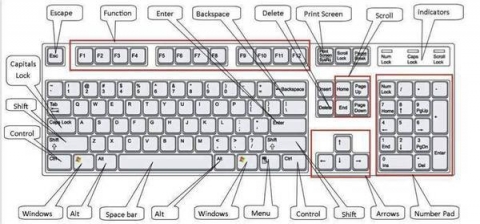
Enter -> Install data in the box, scroll down
ESC -> Ignore data that is changing
F4 or Ctrl + Y - -> Repeat operation
Alt + Enter -> Start new line in cell
Backspace -> Delete the character to the left or selection
Delete -> Delete the character to the right or selection
Ctrl + Delete -> Delete all text in one line
Arrow keys -> Move up or down one character
Home -> Go to the beginning of the line
Ctrl + D -> Copy data from top to bottom
Ctrl + R -> Copy data from left to right
Shift + Enter -> Write data into a cell and move it up in the selection
Tab -> Writes data into the cell and moves to the right of the selection
Shift + Tab -> Writes data into a cell and moves to the left of the selection
F2 -> Edit data in cells
Backspace -> Delete the left character in the cell editing
Ctrl + F3 -> Name the selection
F3 -> Paste a named name in the formula
F9 -> Update calculations of open Workbooks
Shift + F9 -> Update calculations in the current sheet
Alt + = -> Insert AutoSum formula
Ctrl +; -> Updated dates
Ctrl + Shift +: -> Enter time
Ctrl + K -> Insert a Hyperlink
Ctrl + Shift + ' -> Copy the value of the upper cell to the cursor position of the current cell
Ctrl + ' -> Copy the value of the upper cell to the position of the current cell
Ctrl + A -> Display Formula Palette after clicking a function name on the formula
Ctrl + Shift + A -> Insert function sign () and arguments after entering the function name in a formula
Ctrl + 1 -> Display the Cell command in the Format menu
Ctrl + Shift + ~ -> General number format
Ctrl + Shift + $ -> Curency number format with two decimal places
Ctrl + Shift +% -> Percentage number format (without decimal places)
Ctrl + Shift + ^ -> Exponential numeric format with two decimal places
Ctrl + Shift + # -> Format data types for day, month and year
Ctrl + Shift +? -> Numeric format with two decimal places
Ctrl + Shift + & -> Add outer border
Ctrl + Shift + - -> Remove border
Ctrl + B -> Toggle bold mode, not bold
Ctrl + I -> Toggle tilt, not tilt
Ctrl + U -> Toggle underlined mode
Ctrl + 5 -> Toggle non-hyphenation mode
Ctrl + 9 -> Hide lines
Ctrl + Shift + ( -> Show hidden lines