How to insert comments in Excel
Hello everyone, today I will guide you one more tip that is how to insert comments (notes, comments) in excel so that you can easily change and customize according to your wishes.
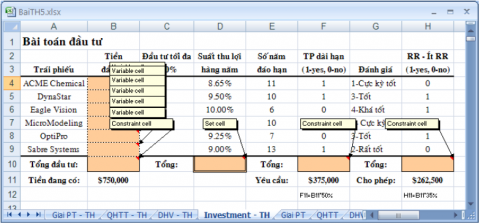
To further explain the information for a certain cell on Sheet, users often use the comment function (Comment).When using the Comment function, users easily attach information to the cell which does not show content in this data box.

1. Change the username
Every time you create a comment, Excel will insert the user login name by default on the comment box.
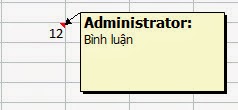
- Click the Office Button button
- Choose Excel OptionsPopular

Share by
Samuel Daniel
Update 12 April 2020