How to turn off without installing the Windows 10 update
Check the Windows version
First, users need to check if their version of Windows 10 is 2004 that Microsoft has just announced or not. Proceed as follows:
- Press the Windows + R key combination to open a command line window.
- In the command prompt window, type 'winver' and press Enter (without the quotes).
- In the window about Windows, users can check the version number.
Once you make sure your version of Windows 10 is 2004, you can follow two different ways to shut down the system without installing the update.
How to turn off Windows without updating
- Use the Power button: Open the Start menu and click the Power button. Users will now see that the Shut down option no longer mentions updating updates. Select it and the system will shut down without applying a new update when it is previously downloaded.
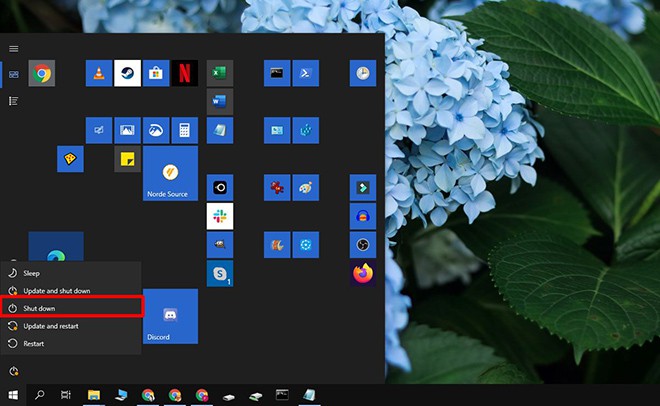
- Use the key combination Alt + F4: Go back to the desktop of Windows 10 and make sure all windows are closed or minimized. Then press Alt + F4. In the Shut Down Windows window, open the drop down menu and select Shut down.

Meanwhile, if the system has not been updated to the 2004 version, after Windows 10 downloaded the update information, users will see the option to shut down and update the system in their choices.
Now, in case you do not want to apply the update, users can put the system into sleep state (Sleep) instead of turning it off. Basically, this will help delay updates that have been downloaded in the foreground.
Share by
Micah Soto
Update 13 June 2020