Instructions on how to turn off automatic updates on Windows 10
When working on a laptop or desktop computer running Windows 10, many people will be annoyed when the machine automatically updates and asks to restart. If we restart, we will lose time to wait.
To turn off Windows Update, users just need to follow the instructions below:
Step 1: Press the Windows key and enter the keyword 'Services'.
Step 2: Click on Services.
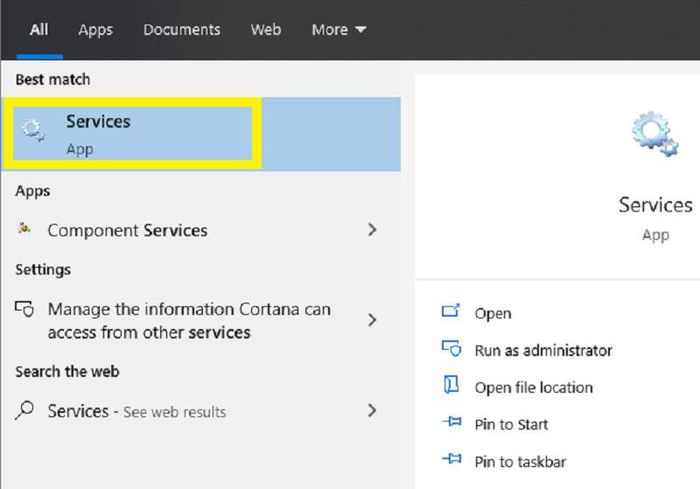
Step 3: Scroll down and right-click on the Windows Update box and select Properties.
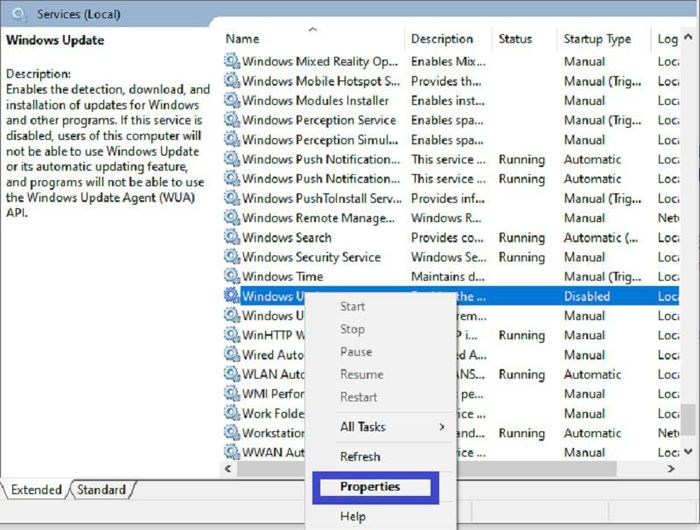
Step 4: Click on Stop.

Step 5: In the Startup type line, click Disable. Then, click OK or Apply.

This way will help users permanently turn off Windows Update even when we restart the computer.
Share by
Marvin Fry
Update 06 December 2020